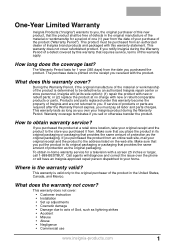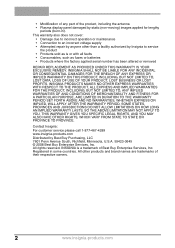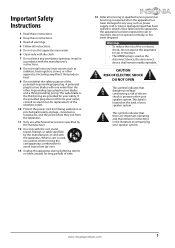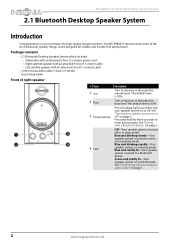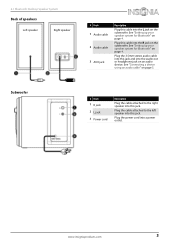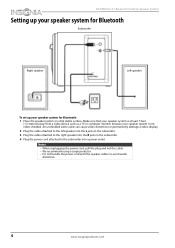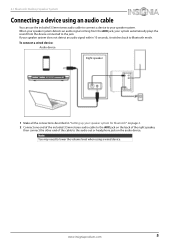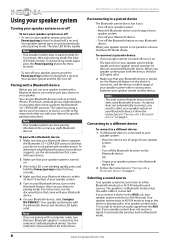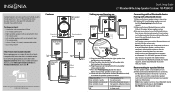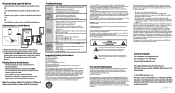Insignia NS-PSB4521 Support Question
Find answers below for this question about Insignia NS-PSB4521.Need a Insignia NS-PSB4521 manual? We have 7 online manuals for this item!
Question posted by ammutgarcia1 on October 12th, 2017
My Daughter Has A Badge Put The Key But She Does not Remember What She Already P
Description for Insignia tablet
Current Answers
Answer #1: Posted by Troubleshooter101 on October 19th, 2017 10:29 AM
You need to hard reset the tablet there is insufficient information provided for the product. We need more information to tell you the resolution about it.
Thanks
Please respond to my effort to provide you with the best possible solution by using the "Acceptable Solution" and/or the "Helpful" buttons when the answer has proven to be helpful. Please feel free to submit further info for your question, if a solution was not provided. I appreciate the opportunity to serve you!
Troublshooter101
Related Insignia NS-PSB4521 Manual Pages
Similar Questions
Insignia Ns-pcs41 Speakers Not Working
I have Insignia speakers and all of a sudden they stopped working they turn on ok and I hear a hum w...
I have Insignia speakers and all of a sudden they stopped working they turn on ok and I hear a hum w...
(Posted by woodbo44 3 years ago)
Forgotten Passkey For My Insignia Ns-psb4521
I am trying to pair my bluetooth speakers with a different device but it keeps asking for my passkey...
I am trying to pair my bluetooth speakers with a different device but it keeps asking for my passkey...
(Posted by sexysid1215 8 years ago)
Socket For Right Speaker
I want to extend the speaker wires. What's the socket and connector type that connect the right and ...
I want to extend the speaker wires. What's the socket and connector type that connect the right and ...
(Posted by bumtildeath 9 years ago)
Power Supply For Ns-pcs20 Speakers
what is ac/dc power supplu rating
what is ac/dc power supplu rating
(Posted by nino4607 10 years ago)
What Flash Player Can I Use Since Adobe Is Not Compatable With My Ns-13t001
adobe flash player is not compatible with my ns-13T001 insignia tablet what do I use as a substitute...
adobe flash player is not compatible with my ns-13T001 insignia tablet what do I use as a substitute...
(Posted by sophiedee1 11 years ago)