Insignia NS-PDP50 Support Question
Find answers below for this question about Insignia NS-PDP50.Need a Insignia NS-PDP50 manual? We have 3 online manuals for this item!
Question posted by Anonymous-34888 on July 30th, 2011
Tv Inputs And Cables
When I plug in my HDMI plugs for the video game and the cable I get no picture or sound in eithor one
Current Answers
There are currently no answers that have been posted for this question.
Be the first to post an answer! Remember that you can earn up to 1,100 points for every answer you submit. The better the quality of your answer, the better chance it has to be accepted.
Be the first to post an answer! Remember that you can earn up to 1,100 points for every answer you submit. The better the quality of your answer, the better chance it has to be accepted.
Related Insignia NS-PDP50 Manual Pages
User Manual (Spanish) - Page 3
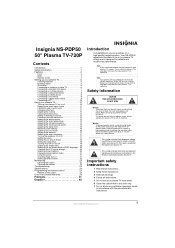
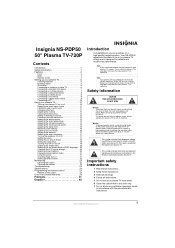
Insignia NS-PDP50
50" Plasma TV-720P
Contents
Introduction 1 Safety information 1 Features 2
Front 3 Back 3 Remote control 4 Setting up your plasma TV 5 Installing batteries 5 Bundling cables 5 Grounding 6 Connecting an antenna or cable TV 6 Connecting a standard A/V device 7 Connecting an S-Video device 7 Connecting a component device 8 Connecting an HDMI device 8 Connecting a DVI ...
User Manual (Spanish) - Page 4
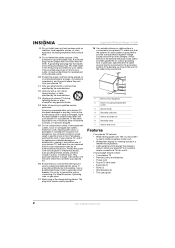
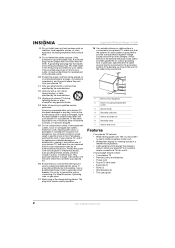
... experience. • Light-weight and thin design that the antenna or cable system is grounded to prevent possible electric shock. If the provided plug does not fit into your plasma TV, your plasma TV has been exposed to qualified service personnel. Insignia NS-PDP50 50" Plasma TV-720P
8 Do not install near any way, such as the...
User Manual (Spanish) - Page 5
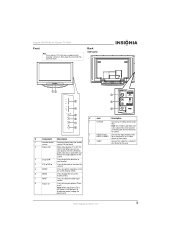
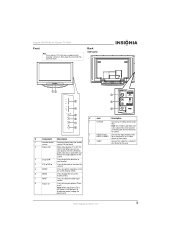
....
Back
Side jacks
12
CH
3
VOL
4
ENTER
5
MENU
6
INPUT
7
8
#
Component
Description
1
Remote control Receives signals from the remote
sensor
control. Note: An S-Video cable does not carry sound.
Insignia NS-PDP50 50" Plasma TV-720P
Front
Note If your plasma TV, this jack.
When you turn on your plasma TV stand has a protective film covering, remove it, then wipe...
User Manual (Spanish) - Page 6
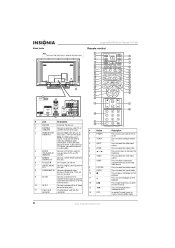
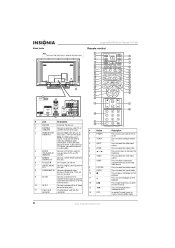
... to select a closed caption mode.
4
www.insignia-products.com
In analog TV mode, press to select the sound mode.
Insignia NS-PDP50 50" Plasma TV-720P
Remote control
1
2
MODE
TUNER POWER
TV
23
3
INPUT
DVD
24
4
ZOOM
VCR
25
5
6
VIDEO COMP HDMI PC
26
7
PICTURE AUDIO PC ADJ DISPLAY
27
8
28
9
29
10
30
11
31
12
CCD MENU MTS...
User Manual (Spanish) - Page 7
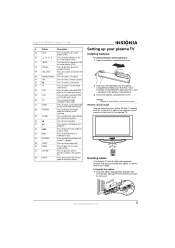
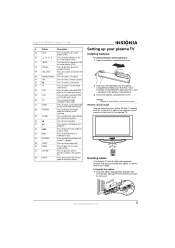
...as the video input source. Press to adjust the video settings for a connected computer. Press to select the RGB (computer) video mode. Press to restore the sound.
Press ... TUNER POWER INPUT
MODE TV
DVD
ZOOM
VCR
VIDEO COMP HDMI RGB-PC PICTURE AUDIO ADJUST DISPLAY
Bundling cables
You plasma TV has a cable management bracket that the + and - Insignia NS-PDP50 50" Plasma TV-720P
#
Button...
User Manual (Spanish) - Page 8
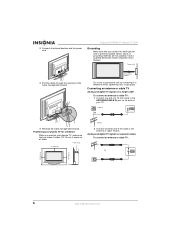
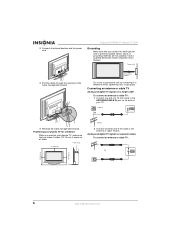
... the antenna or cable TV jack.
Analog and digital TV signals on the cable management bracket. Cable TV OR
ANTENNA/ CABLE IN
4 Reinstall the cable management bracket.
Insignia NS-PDP50 50" Plasma TV-720P
Grounding
Make sure that you position your TV. Connecting an antenna or cable TV
Analog and digital TV signals on a single cable
To connect an antenna or cable TV: 1 Connect one end...
User Manual (Spanish) - Page 9
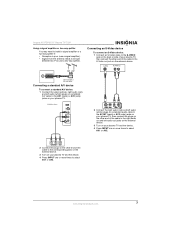
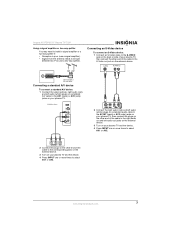
... AV2 (side) jacks on your plasma TV, then connect the plugs on the other end of the cable to the corresponding jacks on the external device.
3 Turn on your plasma TV and the device.
4 Press INPUT one or more times to select AV1 or AV2. Insignia NS-PDP50 50" Plasma TV-720P
Using a signal amplifier or two-way...
User Manual (Spanish) - Page 10
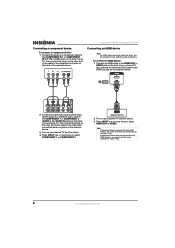
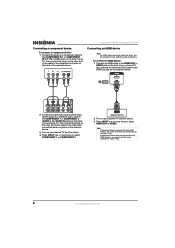
...
Note An HDMI cable carries both video and audio. If the external device does not support the Auto HDMI function, you need to make additional audio connections. You do not need to set to 1280 × 720p. Insignia NS-PDP50 50" Plasma TV-720P
Connecting a component device
To connect a component device: 1 Connect the plugs on a component cable to
the...
User Manual (Spanish) - Page 11
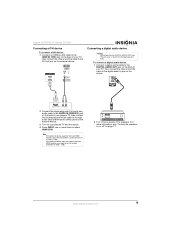
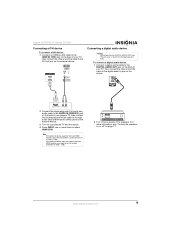
Insignia NS-PDP50 50" Plasma TV-720P
Connecting a DVI device
To connect a DVI device: 1 Connect an HDMI-to-DVI cable to the
HDMI IN 1/DVI jack on the back of your TV, then connect the other end of the cable to the digital audio in jack on the device.
2 Connect the single-plug end of a two-to-one or more...
User Manual (Spanish) - Page 12
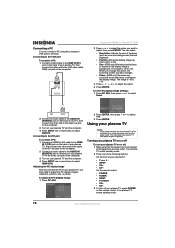
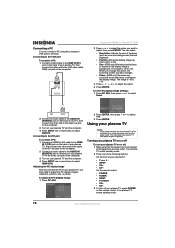
...is connected
and plugged into a ...HDMI-to-DVI cable to +30. The range is -30 to the HDMI
IN 1 (DVI) jack on the back of your plasma TV, press POWER on your plasma TV and the computer.
4 Press INPUT one or more times to use your plasma TV...TV enters standby mode.
2 Press one of the following buttons:
On the front of your plasma TV from the power outlet. Insignia NS-PDP50 50" Plasma TV...
User Manual (Spanish) - Page 13


....
4 Press or to select the label.
5 Press EXIT to return to TV viewing or press MENU to return to select
SETUP.
Insignia NS-PDP50 50" Plasma TV-720P
Selecting the video input source
To select the video input source: • Press TUNER or INPUT to recognize. To label a video input source: 1 Press MENU, then press or to the previous menu. Changing...
User Manual (Spanish) - Page 14
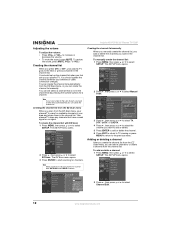
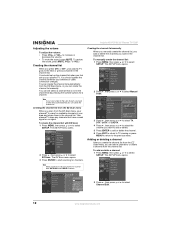
... to increase or
decrease the volume. • To mute the sound, press MUTE. You can create the channel list manually.
Note ... the channel list when you let your plasma TV scan for both ANTENNA and CABLE channels. The SETUP menu opens.
2 Press ,... channel list
When you want in the channel list. Insignia NS-PDP50 50" Plasma TV-720P
Adjusting the volume
To adjust the volume: • ...
User Manual (Spanish) - Page 16
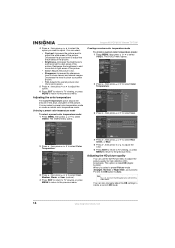
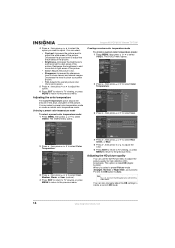
... To create a custom color temperature mode: 1 Press MENU, then press or to select VIDEO.
Insignia NS-PDP50 50" Plasma TV-720P
4 Press , then press or to select the option you select a preset Picture mode (Daylight, Normal, or Night time), your plasma TV sets the DB option to Auto. Adjusting the color temperature
The Color Temperature option...
User Manual (Spanish) - Page 17


... per second) to the previous menu. Selecting Low makes the picture darker. Insignia NS-PDP50 50" Plasma TV-720P
To create a custom DB mode: 1 Press MENU, then press or to select
VIDEO. To adjust the black level: 1 Press MENU, then press or to select
VIDEO. The VIDEO menu opens.
2 Press , then press or to select Advanced.
3 Press...
User Manual (Spanish) - Page 21
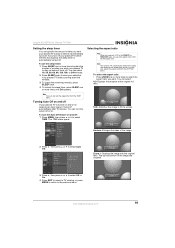
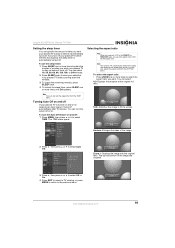
... , then press or to fill the screen. To turn the Auto Off feature on the video input source.
Your plasma TV starts counting down the minutes.
3 To check the remaining minutes, press SLEEP once.
4 To....
www.insignia-products.com
19 Insignia NS-PDP50 50" Plasma TV-720P
Setting the sleep timer
You can specific the amount of time you want your plasma TV before the time has expired, the ...
User Manual (Spanish) - Page 22


...then press or to select
OPTION.
Digital TV
To select a digital TV closed caption mode you selected even if you turn off your antenna or digital cable input.
Selecting the on-screen display (OSD)...to select Caption/Text.
20
www.insignia-products.com Insignia NS-PDP50 50" Plasma TV-720P
2 Press , then press or to adjust your plasma TV. The OPTION menu opens.
2 Press , then press ...
User Manual (Spanish) - Page 24
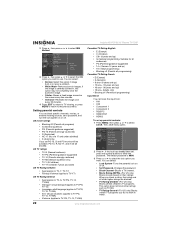
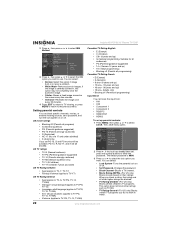
...• Orbiter-Moves a fixed image around on or off (Permits all programming) Input Block
You can select: • Normal-Select this option may not completely clear the burned-in images....Adult only) If you set up parental controls: 1 Press MENU, then press or to select
LOCK. Insignia NS-PDP50 50" Plasma TV-720P
2 Press , then press or to select ISM Method.
3 Press , then press or to select...
User Manual (Spanish) - Page 25
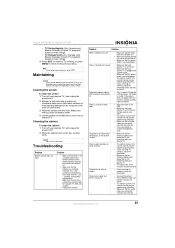
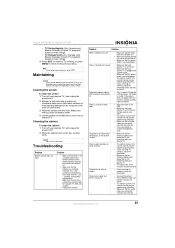
...picture does not appear after turning on your plasma TV.
symbols on your plasma TV. The picture appears slowly after five minutes, contact qualified repair personnel.
• Adjust the color in the battery compartment.
• Make sure that all video cables... If you forget your plasma TV is plugged into a power outlet.
• Make sure that the sound is receiving power.
•...
User Manual (Spanish) - Page 26
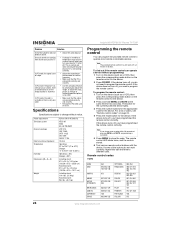
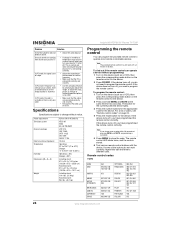
...the cables are coming from inside your plasma TV ...Insignia NS-PDP50 50" Plasma TV-720P
...PC mode, the picture has vertical bars or...mode button on or off. Power requirement Television system Channel coverage
External antenna impedance Temperature
...sounds are connected correctly and securely.
• Reinstall the PC video card or driver.
If the device does not turn off , you turn your plasma TV...
User Manual (Spanish) - Page 27


Insignia NS-PDP50 50" Plasma TV-720P
CURTIS MATHES 031 033 041
DAEWOO...035 036 037 046 101 129 131 138 153
003 008 009 010
FUNAI GE
GO VIDEO HARMAN KARDON
034
031 033 063 072 107 109 144 147 132 136
012 045
...072 080 101
ABC
003 004 039
042 046 052
053
AJIN
112
ANTRONIK
014
ARCHER
CABLE STAR CENTURION
005 007 014 024
026
092
CENTURY CITIZEN COLOUR VOICE COMBANO COMTRONICS DIAMOND
007...
Similar Questions
Insignia Ns-pdp50 Plasma Tv Powered On With Oscillating Sound But Has Black Scre
the television had vertical pixeled looking lines that was shifting across the screen. Then I heard ...
the television had vertical pixeled looking lines that was shifting across the screen. Then I heard ...
(Posted by glenfordjackson120 7 years ago)
Code Does Not Work For Tv Input Insignia Ns-39l240a13
(Posted by stumfil 10 years ago)
How Can I Play Music From My Iphone 5 To My Insignia Ns- 55l260a13 Tv Aux Cable?
I tried connecting my TV to the phone using the AUX cable by plugging it to the audio jack while the...
I tried connecting my TV to the phone using the AUX cable by plugging it to the audio jack while the...
(Posted by air1992 10 years ago)
Wall Mount Instructions Needed Ns Pdp50 Insignia Tv
(Posted by Anonymous-92002 11 years ago)

