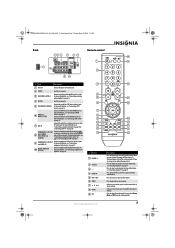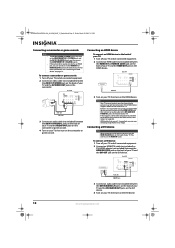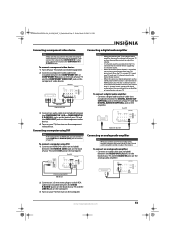Insignia NS-P42Q10A Support Question
Find answers below for this question about Insignia NS-P42Q10A - 42" Plasma TV.Need a Insignia NS-P42Q10A manual? We have 5 online manuals for this item!
Question posted by gigi1142 on May 6th, 2011
How Do I Connect My Surround Sound Tuner To A Insignia Ns-p42q10-a Tv?
The person who posted this question about this Insignia product did not include a detailed explanation. Please use the "Request More Information" button to the right if more details would help you to answer this question.
Current Answers
Related Insignia NS-P42Q10A Manual Pages
Similar Questions
How Do I Add More Channels On My Tv
I need to add more channels to my tv
I need to add more channels to my tv
(Posted by lanenapuddin3 8 years ago)
Which Models Of Base Stands Work With The Insignia Ns-p42q-10a Tv?
(Posted by jm0598 11 years ago)
Tv Has Audio And No Picture Vs Voltage And Va Good
(Posted by tzac71 11 years ago)
Need To Buy 4 Screws To Mount A 42inch Tv To A Stand
(Posted by rubybarajas 12 years ago)
See Explanation
originally had a dvd/surround sound unit, stellite reciever, and a gaming platform (wii, or ps3 rota...
originally had a dvd/surround sound unit, stellite reciever, and a gaming platform (wii, or ps3 rota...
(Posted by sturobk 13 years ago)