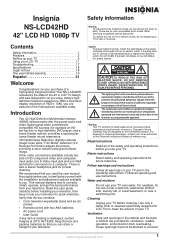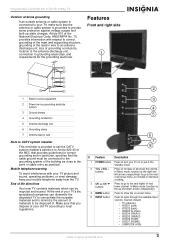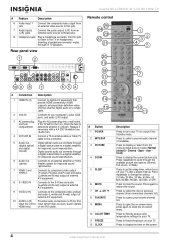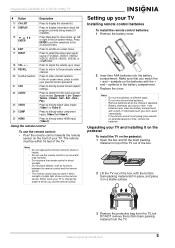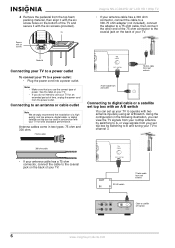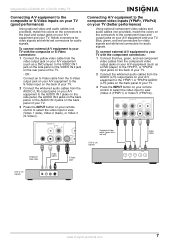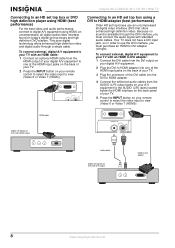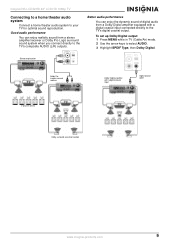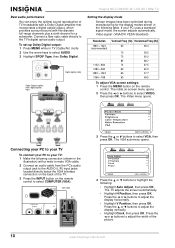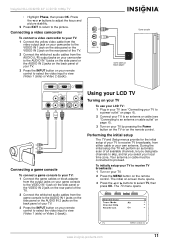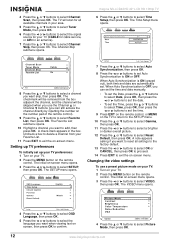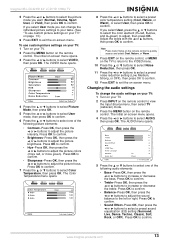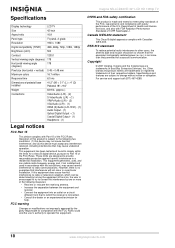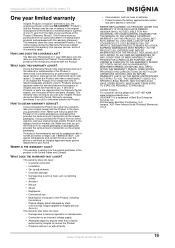Insignia NS-LCD42HD Support Question
Find answers below for this question about Insignia NS-LCD42HD - 42" LCD TV.Need a Insignia NS-LCD42HD manual? We have 3 online manuals for this item!
Question posted by sergioaguirre0182 on March 18th, 2010
Ns-lcd42hd-09 No Power Shutdown
i have a insignia ns-42lcdhd-09 shutdown
Current Answers
Related Insignia NS-LCD42HD Manual Pages
Similar Questions
Insignia Ns-lcd42hd-09 Tv Stand
I am removing my TV from the wall mount to put back on the TV stand, but I don't know the size of th...
I am removing my TV from the wall mount to put back on the TV stand, but I don't know the size of th...
(Posted by evertz6879 8 years ago)
What Is The Screw Size For The Base Of The Ns-lcd42hd Tv
(Posted by ELVIAMARTINEZ92 10 years ago)
How Do I Adjust The Color On My 42 Inch Tv
(Posted by pholtorf 11 years ago)
My 42' Lcd Tv Won't Go On It Takes About 20 To 30 Times To Turn It On
MY TV TAKES ABOUT 20 TO 30 TIMES TO TURN IT ON AFTER THAT IT WILL STAY ON IT IS FINE WHAT DO YOU THI...
MY TV TAKES ABOUT 20 TO 30 TIMES TO TURN IT ON AFTER THAT IT WILL STAY ON IT IS FINE WHAT DO YOU THI...
(Posted by muzzleloaderdeer 11 years ago)
How To Get The Insignia Ns-lcd19 19 In. Lcd Tv Driver
Insignia NS-LCD19 19 in. LCD TV Driver for Windows 7 Thanks in advance!
Insignia NS-LCD19 19 in. LCD TV Driver for Windows 7 Thanks in advance!
(Posted by Manbat62x 13 years ago)