Insignia NS-LCD37 Support Question
Find answers below for this question about Insignia NS-LCD37 - 37" LCD TV.Need a Insignia NS-LCD37 manual? We have 2 online manuals for this item!
Question posted by manuel432 on October 4th, 2012
Need Schematic For Insignia Ns-l37q-10a Mainboard 715g3269-1
need to know the output volts to the t-com board
Current Answers
There are currently no answers that have been posted for this question.
Be the first to post an answer! Remember that you can earn up to 1,100 points for every answer you submit. The better the quality of your answer, the better chance it has to be accepted.
Be the first to post an answer! Remember that you can earn up to 1,100 points for every answer you submit. The better the quality of your answer, the better chance it has to be accepted.
Related Insignia NS-LCD37 Manual Pages
User Manual (English) - Page 3
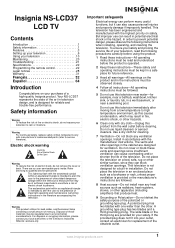
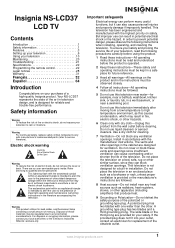
...insignia-products.com
1
Do not place the television in installation. Your NS-LCD37 represents the state of your television, read and understood before cleaning.
Refer servicing to the presence of a high-quality Insignia...persons. Insignia NS-LCD37
LCD TV
Contents
Introduction 1 Safety information 1 Features 3 Setting up your television 6 Using your television 10 ...
User Manual (English) - Page 4
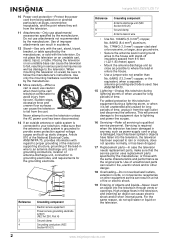
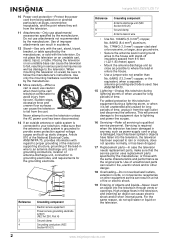
...television. Insignia NS-LCD37 LCD TV
10 Power cord protection-Protect the power cord from being walked on or pinched particularly at plugs, convenience receptacles, and the point where they exit from the television...parts-In case the television needs replacement parts, make...receptacles on the television.
2
www.insignia-products.com Servicing is required when the television has been ...
User Manual (English) - Page 5
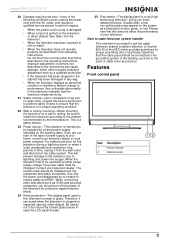
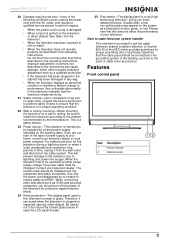
...dealer or local power company. When connecting other televisions such as a fixed point of glass.
Features
Front control panel
Item Description
1
Power indicator
2
Remote sensor
www.insignia-products.com
3 Do not touch the controls other objects. Be careful not to your home, consult your television dealer. Insignia NS-LCD37 LCD TV
20 Damage requiring service-If any way.
•...
User Manual (English) - Page 6
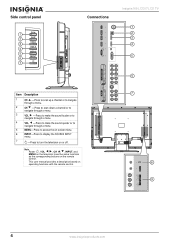
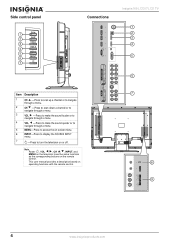
This user manual provides a description based on or off. Side control panel
1 2 3 4 5 6 7
Connections
VGA
Insignia NS-LCD37 LCD TV
1 2 3 4
5
6
Item Description
1
CH -Press to scan ...7
-Press to turn the television on operating functions with the remote control.
7
8 9
4
www.insignia-products.com Note Power , VOL / , CH / , INPUT, and MENU on the television have the same functions as ...
User Manual (English) - Page 7
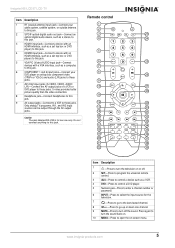
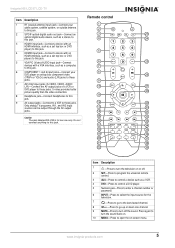
...
C
D
E
FREEZE
36
20
37
21
38
22
39
Item Description
1
-Press to turn the television on -screen menu. Press again...output through the AV output
13
30
jacks.
14
31
Caution The jack labeled RS-232 is for the
television.
7
-Press to go to the last viewed channel.
8
CH+/--Press to go up or down one channel.
9
MUTE-Press to turn off the sound. Insignia NS-LCD37 LCD TV...
User Manual (English) - Page 8
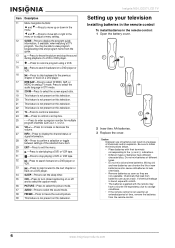
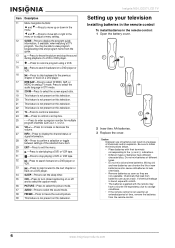
...off and to select the caption mode.
36 PICTURE-Press to select the picture mode.
37 AUDIO-Press to select the sound mode.
38 FREEZE-Press to display the program guide...on this television. Do not mix batteries of batteries can cause a rash. Insignia NS-LCD37 LCD TV
Setting up or down in a leakage of time, remove the batteries from the remote control.
6
www.insignia-products.com Caution ...
User Manual (English) - Page 9
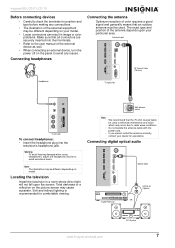
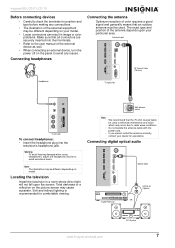
...television
Install the television in image or color problems. Make sure that all connectors are securely inserted into the
television...TV left side
To connect headphones: • Insert the headphone plug into their terminals.
• Refer to the user manual of the external device as well.
• When connecting an external device, turn the power off on the panel...
Insignia NS-LCD37 LCD TV
...
User Manual (English) - Page 10
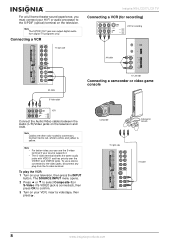
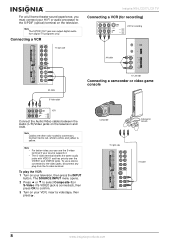
... S-VIDEO jack is connected), then press OK to the S/PDIF (optical) terminal on the television and VCR.
Connecting a VCR
TV right side
Insignia NS-LCD37 LCD TV
Connecting a VCR (for recording)
VCR for recording
S-VIDEO
RS-232
AV cable
AV cable S-Video cable
TV Left Side
Connecting a camcorder or video game console
VCR
Connect the Audio/Video cables...
User Manual (English) - Page 11
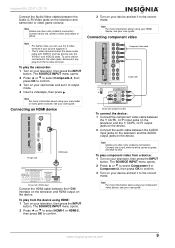
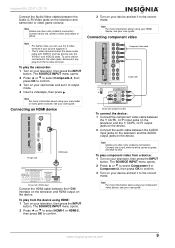
... device and set it . www.insignia-products.com
9 Connecting an HDMI device
VGA
TV right side
HDMI cable
Device with ...television and the AUDIO output jacks on the television and camcorder or video game console. The SOURCE INPUT menu opens.
2 Press or to select HDMI-1 or HDMI-2, then press OK to confirm.
3 Turn on your camcorder and set it to connectors. Insignia NS-LCD37 LCD TV...
User Manual (English) - Page 12
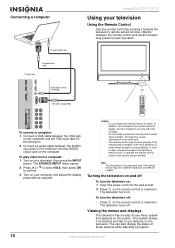
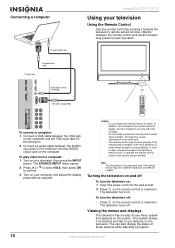
... these features while watching a program.
10
www.insignia-products.com The television turns on your computer and adjust the display properties as required. VGA
Connecting a computer
To audio output jack To monitor port (VGA) TV right side
Audio cable (stereo mini plugs) VGA cable (analog RGB)
Insignia NS-LCD37 LCD TV
Using your television
Using the Remote Control
Use the remote...
User Manual (English) - Page 13


....com
11 In DTV mode, more information, such as the channel number, channel name, and signal resolution can memorize the available channels, you should perform an auto channel search to set up the stations on the mode, different information is connected to the television, such as the channel number and signal source.
Insignia NS-LCD37 LCD TV...
User Manual (English) - Page 14


...You should complete an auto channel search to . Searching for all available TV/DTV (if using an antenna) or CATV/CADTV (if using cable, select the type of cable system your television. Insignia NS-LCD37 LCD TV
2 Press or to select Setup menu, then press OK or to ...menu, then press OK or to add (displays Viewable) or delete (displays Not Viewable) the channel.
12
www.insignia-products.com
User Manual (English) - Page 15


...
Press or to watching the television.
You can use one of... to browse up a label for the television to change channels, or press OK to... select a channel you need to move the highlight... the broadcasting station, the television displays the short name for... want to watching the television. To label your DTV...• CH- www.insignia-products.com
13 Insignia NS-LCD37 LCD TV
5 Press EXIT to ...
User Manual (English) - Page 16


...screen.
• Normal-Selects the correct aspect ratio to turn off this function. Insignia NS-LCD37 LCD TV
Options Aspect Ratio
Description
Select from :
• Wide-Displays a full-screen ... Spatial Noise Reduction- Temporal 3D Y/C
Setting
Select [ON] to the defaults.
14
www.insignia-products.com
Channel Numbering Example
• Original NTSC channels for Des Moines, IA: 5, 8, 11,...
User Manual (English) - Page 17


Insignia NS-LCD37 LCD TV... stereo.
• SAP-Select to automatically switch the television to second audio programs when this option to access the...button repeatedly. Digital Audio Output
Select the audio output mode received from the following:
• RAW-Output audio signal as a...
If you switch your own custom mode. www.insignia-products.com
15
Press the MUTE button again to confirm a...
User Manual (English) - Page 18


...Insignia NS-LCD37 LCD TV
To set the sleep timer: 1 Press MENU. 2 Press or to select the Feature menu,
then press OK or to access the submenu.
5 Press or to select Time Zone, then press OK or to select your television...dialogues and commentaries of television shows and news programs while allowing a clear view of the television show.
16
www.insignia-products.com
Most prerecorded commercial ...
User Manual (English) - Page 19


... is restricted by age and content. The TV Parental Guidelines are restricted by age.
www.insignia-products.com
17 Options include: • Size-Set ...television.
Both ratings should be adjusted for you need to set the password: 1 Press MENU. 2 Press or to select the Feature menu,
then press OK or to access the submenu. 3 Press or to select ON or OFF. Insignia NS-LCD37 LCD TV...
User Manual (English) - Page 23
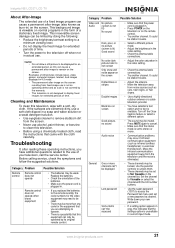
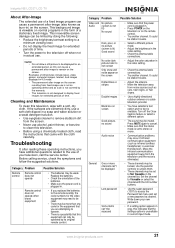
... need to be reset.
• There may be limited by the warranty. • This television ...television. • Before using a chemically treated cloth, read
the instructions that the settings option is lit) Good sound
No color/dark picture/color Is not correct Only snow and noise appear on the screen
Dotted lines or stripes
Double images
Black box on the screen.
Insignia NS-LCD37 LCD TV...
User Manual (English) - Page 24
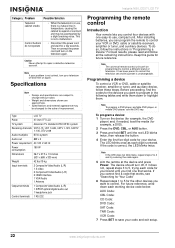
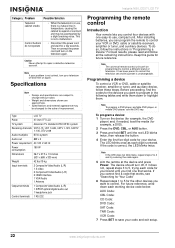
....insignia-products.com
The device should turn on again. Category Problem
Possible Solution
Television ...the LED blinks twice.
Type
LCD TV
Panel
37-inch TFT LCD
TV system
American TV standard ATSC/NTSC system
Receiving...
Output terminals
1 Composite Video/Audio (L/R) 1 S/PDIF optical digital audio out 1 headphone jack
Control terminals 1 RS-232
Insignia NS-LCD37 LCD TV
...
User Manual (English) - Page 25
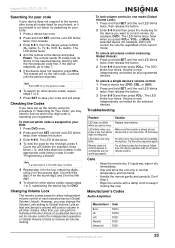
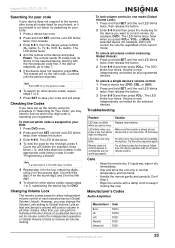
Insignia NS-LCD37 LCD TV
Searching...infrared remote control. Note Press CH- to try the next code.
However, you may need to one long blink. After that one device's volume will try the previous code.
6...
Audio Amplifiers
Manufacturer Code
Bose GE JVC Marantz Nakamichi
30674 30078 30331 30321 30321
www.insignia-products.com
23 The LED blinks twice.
4 Aim the remote at your code: 1 Press ...
Similar Questions
Hookup Soundbar To Insignia Ns-r5100 Receiver?
I have an Insignia NS-R5100 receiver and am trying to hookup the new Vizio soundbar Model SB2920-C6,...
I have an Insignia NS-R5100 receiver and am trying to hookup the new Vizio soundbar Model SB2920-C6,...
(Posted by scottpatershall 8 years ago)
Insignia Lcd Ns-l37q-10a. No Power
Lightening Power surge, then the TV went OFf. on my Insignia LCD NS-L37Q-10A. NOw I can't get the Po...
Lightening Power surge, then the TV went OFf. on my Insignia LCD NS-L37Q-10A. NOw I can't get the Po...
(Posted by FSUEddie 9 years ago)
Insignia Lcd Tv Ns Lcd19 No Picture Has Sound
Picture went out, has sound, using flashlight at an angle I can see some picture. Replaced inverter ...
Picture went out, has sound, using flashlight at an angle I can see some picture. Replaced inverter ...
(Posted by jgjose 10 years ago)
Need Pairing Code For Insignia 40' Tv Model# Ns-l37q-10a ?
(Posted by sluttty1 10 years ago)

