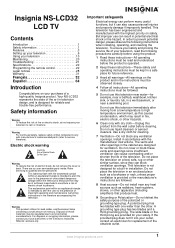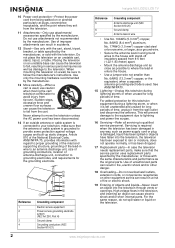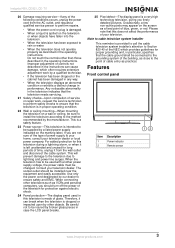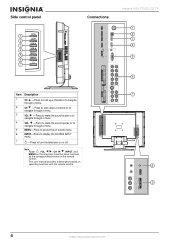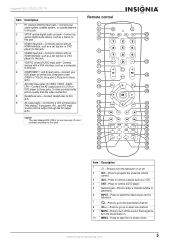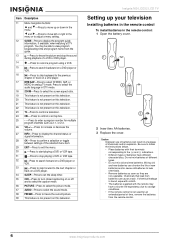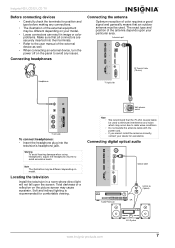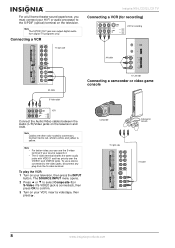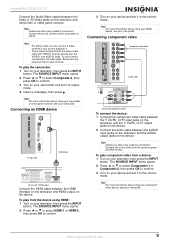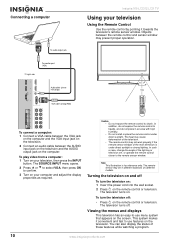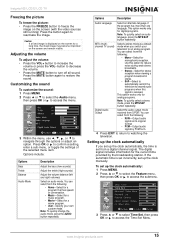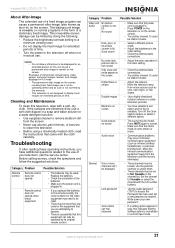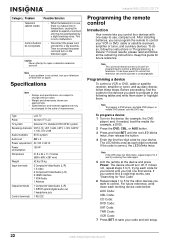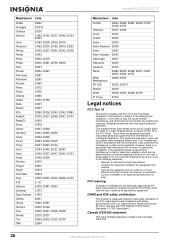Insignia NS-LCD32 Support Question
Find answers below for this question about Insignia NS-LCD32.Need a Insignia NS-LCD32 manual? We have 2 online manuals for this item!
Question posted by churchwellj on January 14th, 2014
Screws For Insignia Ns-42pdp
The person who posted this question about this Insignia product did not include a detailed explanation. Please use the "Request More Information" button to the right if more details would help you to answer this question.
Current Answers
Related Insignia NS-LCD32 Manual Pages
Similar Questions
Lost Screws For Tv Stand For: Insignia Ns-32e-440a13
I have got to Lowe's to get screws for my tv stand and the screws are not the right size. 6-32 is to...
I have got to Lowe's to get screws for my tv stand and the screws are not the right size. 6-32 is to...
(Posted by jdanna905 5 years ago)
Ns- Lcd32 Power Light Flashes
2006 NS-LCD32 Red light comes on but no power up. when upluging from AC outlet red light flashes 5 t...
2006 NS-LCD32 Red light comes on but no power up. when upluging from AC outlet red light flashes 5 t...
(Posted by osufan1 9 years ago)
Insignia Ns-46l550a11: Screws Needed For Tv Stand (2 Sets Of 4)?
What size screws (mm) are needed to mount the television to the stand? There are two sets: one set...
What size screws (mm) are needed to mount the television to the stand? There are two sets: one set...
(Posted by vickygaston 12 years ago)
Ns-lcd32 Screen Cycles Red Blue Green White Black And Repeats
screen cycles all the colors and repeats. unplugged nohelp. do you know the fix or is it bad main bo...
screen cycles all the colors and repeats. unplugged nohelp. do you know the fix or is it bad main bo...
(Posted by wdunn 12 years ago)