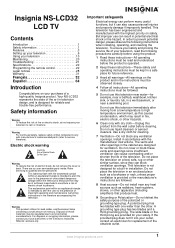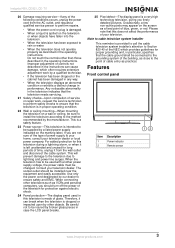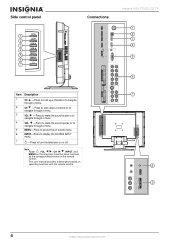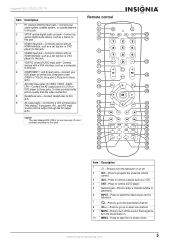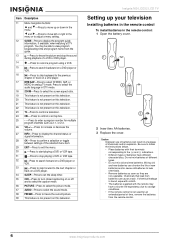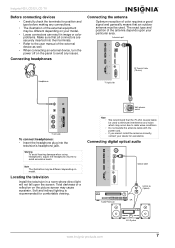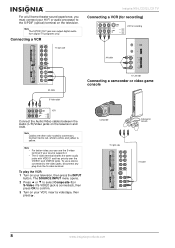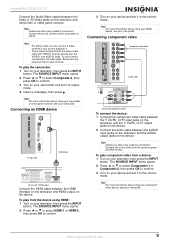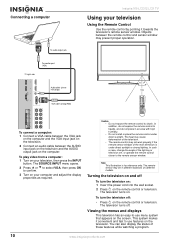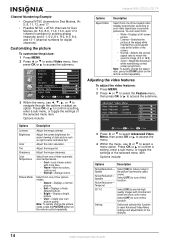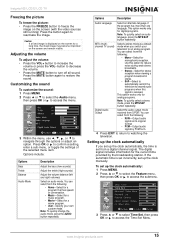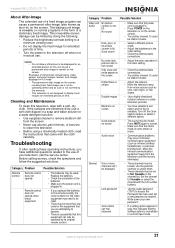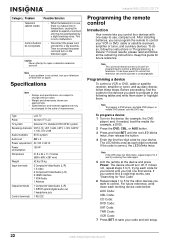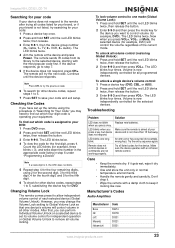Insignia NS-LCD32 Support Question
Find answers below for this question about Insignia NS-LCD32.Need a Insignia NS-LCD32 manual? We have 2 online manuals for this item!
Question posted by Anonymous-105292 on March 28th, 2013
Remote Issues
When i press any button on my remote it changes the inputs not the channel what going on with my remote
Current Answers
Related Insignia NS-LCD32 Manual Pages
Similar Questions
Insignia Ns-32d201na14,i Cannot Change Input From Tv To Hdmi.
When i attemp to change input selection from tv to HDMI there is no response. i wonder if its a soft...
When i attemp to change input selection from tv to HDMI there is no response. i wonder if its a soft...
(Posted by dobber124 9 years ago)
Ns- Lcd32 Power Light Flashes
2006 NS-LCD32 Red light comes on but no power up. when upluging from AC outlet red light flashes 5 t...
2006 NS-LCD32 Red light comes on but no power up. when upluging from AC outlet red light flashes 5 t...
(Posted by osufan1 9 years ago)
Model Ns-39l240a13 Rev.c How Do I Channel Scan The Above Model?
Send instructions step by step for channel scan.
Send instructions step by step for channel scan.
(Posted by catcar38 10 years ago)
Ns-lcd32 Screen Cycles Red Blue Green White Black And Repeats
screen cycles all the colors and repeats. unplugged nohelp. do you know the fix or is it bad main bo...
screen cycles all the colors and repeats. unplugged nohelp. do you know the fix or is it bad main bo...
(Posted by wdunn 12 years ago)