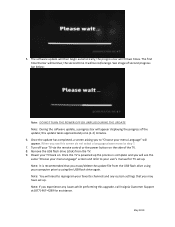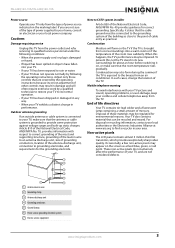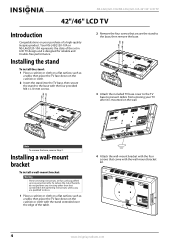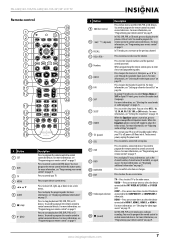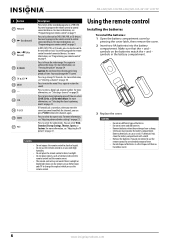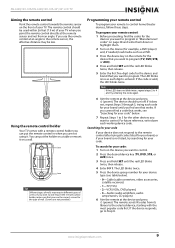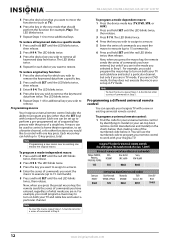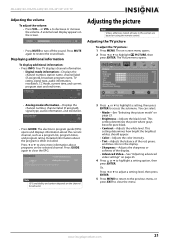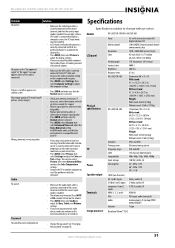Insignia NS-L46Q120-10A Support Question
Find answers below for this question about Insignia NS-L46Q120-10A.Need a Insignia NS-L46Q120-10A manual? We have 7 online manuals for this item!
Question posted by ruestas01 on September 6th, 2014
Insignia Sn L46x10a Sound Ok Comes Please Wait N Going Off The Sound Still On An
The person who posted this question about this Insignia product did not include a detailed explanation. Please use the "Request More Information" button to the right if more details would help you to answer this question.
Current Answers
Related Insignia NS-L46Q120-10A Manual Pages
Similar Questions
Hi Dear I Still Have 'please Wait' On Sn L46x10a Need Help Thanks
(Posted by ruestas01 9 years ago)
Comes On / Says Please Wait / Stays On With With No Picture And No Control
(Posted by phenjack1 9 years ago)
Sound On Ns-12e720a12,
I cannot get the sound level up high enough on the ns-12e720a12, is there a way to do this by contro...
I cannot get the sound level up high enough on the ns-12e720a12, is there a way to do this by contro...
(Posted by capalmer330 12 years ago)