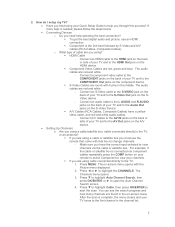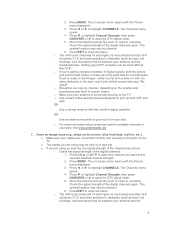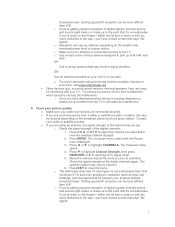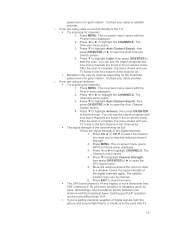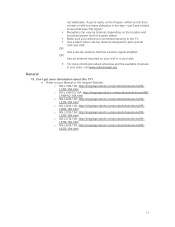Insignia NS-L26Q-10A Support Question
Find answers below for this question about Insignia NS-L26Q-10A - 26" LCD TV.Need a Insignia NS-L26Q-10A manual? We have 5 online manuals for this item!
Question posted by elymend on July 6th, 2011
Lost My Bottom Stand Base And I Want To Desk On. How Can I Get A New One?
The person who posted this question about this Insignia product did not include a detailed explanation. Please use the "Request More Information" button to the right if more details would help you to answer this question.
Current Answers
Related Insignia NS-L26Q-10A Manual Pages
Similar Questions
Hooking Up Surround Sound
i would like to hook up my jvc dvd surround sound but i also want it to work when im just watching r...
i would like to hook up my jvc dvd surround sound but i also want it to work when im just watching r...
(Posted by adew2627 8 years ago)
Tv Support
Dear Sir, I have borrowed this TV above, from a colleague. The TV has only with the wall support... ...
Dear Sir, I have borrowed this TV above, from a colleague. The TV has only with the wall support... ...
(Posted by ballonia 9 years ago)
Volume Stays At 0 With 1080p Flat Panel Lcd Hdtv.
Had a 1080p Flat Panel LCD HDTV for approx 5 years with no issues. Last few days volume goes to 0 ...
Had a 1080p Flat Panel LCD HDTV for approx 5 years with no issues. Last few days volume goes to 0 ...
(Posted by amroeker 11 years ago)
My 42' Lcd Tv Won't Go On It Takes About 20 To 30 Times To Turn It On
MY TV TAKES ABOUT 20 TO 30 TIMES TO TURN IT ON AFTER THAT IT WILL STAY ON IT IS FINE WHAT DO YOU THI...
MY TV TAKES ABOUT 20 TO 30 TIMES TO TURN IT ON AFTER THAT IT WILL STAY ON IT IS FINE WHAT DO YOU THI...
(Posted by muzzleloaderdeer 11 years ago)
How To Get The Insignia Ns-lcd19 19 In. Lcd Tv Driver
Insignia NS-LCD19 19 in. LCD TV Driver for Windows 7 Thanks in advance!
Insignia NS-LCD19 19 in. LCD TV Driver for Windows 7 Thanks in advance!
(Posted by Manbat62x 13 years ago)