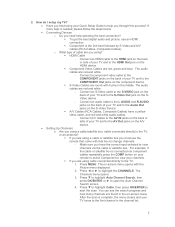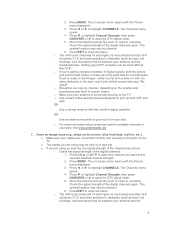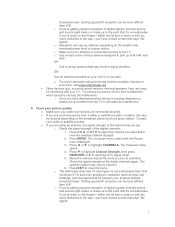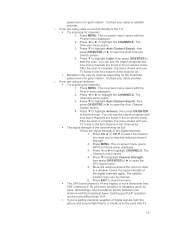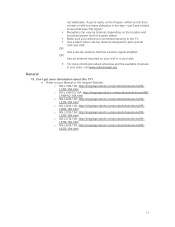Insignia NS-L26Q-10A Support Question
Find answers below for this question about Insignia NS-L26Q-10A - 26" LCD TV.Need a Insignia NS-L26Q-10A manual? We have 5 online manuals for this item!
Question posted by ballonia on August 19th, 2014
Tv Support
Dear Sir, I have borrowed this TV above, from a colleague. The TV has only with the wall support... and, I do need, please, the table support, I mean, we want the TV on the table and not on the wall! So, please, could you send me information where should I find this table support for TV? or Could you, please, send it to us?
Current Answers
Related Insignia NS-L26Q-10A Manual Pages
Similar Questions
No Programs Are Shown On My Tv Screen Why??
A "no programs are shown" message on my tv screen. How do I get rid of it?
A "no programs are shown" message on my tv screen. How do I get rid of it?
(Posted by tiffanypc2 8 years ago)
Hooking Up Surround Sound
i would like to hook up my jvc dvd surround sound but i also want it to work when im just watching r...
i would like to hook up my jvc dvd surround sound but i also want it to work when im just watching r...
(Posted by adew2627 8 years ago)
Volume Stays At 0 With 1080p Flat Panel Lcd Hdtv.
Had a 1080p Flat Panel LCD HDTV for approx 5 years with no issues. Last few days volume goes to 0 ...
Had a 1080p Flat Panel LCD HDTV for approx 5 years with no issues. Last few days volume goes to 0 ...
(Posted by amroeker 11 years ago)
How To Get The Insignia Ns-lcd19 19 In. Lcd Tv Driver
Insignia NS-LCD19 19 in. LCD TV Driver for Windows 7 Thanks in advance!
Insignia NS-LCD19 19 in. LCD TV Driver for Windows 7 Thanks in advance!
(Posted by Manbat62x 13 years ago)