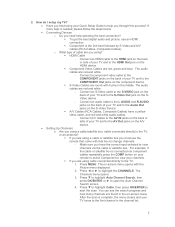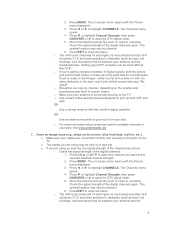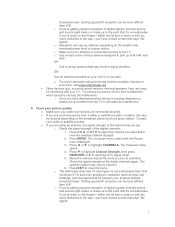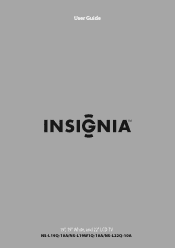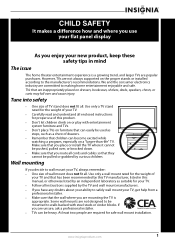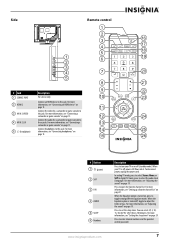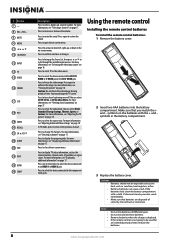Insignia NS-L19Q-10A Support Question
Find answers below for this question about Insignia NS-L19Q-10A - 19" LCD TV.Need a Insignia NS-L19Q-10A manual? We have 6 online manuals for this item!
Question posted by trucksfrgj01 on February 17th, 2013
Tv Dvd Combo. Will Not Eject Disc Will Not Play The Disc Either.
The person who posted this question about this Insignia product did not include a detailed explanation. Please use the "Request More Information" button to the right if more details would help you to answer this question.
Current Answers
Answer #1: Posted by JohnINSG on February 19th, 2013 11:30 AM
Try power-cycling your TV by turning it off and unplugging it for an hour to reset the hardware. If the problem persists afterward, it's likely that your TV will require repairs. Service can be obtained by carrying the unit in to the place of purchase along with your original receipt for warranty validation.
John
Best Buy Exclusive Brands Support
Related Insignia NS-L19Q-10A Manual Pages
Similar Questions
Do I Have To Turn On The Hd?? And Is This Tv 720p????
what resolution is this TV or do i have to turn the HD on????
what resolution is this TV or do i have to turn the HD on????
(Posted by Chrisranucci 11 years ago)
Insignia Ns-ltdvd19-09
I'm Missing My Power Supply.
I can't find power supply on E-bay for NS-LTDVD19. I can only find it for the 19" LCD. Is this the ...
I can't find power supply on E-bay for NS-LTDVD19. I can only find it for the 19" LCD. Is this the ...
(Posted by Devin316 12 years ago)
14' Insignia Tv/dvd, Dvd Works, Tv Flashes
We restored the factory defaults off the menu and the TV tuner now just flashes on and off, on and o...
We restored the factory defaults off the menu and the TV tuner now just flashes on and off, on and o...
(Posted by srcampbell67 13 years ago)
My Tv Has No Sound On Channels 3 Thru 9 When You Scroll Thru The Channels.
If I turn the tv off, then back to one pf these channels the sound works again until you change the ...
If I turn the tv off, then back to one pf these channels the sound works again until you change the ...
(Posted by june209 13 years ago)