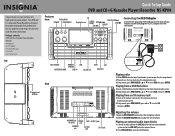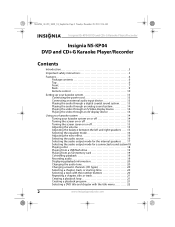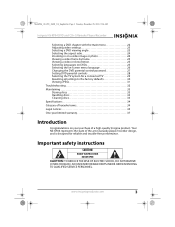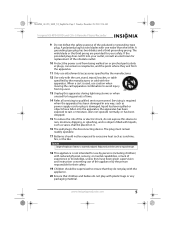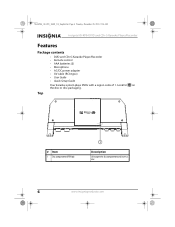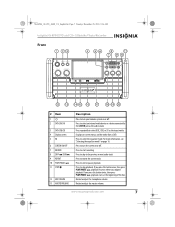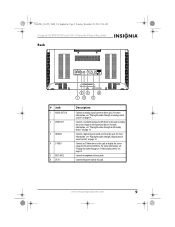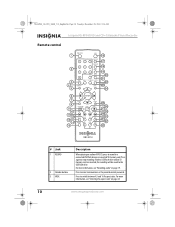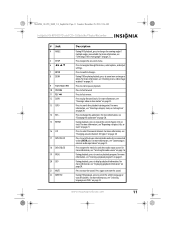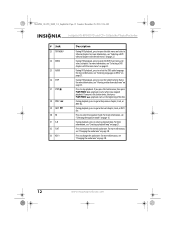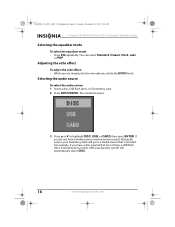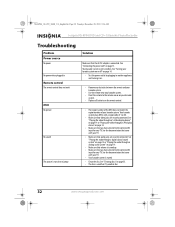Insignia NS-KP04 Support Question
Find answers below for this question about Insignia NS-KP04.Need a Insignia NS-KP04 manual? We have 6 online manuals for this item!
Question posted by adrianramgz on April 24th, 2014
Where Can I Buy A Power Cord For My Insignia Kareoke Ns-kp04
Current Answers
Answer #1: Posted by StLFanMan on April 24th, 2014 6:18 AM
If they don't have any available, and if you're still covered under the 1 year manufacturer, you should be able to take it and the purchase receipt back to the place of purchase to pursue warranty replacement. If you're beyond the 1-year manufacturer's warranty, then unfortunately, replacement would be at your own expense.
Related Insignia NS-KP04 Manual Pages
Similar Questions
I bought the cd wall shelf unit and the power cord wasn't in the box where do I buy a replacement
I'm having trouble getting my CD player to play. When I turn it on there is a "HOLD" signal and it d...
which the new cd doesn't have. It usually can't find the cd thats on disk. I have brought new 3 cd p...