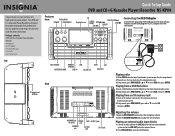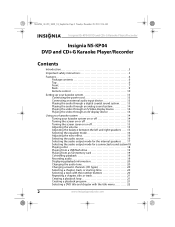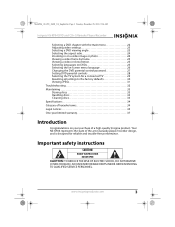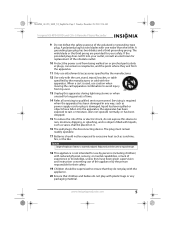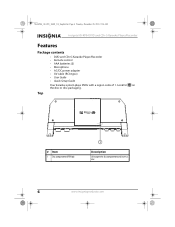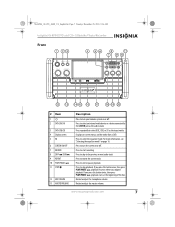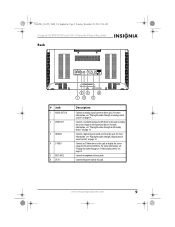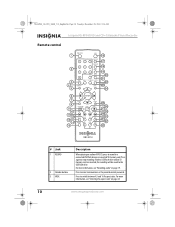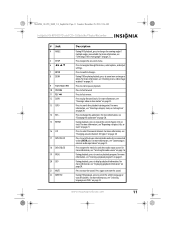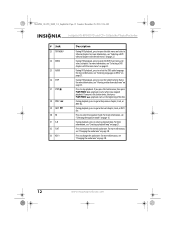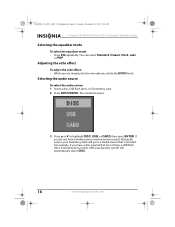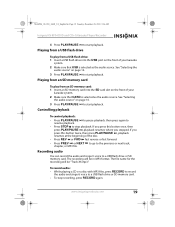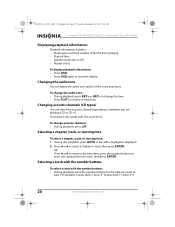Insignia NS-KP04 Support Question
Find answers below for this question about Insignia NS-KP04.Need a Insignia NS-KP04 manual? We have 6 online manuals for this item!
Question posted by Keshannarice on April 5th, 2014
Insignia Rmc-kp04
How do you program remote to tv
Current Answers
Answer #1: Posted by StLFanMan on April 9th, 2014 7:26 AM
To program your RMC-KP04 remote, it would depend upon what brand of TV you are using. Are you using any other devices (cable/satellite)? The TV User Manual should list compatible remote codes that you could try using with your remote.
If you still have problems using your remote, I would advise contacting the manufacturer of your TV for additional assistance.
Related Insignia NS-KP04 Manual Pages
Similar Questions
Hold
I'm having trouble getting my CD player to play. When I turn it on there is a "HOLD" signal and it d...
I'm having trouble getting my CD player to play. When I turn it on there is a "HOLD" signal and it d...
(Posted by fmpj01 9 years ago)
Where Can I Buy A Power Cord For My Insignia Kareoke Ns-kp04
I need to buy a power cord for my insignia kareoke NS-KP04 i,ve been trying to find were to buy it b...
I need to buy a power cord for my insignia kareoke NS-KP04 i,ve been trying to find were to buy it b...
(Posted by adrianramgz 9 years ago)
'disc'? All I Get Is Discwhen I Try To Play A Cd!!! What The Hell!?!
(Posted by Anonymous-114835 10 years ago)
Motor Not Turning Cd
Radio plays just fine, but the cd does not even turn?
Radio plays just fine, but the cd does not even turn?
(Posted by wltrfrstr 11 years ago)
My Cd Is Not Playing Well. I Especially Like The Playback Features Of This Cd Wh
which the new cd doesn't have. It usually can't find the cd thats on disk. I have brought new 3 cd p...
which the new cd doesn't have. It usually can't find the cd thats on disk. I have brought new 3 cd p...
(Posted by Regine3 11 years ago)