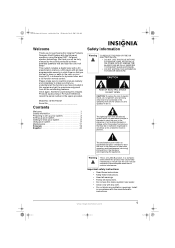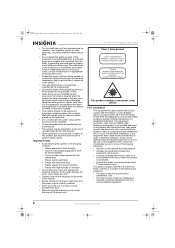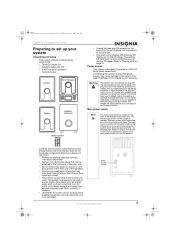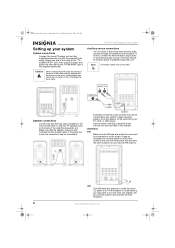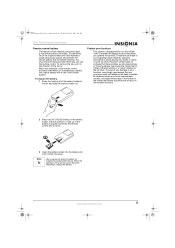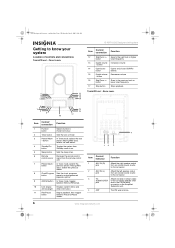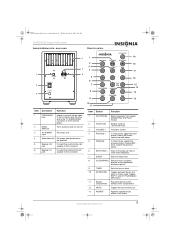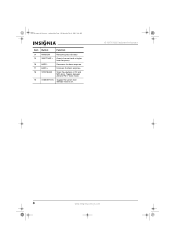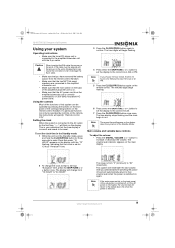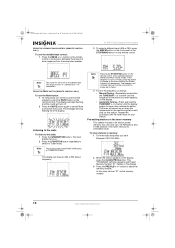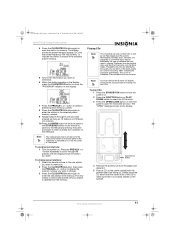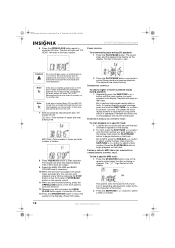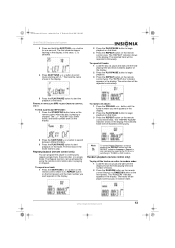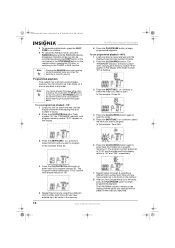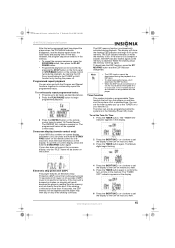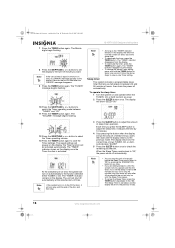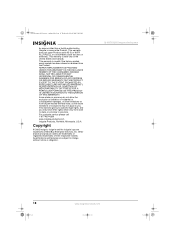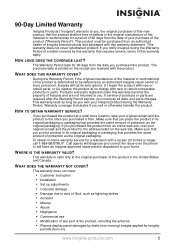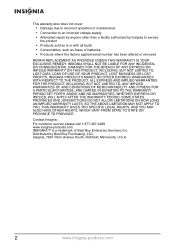Insignia IS-NXT10232 Support Question
Find answers below for this question about Insignia IS-NXT10232.Need a Insignia IS-NXT10232 manual? We have 4 online manuals for this item!
Question posted by Trinity849891 on April 11th, 2019
Power Plug Replacement
I bought the cd wall shelf unit and the power cord wasn't in the box where do I buy a replacement
Current Answers
Answer #1: Posted by Odin on April 11th, 2019 10:57 AM
If you paid full price you should not have to buy anything, If you have the receipt take it back to the store; or (even without the receipt) call the manufacturer (For the latter, use the contact information at https://www.contacthelp.com/insignia/customer-service.)
To find the part for sale, follow the applicable suggestions at https://isn.page.link/QF8X.
To find the part for sale, follow the applicable suggestions at https://isn.page.link/QF8X.
Hope this is useful. Please don't forget to click the Accept This Answer button if you do accept it. My aim is to provide reliable helpful answers, not just a lot of them. See https://www.helpowl.com/profile/Odin.
Related Insignia IS-NXT10232 Manual Pages
Similar Questions
Is Nxt 10232 Remote Control Replacement
Recently found my IS NCT 10232 in my storage shed. The unit still operates perfectly by manual opera...
Recently found my IS NCT 10232 in my storage shed. The unit still operates perfectly by manual opera...
(Posted by emoryhoshi 3 years ago)
Cable 9 Pin Male To 9 Pin Male For A Device Is-nxt10232,
I need purchase a cable 9 pin male to 9 pin male for a device IS-NXT10232, to conetc DC/Radio to Sub...
I need purchase a cable 9 pin male to 9 pin male for a device IS-NXT10232, to conetc DC/Radio to Sub...
(Posted by wemendoza 8 years ago)
9 Pin Cable Is-nxt10232 For Replacement
Need purchase a 9 pin cable for replacement Insignia model IS-NXT10232
Need purchase a 9 pin cable for replacement Insignia model IS-NXT10232
(Posted by wemendoza 8 years ago)
Can You Power Off And Resume Play In The Same Place On The Cd?
(Posted by CharlesBBice 9 years ago)
Where Can I Buy A Power Cord For My Insignia Kareoke Ns-kp04
I need to buy a power cord for my insignia kareoke NS-KP04 i,ve been trying to find were to buy it b...
I need to buy a power cord for my insignia kareoke NS-KP04 i,ve been trying to find were to buy it b...
(Posted by adrianramgz 10 years ago)