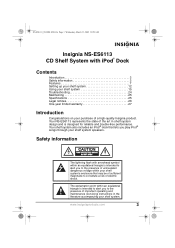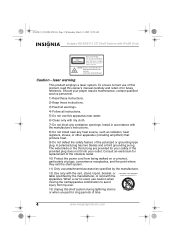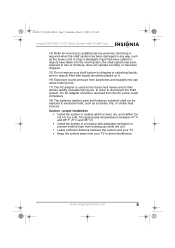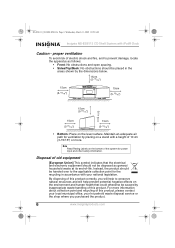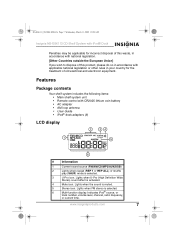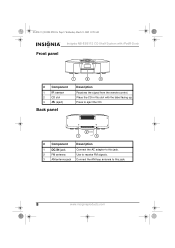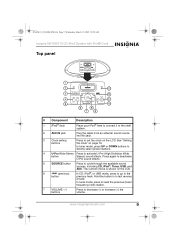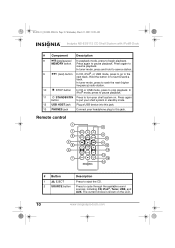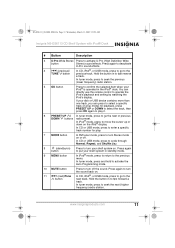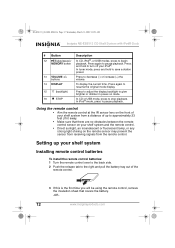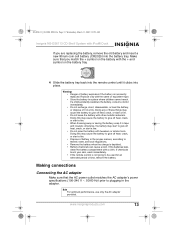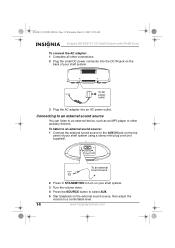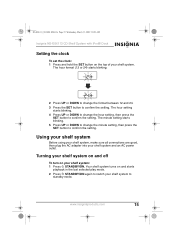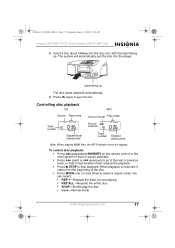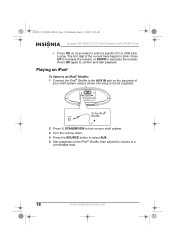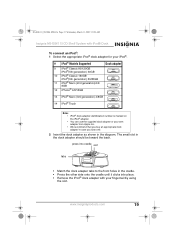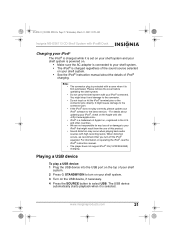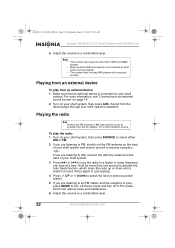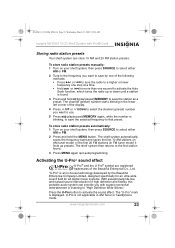Insignia NS-ES6113 Support Question
Find answers below for this question about Insignia NS-ES6113 - Micro System.Need a Insignia NS-ES6113 manual? We have 3 online manuals for this item!
Question posted by juliobarahona049 on October 4th, 2017
Ns-es6113 No Out Audio
Current Answers
Answer #1: Posted by Odin on October 5th, 2017 6:27 AM
If the problem persists (or if you require further explanation), you'll have to obtain a walk-through from Insignia: use the contact information here--https://www.contacthelp.com/insignia/customer-service.
Hope this is useful. Please don't forget to click the Accept This Answer button if you do accept it. My aim is to provide reliable helpful answers, not just a lot of them. See https://www.helpowl.com/profile/Odin.
Answer #2: Posted by Bruce7194 on October 5th, 2017 3:45 AM
R26; Make sure that the sound is not muted.
There might be a possibility that the audio driver could be faulty and so forth. If you meet this problem, follow tips here to troubleshoot the problem and find the solution that works for you.
Related Insignia NS-ES6113 Manual Pages
Similar Questions
I have the insignia home theater system model# NSHTIB51A . I have lost my audyssey 2ec speaker calib...
How do I control an insignia ns-sb314 sound bar with a Comcast Xfinity remote control?
Hi there, I have this Insignia NS-H3005 for a long time now. I was thinking to get one portable kara...
I just got my Insignia, do I need additional HDMI cables to connect my TV/Cable box? my first home t...