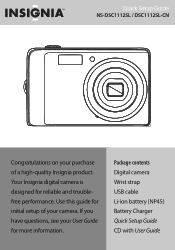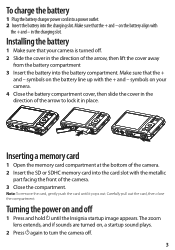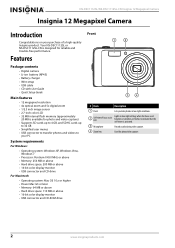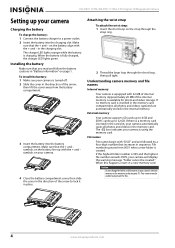Insignia NS-DSC1112SL Support Question
Find answers below for this question about Insignia NS-DSC1112SL.Need a Insignia NS-DSC1112SL manual? We have 8 online manuals for this item!
Question posted by Anonymous-35803 on August 11th, 2011
I Just Tried To Charge The Battery And It Wont Charge! Light Wont Even Come On!
I just bought this camera and the battery charger doesnt work. the light doesnt even come on when i plug it in
Current Answers
Related Insignia NS-DSC1112SL Manual Pages
Similar Questions
My Insignia Camera Lens Came Out And It Wont Go In Back
HOW DO I GET MY INSIGNIA LENS TO GO BACK IN AND START WORKING AGAIN LIKE NORMAL CAN I FIX IT MY SELF...
HOW DO I GET MY INSIGNIA LENS TO GO BACK IN AND START WORKING AGAIN LIKE NORMAL CAN I FIX IT MY SELF...
(Posted by PRINCESSSHANIA23821 12 years ago)
Camera Makes 3 Beeps Then Shuts Off Even With New Batteries.
(Posted by cramsey 12 years ago)
Camera Will Not Turn On
whenever I try to turn the camera on with new batteries, it turns off and on really quick. the lens ...
whenever I try to turn the camera on with new batteries, it turns off and on really quick. the lens ...
(Posted by oranjejudy 12 years ago)
I Inserted New Batteries. Still Won't Turn On.
(Posted by sandyga1 12 years ago)
How To Turn Burst Mode On
My camera is set with simple mode off but when i go to set burst mode on, it wont let me highlight i...
My camera is set with simple mode off but when i go to set burst mode on, it wont let me highlight i...
(Posted by ermievja 12 years ago)