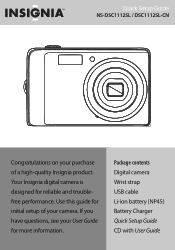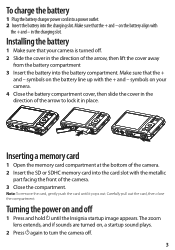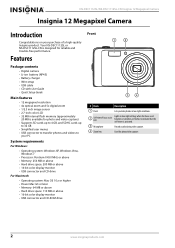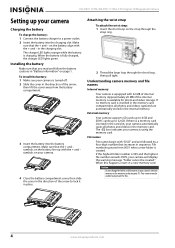Insignia NS-DSC1112SL Support and Manuals
Get Help and Manuals for this Insignia item

View All Support Options Below
Free Insignia NS-DSC1112SL manuals!
Problems with Insignia NS-DSC1112SL?
Ask a Question
Free Insignia NS-DSC1112SL manuals!
Problems with Insignia NS-DSC1112SL?
Ask a Question
Most Recent Insignia NS-DSC1112SL Questions
How To Replace Lcd On Dsc1112sl Camera
(Posted by LarryMonschke 11 years ago)
My Insignia Camera Lens Came Out And It Wont Go In Back
HOW DO I GET MY INSIGNIA LENS TO GO BACK IN AND START WORKING AGAIN LIKE NORMAL CAN I FIX IT MY SELF...
HOW DO I GET MY INSIGNIA LENS TO GO BACK IN AND START WORKING AGAIN LIKE NORMAL CAN I FIX IT MY SELF...
(Posted by PRINCESSSHANIA23821 12 years ago)
I Just Tried To Charge The Battery And It Wont Charge! Light Wont Even Come On!
I just bought this camera and the battery charger doesnt work. the light doesnt even come on when i ...
I just bought this camera and the battery charger doesnt work. the light doesnt even come on when i ...
(Posted by Anonymous-35803 12 years ago)
Camera Will Not Turn On
whenever I try to turn the camera on with new batteries, it turns off and on really quick. the lens ...
whenever I try to turn the camera on with new batteries, it turns off and on really quick. the lens ...
(Posted by oranjejudy 12 years ago)
How To Turn Burst Mode On
My camera is set with simple mode off but when i go to set burst mode on, it wont let me highlight i...
My camera is set with simple mode off but when i go to set burst mode on, it wont let me highlight i...
(Posted by ermievja 12 years ago)
Insignia NS-DSC1112SL Videos
Popular Insignia NS-DSC1112SL Manual Pages
Insignia NS-DSC1112SL Reviews
We have not received any reviews for Insignia yet.