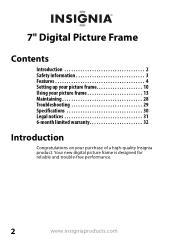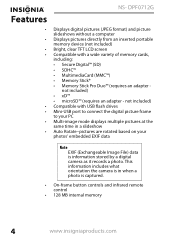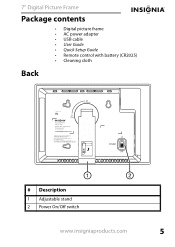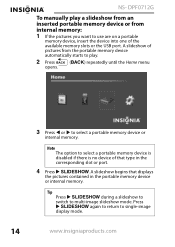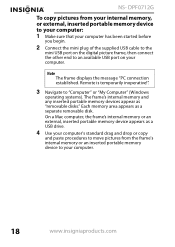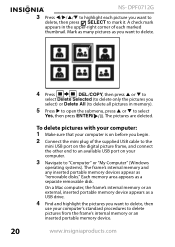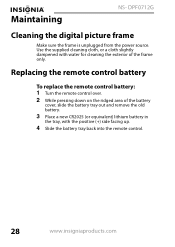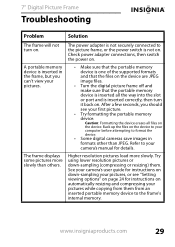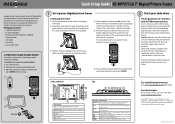Insignia NS-DPF0712G Support Question
Find answers below for this question about Insignia NS-DPF0712G.Need a Insignia NS-DPF0712G manual? We have 7 online manuals for this item!
Question posted by Anonymous-49249 on January 22nd, 2012
How Do I Get Pictures From My Pc Into The Frame
The person who posted this question about this Insignia product did not include a detailed explanation. Please use the "Request More Information" button to the right if more details would help you to answer this question.
Current Answers
Answer #1: Posted by BusterDoogen on January 22nd, 2012 9:18 PM
According to which storage device you use, insert it into the proper port on your computer. Open windows explorer and copy the picture files to the removable drive. After your file shave copied remove the storage device & insert it into the proper slot of your frame. Your frame will start a slide show of your pictures.
Good luck!
Related Insignia NS-DPF0712G Manual Pages
Similar Questions
Can I Hook Up My Insignia Ns-dv1080p To A Tv And Recored Live Video?
(Posted by thesweetestever86 11 years ago)
Can I Purchase An Electric Charger For Ns-dpf0712g
(Posted by etatum 11 years ago)
How Do I Get Pictures From My Pc Into The Frame
(Posted by Anonymous-49252 12 years ago)
Volume Issues
How do fix the volume of my camera NS-DV720PBL2? I PRESS REC AND THEN WHEN I PLAY AGAIN TO SEE WHAT...
How do fix the volume of my camera NS-DV720PBL2? I PRESS REC AND THEN WHEN I PLAY AGAIN TO SEE WHAT...
(Posted by gnobre 12 years ago)