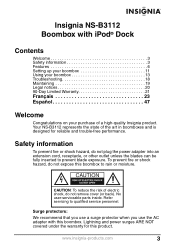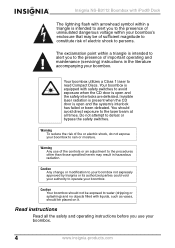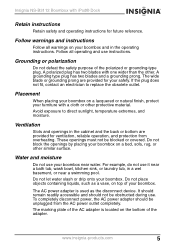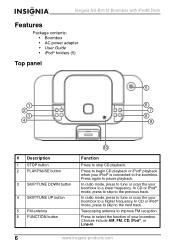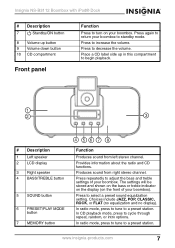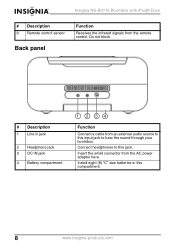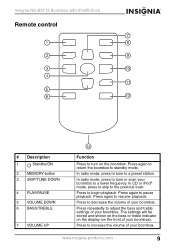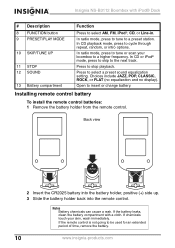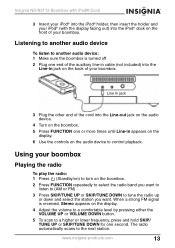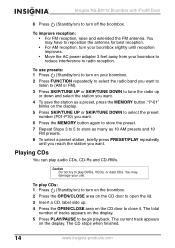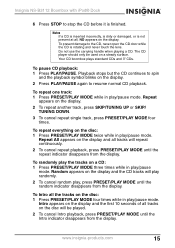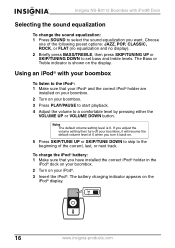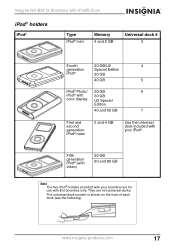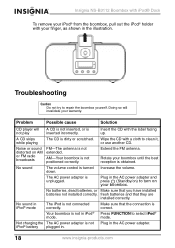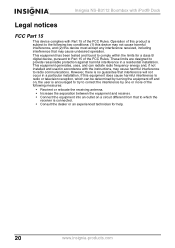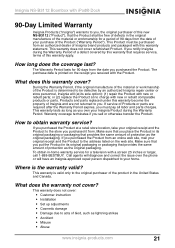Insignia NS-B3112 Support Question
Find answers below for this question about Insignia NS-B3112.Need a Insignia NS-B3112 manual? We have 2 online manuals for this item!
Question posted by humbird1209 on June 27th, 2011
Why Wont My Just A Month Old Radio Work?
I got the NS-B3112 Ipod/CD/Am/Fm PLL Tuning Radio Boombox for Mother's day this year and the power supply cord is not working?? I put batteries in just to test it and they work, while the radio is on, I plug the cord back in and the music stop (radio shuts off). This system sits on my counter no one touches it but me, it has never been moved from its spot, I turned it on every morning for a cpl hours then one morning no more music? Really?? What's the solution to this horrific problem gonna be?
Current Answers
Related Insignia NS-B3112 Manual Pages
Similar Questions
Why Does My Ns-cahbteb01 Headset Stop Working On Right Side?
This is the 2nd one that does the same exact thing. I just got this one on Friday. This is the 2nd d...
This is the 2nd one that does the same exact thing. I just got this one on Friday. This is the 2nd d...
(Posted by ragecas 7 years ago)
Insignia Radio Ns-b3112
Hi Iam Justin and my is radio has been acting a little weird,so my radio hasn't been touch for aleas...
Hi Iam Justin and my is radio has been acting a little weird,so my radio hasn't been touch for aleas...
(Posted by Don7jsk 11 years ago)
I Have A Insignia Ns-b3112 12v Dc Ext. Dc Supply I-pod/cd/am/fm/tuning Radio Boo
works on batteries ok, when 12v dc plugin is attached, everything goes dead. un-plug @ will run on b...
works on batteries ok, when 12v dc plugin is attached, everything goes dead. un-plug @ will run on b...
(Posted by wapwagon 12 years ago)
I Have 2 Of These Units And None Of The Buttons Work??? They Are Both Stuck ??
both units are stuck on the cd I have a remote for one of them but it does not do anything either al...
both units are stuck on the cd I have a remote for one of them but it does not do anything either al...
(Posted by kevinmconnell 12 years ago)
Insignia Ns-b3113 Radio Antena Replacement
My NS-B3113 have the antenna broken and I can't find a replacement. Someone can tell me where to buy...
My NS-B3113 have the antenna broken and I can't find a replacement. Someone can tell me where to buy...
(Posted by rojeda 13 years ago)