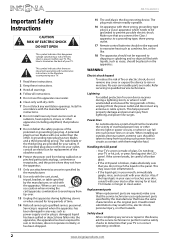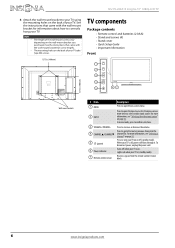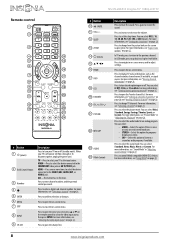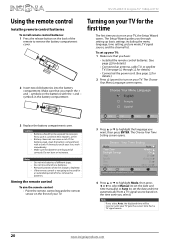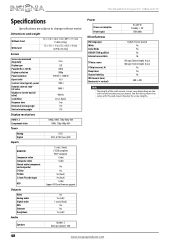Insignia NS-55L260A13 Support Question
Find answers below for this question about Insignia NS-55L260A13.Need a Insignia NS-55L260A13 manual? We have 13 online manuals for this item!
Question posted by jeffrcrc on September 22nd, 2015
Pick For Flat Screen
Current Answers
Answer #2: Posted by techyagent on September 22nd, 2015 11:13 PM
For better assistance contact them
CONTACT US1-800-GeekSquad / 1-800-433-5778
Come see us at a Precinct in a Best Buy store.
Technical questions are answered most quickly by chatting with an Agent.
Check on your repair in progress here.
Geek Squad
Best Buy Corporate Customer Care
P.O. Box 9312
Minneapolis, MN 55440
Thanks
Techygirl
Related Insignia NS-55L260A13 Manual Pages
Similar Questions
My Insignia NS-22E400NA14 LEDTV just stopped working. Not sure if it is a power cord or the actual T...
My insignia LCD tv model NS-55L260A13 started having problems turning on Sometimes it would turn on ...
All I can see is a few colored lines going across the screen. What can I do to remedy this?