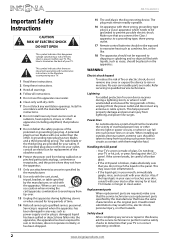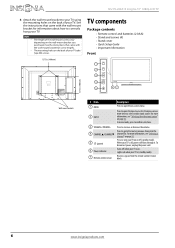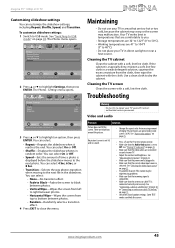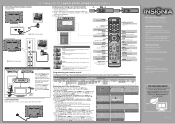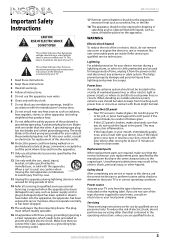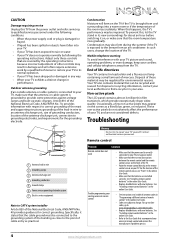Insignia NS-55L260A13 Support Question
Find answers below for this question about Insignia NS-55L260A13.Need a Insignia NS-55L260A13 manual? We have 13 online manuals for this item!
Question posted by Sallybabcock on February 16th, 2013
Green Line On Right Hand Border Of Screen Top To Bottom
The person who posted this question about this Insignia product did not include a detailed explanation. Please use the "Request More Information" button to the right if more details would help you to answer this question.
Current Answers
Related Insignia NS-55L260A13 Manual Pages
Similar Questions
Pick For Flat Screen
55 inch insignia CCFL stopped working will Geek Squad pick up flat screen at my home?
55 inch insignia CCFL stopped working will Geek Squad pick up flat screen at my home?
(Posted by jeffrcrc 8 years ago)
How To Adjust The Screen On A 42 Insignia Flat Screen Tv Ns-42e859a11
(Posted by raRusse 9 years ago)
My Insignia Won't Turn On
My insignia LCD tv model NS-55L260A13 started having problems turning on Sometimes it would turn on ...
My insignia LCD tv model NS-55L260A13 started having problems turning on Sometimes it would turn on ...
(Posted by Walker9419 10 years ago)
Screen Type
does this tv screen have a matte finish or a glossy finish?
does this tv screen have a matte finish or a glossy finish?
(Posted by ericb1872 11 years ago)
How Do You Change The Resolution On A Insignia 20' Flat Screen Television/dvd Co
(Posted by bobmeljon 12 years ago)