Insignia NS-55L260A13 Support Question
Find answers below for this question about Insignia NS-55L260A13.Need a Insignia NS-55L260A13 manual? We have 13 online manuals for this item!
Question posted by kristenking924 on September 5th, 2012
Color Settings
What should our color settings be? the picture looks horrible
Current Answers
There are currently no answers that have been posted for this question.
Be the first to post an answer! Remember that you can earn up to 1,100 points for every answer you submit. The better the quality of your answer, the better chance it has to be accepted.
Be the first to post an answer! Remember that you can earn up to 1,100 points for every answer you submit. The better the quality of your answer, the better chance it has to be accepted.
Related Insignia NS-55L260A13 Manual Pages
User Manual (English) - Page 12
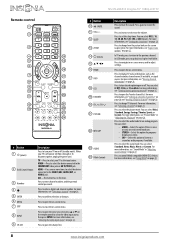
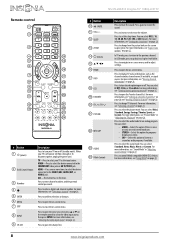
... through it. Press to the previous channel.
Press to change how the picture looks on page 24. For more information, see "Turning closed captioning on -screen...settings" on -screen menus and to adjust settings. Press to enter a digital sub-channel number. You can select CC Off, CC On, or CC on or off (standby mode). You can select Standard, News, Music, Movie, or Custom. NS-55L260A13...
User Manual (English) - Page 24
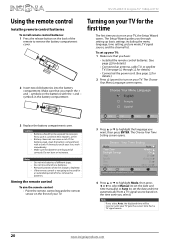
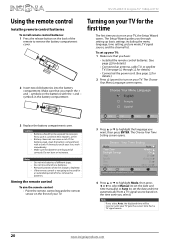
symbols on your TV. To set up basic settings including the menu language, time setting, picture mode, TV signal source, and the channel list. NS-55L260A13 Insignia 55" 1080p LCD TV
Using the ....)
• Connected the power cord. (See page 10 for the first time
The first time you through setting up your TV: 1 Make sure that you match the + and -
The Setup Wizard guides you turn...
User Manual (English) - Page 27


... shown in this manual are shown in TV mode (except the Photos menu).
Picture menu (TV mode)
PICTURE AUDIO CHANNELS SETTINGS PHOTOS
Picture
Picture Mode Brightness Contrast Color Tint Sharpness Advanced Video Reset Picture Settings
Energy Saving 48 52 68 0 10
Move
OK ENTER
Select
Adjust settings to close the menu. MENU Previous
EXIT Exit
Audio menu (TV mode...
User Manual (English) - Page 30


NS-55L260A13 Insignia 55" 1080p LCD TV
• Adaptive Contrast-Automatically adjusts picture detail and brightness. ...
PICTURE AUDIO CHANNELS SETTINGS PHOTOS
Picture
Picture Mode Brightness Contrast Color Tint Sharpness Advanced Video Reset Picture Settings
Energy Saving 48 52 68 0 10
Move
OK ENTER
Select
Adjust settings to highlight Computer Settings, then press ENTER. The Settings ...
User Manual (English) - Page 31


... the sound mode. You can select On (default setting) to play TV audio. PICTURE AUDIO CHANNELS SETTINGS PHOTOS
Picture
Picture Mode Brightness Contrast Color Tint Sharpness Advanced Video Reset Picture Settings
Energy Saving 48 52 68 0 10
Move
OK ENTER
Select
Adjust settings to music.
• Custom-Lets you manually adjust sound settings.
• Balance-Adjusts the balance between the...
User Manual (English) - Page 35


...MENU Previous
EXIT Exit
2 Press W or X to affect picture quality.
PICTURE AUDIO CHANNELS SETTINGS PHOTOS
Picture
Picture Mode Brightness Contrast Color Tint Sharpness Advanced Video Reset Picture Settings
Energy Saving 48 52 68 0 10
Move
OK ENTER
Select
Adjust settings to highlight SETTINGS, then press T or ENTER. Settings
Parental Controls Closed Caption Time Menu Language Input...
User Manual (English) - Page 36


...
EXIT Exit
Enter your TV using the remote control. Settings
Parental Controls Closed Caption Time Menu Language Input Labels INlink Computer Settings Component Settings
PICTURE AUDIO CHANNELS SETTINGS PHOTOS English
Move
OK ENTER
Select
Set TV parental controls. Blocking unrated TV
To block unrated TV: 1 Press MENU.
NS-55L260A13 Insignia 55" 1080p LCD TV
Locking control buttons
When...
User Manual (English) - Page 37


... TV).
7 Press MENU to return to the previous menu, or press EXIT to affect picture quality. rating levels
U.S. PICTURE AUDIO CHANNELS SETTINGS PHOTOS
Picture
Picture Mode Brightness Contrast Color Tint Sharpness Advanced Video Reset Picture Settings
Energy Saving 48 52 68 0 10
Move
OK ENTER
Select
Adjust settings to close the menu.
Insignia 55" 1080p LCD TV
3 Press ENTER...
User Manual (English) - Page 38


... S or T to affect picture quality. NS-55L260A13 Insignia 55" 1080p LCD TV
2 Press W or X to select the rating. EXIT Exit
6 Press W or X to highlight: • Movie Ratings or TV Ratings for USA ratings. • English Rating or French Rating for Canadian ratings.
7 Press S or T to highlight SETTINGS, then press T or ENTER. Settings
Parental Controls Closed...
User Manual (English) - Page 39


...
Turning closed captioning on or off
To turn closed captioning on -screen menu opens. PICTURE AUDIO CHANNELS SETTINGS PHOTOS
Picture
Picture Mode Brightness Contrast Color Tint Sharpness Advanced Video Reset Picture Settings
Energy Saving 48 52 68 0 10
Move
OK ENTER
Select
Adjust settings to highlight Caption Control, then press ENTER.
Follow the on closed captioning when the...
User Manual (English) - Page 40


... through CC4.
6 Press MENU to return to affect picture quality. NS-55L260A13 Insignia 55" 1080p LCD TV
Selecting the analog closed captioning mode
To select the analog closed captioning styles: 1 Press MENU. PICTURE AUDIO CHANNELS SETTINGS PHOTOS
Picture
Picture Mode Brightness Contrast Color Tint Sharpness Advanced Video Reset Picture Settings
Energy Saving 48 52 68 0 10
Move
OK ENTER...
User Manual (English) - Page 41


... Zone menu opens.
9 Press S or T to close the menu.
PICTURE AUDIO CHANNELS SETTINGS PHOTOS
Settings Closed Caption Digital CC Settings
Style Size Font Text Color Text Opacity Background Color Background Opacity Window Color
Custom Large
Default White Solid Black Solid Black
Move
OK ENTER
Select
MENU Previous
Set the look of the window edge. 10 Press MENU to return...
User Manual (English) - Page 42


... to the previous menu, or press EXIT to turn off automatically. The Settings · Time menu opens. You can also press SLEEP to affect picture quality.
To turn off . To set the sleep timer.
38
www.insigniaproducts.com
MENU Previous
EXIT Exit
NS-55L260A13 Insignia 55" 1080p LCD TV
3 Press S or T to highlight Sleep Timer...
User Manual (English) - Page 43


... the Input source list.
7 Press EXIT to close the menu.
www.insigniaproducts.com
39 PICTURE AUDIO CHANNELS SETTINGS PHOTOS
Picture
Picture Mode Brightness Contrast Color Tint Sharpness Advanced Video Reset Picture Settings
Energy Saving 48 52 68 0 10
Move
OK ENTER
Select
Adjust settings to highlight Menu Language, then press ENTER.
A menu opens.
4 Press S or T to highlight Input...
User Manual (English) - Page 44


...HDMI CEC-compatible devices connected to On.
The on your TV. NS-55L260A13 Insignia 55" 1080p LCD TV
Restoring settings to highlight SETTINGS, then press T or ENTER.
Settings
Parental Controls Closed Caption Time Menu Language Input Labels INlink Computer Settings Component Settings
PICTURE AUDIO CHANNELS SETTINGS PHOTOS English
Move
OK ENTER
Select
MENU Previous
EXIT Exit
Allow...
User Manual (English) - Page 45


... on your TV when you turn on your TV automatically. MENU Previous
EXIT Exit
PICTURE AUDIO CHANNELS SETTINGS PHOTOS
Picture
Picture Mode Brightness Contrast Color Tint Sharpness Advanced Video Reset Picture Settings
Energy Saving 48 52 68 0 10
Move
OK ENTER
Select
Adjust settings to highlight SETTINGS, then press T or ENTER. MENU Previous
EXIT Exit
2 Press W or X to affect...
User Manual (English) - Page 46


...SETTINGS PHOTOS
Picture
Picture Mode Brightness Contrast Color Tint Sharpness Advanced Video Reset Picture Settings
Energy Saving 48 52 68 0 10
Move
OK ENTER
Select
Adjust settings to affect picture quality.
Settings
Parental Controls Closed Caption Time Menu Language Input Labels INlink Computer Settings Component Settings
PICTURE AUDIO CHANNELS SETTINGS...ENTER.
NS-55L260A13 Insignia ...
User Manual (English) - Page 47


... highlight INlink Device Lists, then press ENTER.
The Photos menu opens.
A control bar appears at the bottom of INlink-compatible (HDMI CEC) devices: 1 Press MENU. PICTURE AUDIO CHANNELS SETTINGS PHOTOS
Picture
Picture Mode Brightness Contrast Color Tint Sharpness Advanced Video Reset Picture Settings
Energy Saving 48 52 68 0 10
Move
OK ENTER
Select
Adjust...
User Manual (English) - Page 48


... on page 43. Photos
Browse Photos Favorite Photos View Slideshow Settings
PICTURE AUDIO CHANNELS SETTINGS PHOTOS
Move
OK ENTER
Select
View your favorite photos quickly.
A ...to the PHOTO menu.
A slideshow starts with a control bar at the bottom of the control bar. NS-55L260A13 Insignia 55" 1080p LCD TV
3 To navigate the thumbnail index screen, press:
• S T W...
User Manual (English) - Page 50


... on an LCD screen is normal. Only snow (noise) appears on page 24.
The picture has a few bright or dark spots.
• A few bright or dark spots on , the picture may be experiencing problems.
• Adjust the color settings. NS-55L260A13 Insignia 55" 1080p LCD TV
Problem
Solution
Dark, poor, or no sound comes from the...
Similar Questions
How To Set A Good Picture On The Insignia Ns-55l260a13
(Posted by lucaswhyteb 9 years ago)
My Insignia Won't Turn On
My insignia LCD tv model NS-55L260A13 started having problems turning on Sometimes it would turn on ...
My insignia LCD tv model NS-55L260A13 started having problems turning on Sometimes it would turn on ...
(Posted by Walker9419 10 years ago)
Closed Captioning On My Set Is Not Listed As An Option
(Posted by tencerd 11 years ago)

