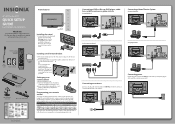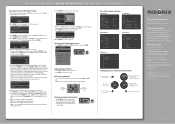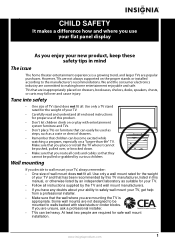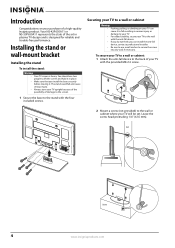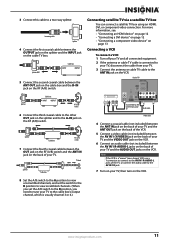Insignia NS-50P650A11 Support Question
Find answers below for this question about Insignia NS-50P650A11.Need a Insignia NS-50P650A11 manual? We have 9 online manuals for this item!
Question posted by angelamg20042004 on February 2nd, 2022
How Do I Hook Up This Tv To My Xfinity Wireless Box.
I can't seem to get my cable guide to show its just blank it imput is hdmi2 and TV those options then it ask air or cable not sure how to set up.
Current Answers
Answer #1: Posted by techyagent on February 3rd, 2022 4:32 AM
Please check these links below:-
https://www.xfinity.com/support/articles/connecting-your-smartphone-or-tablet-to-your-home-network
Thanks
Connecting Your Smart TV
- Go to your TV's network settings menu.
- Choose WiFi or Wireless, and wait for the device to find available networks (your TV may call these "access points").
- Select your WiFi network name from the list of networks (your TV may call the network name an "SSID").
https://www.xfinity.com/support/articles/connecting-your-smartphone-or-tablet-to-your-home-network
Thanks
Techygirl
Answer #2: Posted by SonuKumar on February 3rd, 2022 7:25 AM
Please respond to my effort to provide you with the best possible solution by using the "Acceptable Solution" and/or the "Helpful" buttons when the answer has proven to be helpful.
Regards,
Sonu
Your search handyman for all e-support needs!!
Related Insignia NS-50P650A11 Manual Pages
Similar Questions
Is There A Software Update For My Insignia Ns-50p650a11 Available?
Is there a Software update available for my Insignia NS-50P650A11?
Is there a Software update available for my Insignia NS-50P650A11?
(Posted by Laurajpoindexter 3 years ago)
Screen For Model Ns-50p650a11
My Scren Craked Will It Was Wall Mounted I Need A Screen For It Can You Help. It Was Bought 2011
My Scren Craked Will It Was Wall Mounted I Need A Screen For It Can You Help. It Was Bought 2011
(Posted by jimbob02138 10 years ago)
How Can I Get A New Screen For My Insignia Ns-50p650a11?
My screen cracked after only a week of getting my T.V. Where can I get it replaced. I have two 42' m...
My screen cracked after only a week of getting my T.V. Where can I get it replaced. I have two 42' m...
(Posted by lvega89 11 years ago)
Connecting Tv To Wireless Router
I have a NS-19E450A11 HDTV, but have no cable in the house or access to the rooftop antenna in the b...
I have a NS-19E450A11 HDTV, but have no cable in the house or access to the rooftop antenna in the b...
(Posted by susanesm 12 years ago)