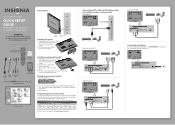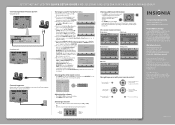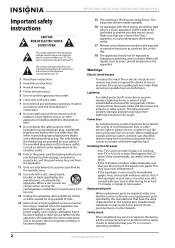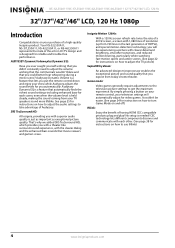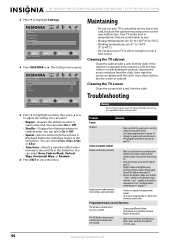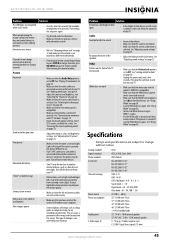Insignia NS-46L550A11 Support Question
Find answers below for this question about Insignia NS-46L550A11.Need a Insignia NS-46L550A11 manual? We have 11 online manuals for this item!
Question posted by jrtapia on July 6th, 2011
Picture To Wide/stretched Out
I can not see the entire picture, it seems like it has been stretched out way. Example I can not see the entire score box when watchin a baseball game
Current Answers
Related Insignia NS-46L550A11 Manual Pages
Similar Questions
Help!
How do I change the aspect ratio on my tv? I would like it to fill the whole tv.
How do I change the aspect ratio on my tv? I would like it to fill the whole tv.
(Posted by Ktsullivan13 10 years ago)
I Lost The Hd Picture On My 32' Insigna Tv - Model # Ns-32e740a12.
I need your help. Thanks
I need your help. Thanks
(Posted by noterys 10 years ago)
Code For Model Ns-46l550a11
I have someone here trying to program a code for a remote but NOTHING is working. I am with Time War...
I have someone here trying to program a code for a remote but NOTHING is working. I am with Time War...
(Posted by claireburns59 11 years ago)
Insignia Ns-46l550a11: Screws Needed For Tv Stand (2 Sets Of 4)?
What size screws (mm) are needed to mount the television to the stand? There are two sets: one set...
What size screws (mm) are needed to mount the television to the stand? There are two sets: one set...
(Posted by vickygaston 12 years ago)
Sound On Ns-12e720a12,
I cannot get the sound level up high enough on the ns-12e720a12, is there a way to do this by contro...
I cannot get the sound level up high enough on the ns-12e720a12, is there a way to do this by contro...
(Posted by capalmer330 12 years ago)