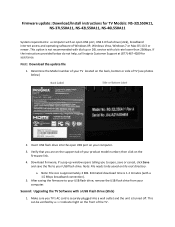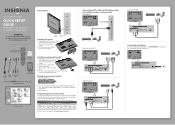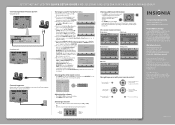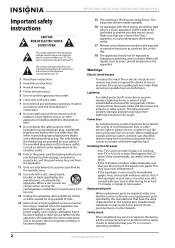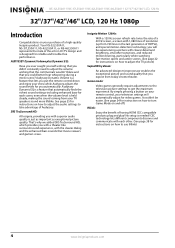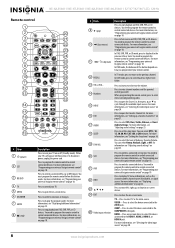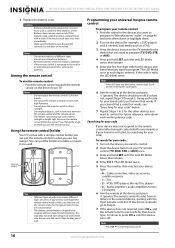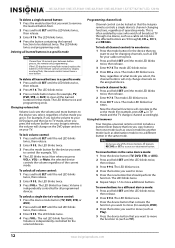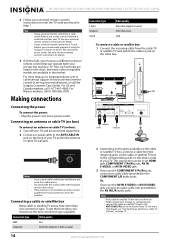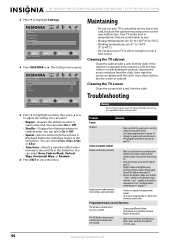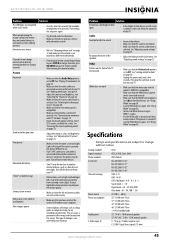Insignia NS-46L550A11 Support Question
Find answers below for this question about Insignia NS-46L550A11.Need a Insignia NS-46L550A11 manual? We have 11 online manuals for this item!
Question posted by Ktsullivan13 on January 27th, 2014
Help!
Current Answers
Answer #1: Posted by BusterDoogen on January 27th, 2014 6:16 PM
I hope this is helpful to you!
Please respond to my effort to provide you with the best possible solution by using the "Acceptable Solution" and/or the "Helpful" buttons when the answer has proven to be helpful. Please feel free to submit further info for your question, if a solution was not provided. I appreciate the opportunity to serve you!
Answer #2: Posted by StLFanMan on January 28th, 2014 9:49 AM
http://www.insigniaproducts.com/products/televisions/NS-46L550A11.html
Related Insignia NS-46L550A11 Manual Pages
Similar Questions
When i attemp to change input selection from tv to HDMI there is no response. i wonder if its a soft...
i went through all of the modes and it doesnt seem to work, my remote is a rc-two sixty D
I have someone here trying to program a code for a remote but NOTHING is working. I am with Time War...
What size screws (mm) are needed to mount the television to the stand? There are two sets: one set...