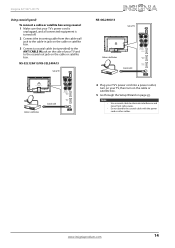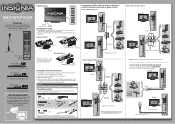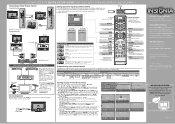Insignia NS-46L240A13 Support Question
Find answers below for this question about Insignia NS-46L240A13.Need a Insignia NS-46L240A13 manual? We have 10 online manuals for this item!
Question posted by jd11danieljr on September 22nd, 2012
What Is The Remote Code For This Tv I Have A Cox Remote And Can Not Locate The C
Current Answers
Answer #1: Posted by LaTouche33 on September 22nd, 2012 6:45 PM
1. Turn on the device you wish to program.
2. Find your device and brand from the adjacent list and note
the digit key assigned to your brand.
.
3. NOTE: If the brand of your device is not listed please proceed
to setup using Device Code Entry or Searching for Your Code.
4. Press and HOLD MUTE + SELECT simultaneously until device
key blinks twice then release both keys.
5. Press and release the DEVICE key. DEVICE key LED stays on.
6. While aiming the remote at your device press and hold in the
DIGIT key for your brand.
7. When the device turns off, release the DIGIT key and the
code will be automatically saved.
Related Insignia NS-46L240A13 Manual Pages
Similar Questions
How To Usb Upgrade Firmware Insignia Ns-46l240a13
I Bought An Insignia NS-39D400NA14 TV At Best Buy On 3/29/14, Just Open Box And Set Up Yesterday. Ma...
When i attemp to change input selection from tv to HDMI there is no response. i wonder if its a soft...