Insignia NS-42E470A13 Support Question
Find answers below for this question about Insignia NS-42E470A13.Need a Insignia NS-42E470A13 manual? We have 9 online manuals for this item!
Question posted by jesTosh on July 8th, 2014
Isignia Ns-42e470a13 How To Turn Off Cec
The person who posted this question about this Insignia product did not include a detailed explanation. Please use the "Request More Information" button to the right if more details would help you to answer this question.
Current Answers
There are currently no answers that have been posted for this question.
Be the first to post an answer! Remember that you can earn up to 1,100 points for every answer you submit. The better the quality of your answer, the better chance it has to be accepted.
Be the first to post an answer! Remember that you can earn up to 1,100 points for every answer you submit. The better the quality of your answer, the better chance it has to be accepted.
Related Insignia NS-42E470A13 Manual Pages
User Manual (English) - Page 8


NS-42E470A13 Insignia 42" 1080p LED TV
Insignia 42" 1080p LED TV
Introduction
Congratulations on your television settings will be easier. (See page 29 for video games. No setup is designed for reliable and trouble-free performance. CEC....)
Game mode:
Video games generally require adjustments to the television picture settings to turn Game Mode on your remote control, your purchase of HDTVs...
User Manual (English) - Page 14


...sound settings" on -screen menu. For more information, see "Turning closed captioning on or off " on page 28. VIDEO-...sub-channel number. Press to control INlink-compatible (HDMI CEC) devices.
When programming the remote control, press to... connected devices.
Press to block the channels again. NS-42E470A13 Insignia 42" 1080p LED TV
NS-RC05A-11
# Item
1 External device mode
2 MENU...
User Manual (English) - Page 18
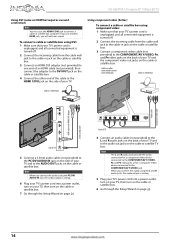
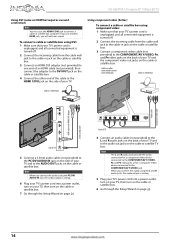
...unplugged, and all connected equipment is analog.
5 Plug your TV's power cord into a power outlet, turn on the cable or satellite box.
7 Go through the Setup Wizard on the cable or satellite TV box... power outlet, turn on the cable or satellite box.
6 Go through the Setup Wizard on the cable or satellite box. To connect a cable or satellite box using DVI.
NS-42E470A13 Insignia 42" ...
User Manual (English) - Page 20


...cable with a built-in HD. The picture displayed on your TV.
4 Turn on the DVD or Blu-ray player, then set -top box. NS-42E470A13 Insignia 42" 1080p LED TV
Connecting an antenna or cable TV (no box...cable TV provider. Side of TV
3 Plug your TV's power cord into a power outlet, then turn on the DVD or Blu-ray player. If you connect to improve signal reception and picture quality.
...
User Manual (English) - Page 22
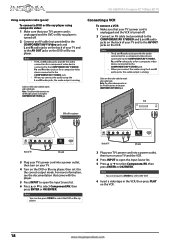
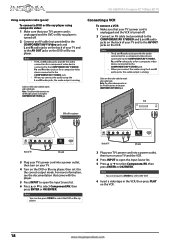
...the back of TV
AV cable
3 Plug your TV's power cord into a power outlet, then turn on your TV.
4 Turn on the VCR.
18
www.insigniaproducts.com
Note: The yellow video connector on the VCR. Connecting...PR
L
R
Back of your TV and to select Component/AV, then
press ENTER or OK/ENTER. NS-42E470A13 Insignia 42" 1080p LED TV
Using composite video (good)
To connect a DVD or Blu-ray player ...
User Manual (English) - Page 24
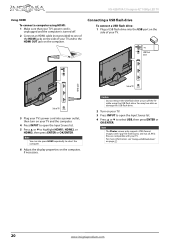
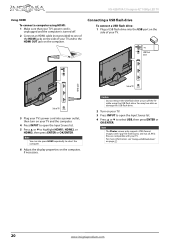
... flash drive
To connect a USB flash drive: 1 Plug a USB flash drive into a power outlet, then turn off .
2 Connect an HDMI cable (not provided) to one of the HDMI jacks on the
side of your TV. NS-42E470A13 Insignia 42" 1080p LED TV
Using HDMI
To connect a computer using HDMI: 1 Make sure that your...
User Manual (English) - Page 26
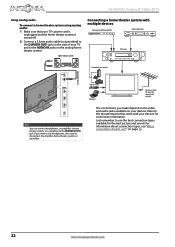
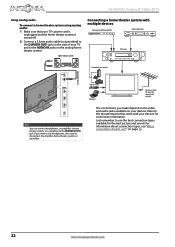
NS-42E470A13 Insignia 42" 1080p LED TV
Using analog audio
To connect a home theater system using analog audio: 1 Make sure ... on the side of your devices. Refer to the documentation that your TV's power cord is
unplugged and the home theater system is turned off.
2 Connect a 3.5mm audio cable (not provided) to use the best connection types available for connection information. on your TV...
User Manual (English) - Page 28


... Retail Mode, then Energy savings is not realized" appears.
The Choose Your Time Setting screen opens.
NS-42E470A13 Insignia 42" 1080p LED TV
5 Press S or T to highlight Time Zone, then press W...power) to adjust the setting.
8 If you selected Custom for the first time
The first time you turn on your TV: 1 Make sure that you select Auto, the displayed time will be incorrect until your ...
User Manual (English) - Page 30


...; If your TV is connected to turn your TV on or off your TV. The following menus are grayed out. To completely disconnect power, unplug the power cord. Note
If your TV does not receive an input signal for several minutes, it is still receiving power. NS-42E470A13 Insignia 42" 1080p LED TV...
User Manual (English) - Page 32


...33.
• Press FAVORITE or FAV to open the channel list, press S or T to turn the sound back on the memorized channel list. • Press the number buttons to enter channel
... number, channel label (if present), signal type, audio information, and resolution. Wait for the sub-channel. NS-42E470A13 Insignia 42" 1080p LED TV
Selecting a channel
To select a channel: • Press CH or CH to...
User Manual (English) - Page 36


... picture quality
MENU PREVIOUS
EXIT EXIT
2 Press W or X to close the menu. NS-42E470A13 Insignia 42" 1080p LED TV
Playing TV audio only
You can turn off
MENU PREVIOUS
EXIT EXIT
3 Press S or T to highlight Audio Only, then press...
Automatically search for channels with the picture turned off the picture on -screen menu opens. The Channels · Auto Channel Search screen opens.
User Manual (English) - Page 40


...
SELECT
Set TV parental controls
MENU PREVIOUS
EXIT EXIT
36
www.insigniaproducts.com The default password is turned On, the buttons on -screen menu opens.
The Enter New Password box opens. Settings
Parental ... ENTER or OK/ENTER.
To lock control buttons: 1 Press MENU. NS-42E470A13 Insignia 42" 1080p LED TV
2 Press W or X to enter a password, then enter the password again.
User Manual (English) - Page 44


... picture quality
MENU PREVIOUS
EXIT EXIT
2 Press W or X to enter the four-digit password.
NS-42E470A13 Insignia 42" 1080p LED TV
4 Press the number buttons to highlight SETTINGS, then press T or... EXIT to close the menu. A menu opens.
5 Press S or T to select CC Off (turns off : 1 Press MENU. Selecting the analog closed captioning mode
To select the analog closed captioning when ...
User Manual (English) - Page 48


... connected to your TV
EXIT EXIT
4 Press S or T to select the input source you want to label.
5 Press X to move to select On (turns on -screen menu opens. NS-42E470A13 Insignia 42" 1080p LED TV
2 Press W or X to close the menu.
6 Press S or T to select a character, then press W or X to move to save...
User Manual (English) - Page 50


...
MENU PREVIOUS
EXIT EXIT
Allow the TV to automatically control CEC devices connected to close the menu. The on -screen menu opens.
To turn TV Auto Power On on or off : 1 Press ... quality
MENU PREVIOUS
EXIT EXIT
2 Press W or X to highlight INlink, then press ENTER or OK/ENTER. NS-42E470A13 Insignia 42" 1080p LED TV
3 Press S or T to highlight SETTINGS, then press T or ENTER or ...
User Manual (English) - Page 56


.... For up-to-date codes, go to your TV. General
Problem
Solution
No power. NS-42E470A13 Insignia 42" 1080p LED TV
Problem
Solution
Dotted lines or stripes appear on page 23.
.... Good picture, but poor color.
• Adjust the contrast, color, and brightness settings. Try turning off the screen can cause a permanent after-image to determine which device is normal.
To check the...
User Manual (English) - Page 58


...can add functions that matches your home entertainment devices (such as each one that works.
NS-42E470A13 Insignia 42" 1080p LED TV
Programming remote controls
Programming your universal Insignia remote control
To...keep in the appropriate code listing at the device and press (power). The device should turn off . If it does
not, repeat Steps 3 through 5, substituting the device button...
User Manual (English) - Page 60


NS-42E470A13 Insignia 42" 1080p LED TV
Programming channel lock
Channel control can be locked so that the Insignia remote ...a specific button.
2 Press and hold SET until the LED blinks twice, then release.
3 Enter 9 9 4. To move the function to turn on the assigned device.
To restore all channel controls to a different button in a specific mode: 1 Press and hold SET until the mode LED...
User Manual (English) - Page 74


...interference to operate this equipment. If this device must be determined by turning the equipment off and on the TV. Standard Television Receiving Apparatus - HDMI
HDMI, the HDMI logo, and High-Definition ... the double-D symbol are trademarks of the FCC Rules. Operation of the FCC Rules. NS-42E470A13 Insignia 42" 1080p LED TV
Legal notices
FCC Part 15
This device complies with Part ...
Quick Setup Guide (English) - Page 2


...in a 16:9 (wide-screen) aspect ratio. 42" 1080p LED HDTV I QUICK SETUP GUIDE I NS-42E470A13
Connecting a Home Theater System
Using digital audio
Setting up and using an antenna for you to select ... at www.insigniaproducts.com for common codes. Power
Turns your TV. MENU
Opens the on or off.
INlink Controls
Controls HDMI-CEC devices connected to work with multiple devices
Blu-ray...
Similar Questions
Saving Scanned Channels When Rescanning Ns-42e470a13
(Posted by TKWHwkbrd 9 years ago)
How To Get Closed Caption On Insignia Ns-42e470a13
(Posted by Jactrue 9 years ago)
What Are The Settings For An Insignia Model Ns-42e470a13
(Posted by rlanJoeny 10 years ago)
Insignia Tv Manual Insignia Ns-rc03a-13
The mute button isn't on but I still have no sound coming from the tv
The mute button isn't on but I still have no sound coming from the tv
(Posted by Cmystyle2 10 years ago)

