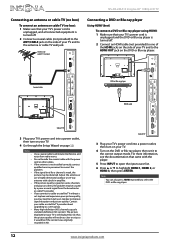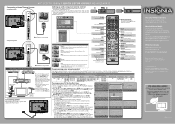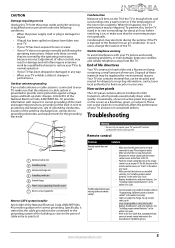Insignia NS-40L240A13 Support Question
Find answers below for this question about Insignia NS-40L240A13.Need a Insignia NS-40L240A13 manual? We have 11 online manuals for this item!
Question posted by latmclarty on January 6th, 2014
The Tv Is Currently Showing A Double Image What's The Problem.
The person who posted this question about this Insignia product did not include a detailed explanation. Please use the "Request More Information" button to the right if more details would help you to answer this question.
Current Answers
Answer #1: Posted by TommyKervz on January 6th, 2014 10:29 AM
Greetings. Do see page 49 of the User Manual downloadable from here.
Related Insignia NS-40L240A13 Manual Pages
Similar Questions
My Insignia Won't Turn On
My insignia LCD tv model NS-55L260A13 started having problems turning on Sometimes it would turn on ...
My insignia LCD tv model NS-55L260A13 started having problems turning on Sometimes it would turn on ...
(Posted by Walker9419 10 years ago)
The Tv Is Showing 'auto Channel Search'. What Buttons Do I Select On The Remote
(Posted by littletee3 10 years ago)
I Can Not Select Slideshow On My Tv. Slideshow Is Greyed Out.
I put my USB drive in, I can see the photos, but may not select slide show to have them rolling in t...
I put my USB drive in, I can see the photos, but may not select slide show to have them rolling in t...
(Posted by engwig 11 years ago)
Closed Captioning On My Set Is Not Listed As An Option
(Posted by tencerd 11 years ago)
Closed Captioning Is Not An Option On My Insigna Ns-40l240a13. How Do I Get It?
(Posted by tencerd 11 years ago)