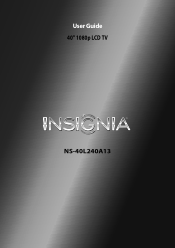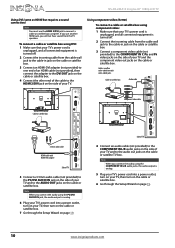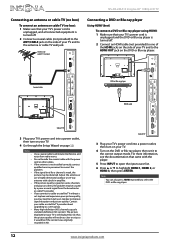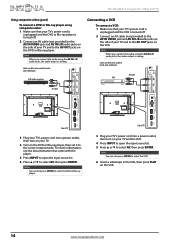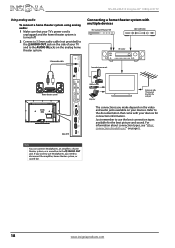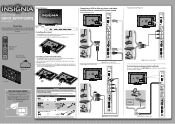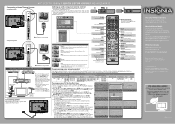Insignia NS-40L240A13 Support Question
Find answers below for this question about Insignia NS-40L240A13.Need a Insignia NS-40L240A13 manual? We have 11 online manuals for this item!
Question posted by caseymoraine on July 18th, 2012
Sound
Current Answers
Answer #1: Posted by JohnINSG on July 24th, 2012 5:28 AM
If the problem is not a dropout, but a wholesale loss of audio that requires your TV to be turned off, then back on, it could be a handshake issue between devices. For example, if you're using a computer and it goes to sleep, you may not have audio when you wake the computer back up. Devices don't handshake with your TV just once, so you may need to adjust your computer settings so that it doesn't sleep.
Lastly, the problem could be the TV. Try restoring the audio settings to factory default and then power-cycle your TV by turning it off and unplugging it for an hour to reset the hardware. If the problem persists after all of your troubleshooting, your TV may require repairs. If needed, in-home service can be scheduled by calling our Product Support team at 877-467-4289. I hope this helps.
John
Best Buy Exclusive Brands Support
Related Insignia NS-40L240A13 Manual Pages
Similar Questions
The mute button isn't on but I still have no sound coming from the tv
I just bought a house wirh all furnishings including the Insignia TV Model ns-40l240A13. However - N...