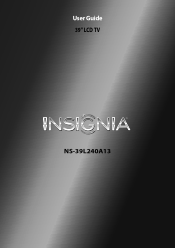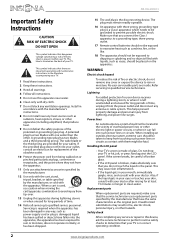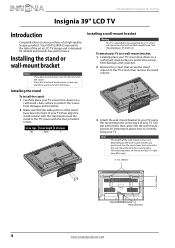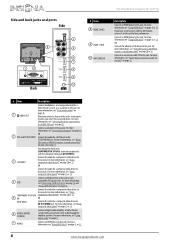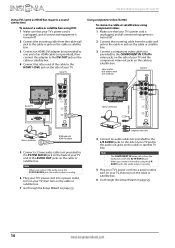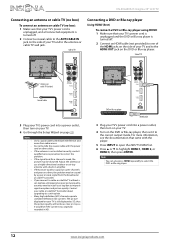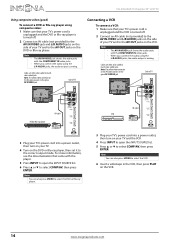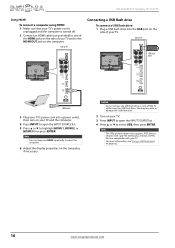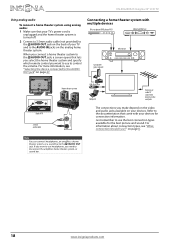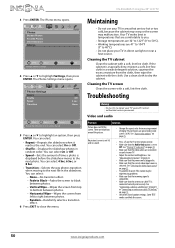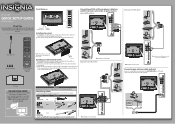Insignia NS-39L240A13 Support Question
Find answers below for this question about Insignia NS-39L240A13.Need a Insignia NS-39L240A13 manual? We have 12 online manuals for this item!
Question posted by babey200689 on September 19th, 2013
Hookup Surround Sound
Trying to hookup Xbox 5.1surround sound to Insignia NS-39L240A13
Current Answers
Answer #1: Posted by StLFanMan on September 27th, 2013 7:52 AM
Since the NS-39L240A13 television only has speakers it won't produce 5.1 surround sound. If you are connecting the Xbox directly to the TV you will need to have it output a stereo or PCM signal to the TV. If you are planning on connecting a surround sound stereo receiver to the television then you could have the television pass the 5.1 surround signal from the Xbox to the stereo with the digital coaxial audio output.
Related Insignia NS-39L240A13 Manual Pages
Similar Questions
Closed-captioning!
Lost all power during storm. When restored closed-captioning was on and I cannot turn it off!
Lost all power during storm. When restored closed-captioning was on and I cannot turn it off!
(Posted by claytonkathi 9 years ago)
Model Ns-39l240a13 Rev.c How Do I Channel Scan The Above Model?
Send instructions step by step for channel scan.
Send instructions step by step for channel scan.
(Posted by catcar38 10 years ago)
How To Connect Surround Sound
32" NS-32L1213 How to connect surround sound system
32" NS-32L1213 How to connect surround sound system
(Posted by punkins1 11 years ago)
Tv Size.?
what is the size of this tv?Width, hight depth.thank you,
what is the size of this tv?Width, hight depth.thank you,
(Posted by ginetteplante1 11 years ago)