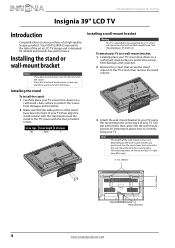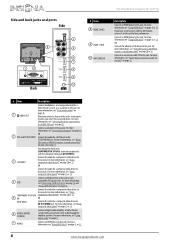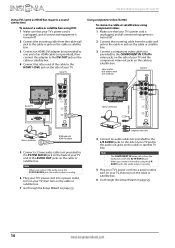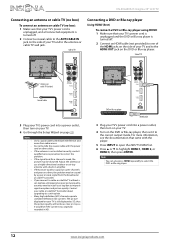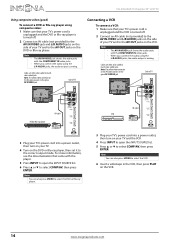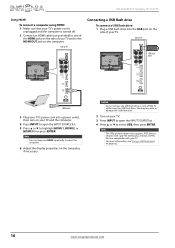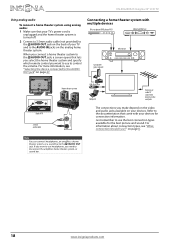Insignia NS-39L240A13 Support Question
Find answers below for this question about Insignia NS-39L240A13.Need a Insignia NS-39L240A13 manual? We have 12 online manuals for this item!
Question posted by racomark on May 22nd, 2014
Does Insignia Ns-39l240a13 Have A Warranty
The person who posted this question about this Insignia product did not include a detailed explanation. Please use the "Request More Information" button to the right if more details would help you to answer this question.
Current Answers
Related Insignia NS-39L240A13 Manual Pages
Similar Questions
Model Ns-39l240a13 Rev.c How Do I Channel Scan The Above Model?
Send instructions step by step for channel scan.
Send instructions step by step for channel scan.
(Posted by catcar38 10 years ago)
Insignia Model Ns-39l240a13 Information; C
can I add this TV to my home wireless network? if not, can I add it to my home network in another wa...
can I add this TV to my home wireless network? if not, can I add it to my home network in another wa...
(Posted by sue13009 10 years ago)
Code Does Not Work For Tv Input Insignia Ns-39l240a13
(Posted by stumfil 10 years ago)
Insigna Tv Ns 39l240a13
Does this insigna tv support a soundbar? I purchased and iLive soundbar.
Does this insigna tv support a soundbar? I purchased and iLive soundbar.
(Posted by Markglahn 11 years ago)