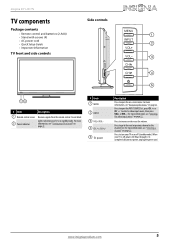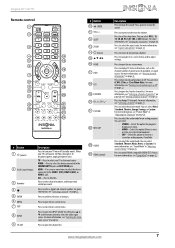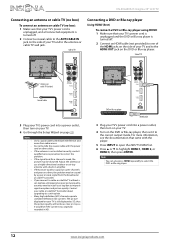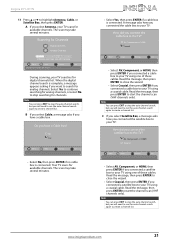Insignia NS-39L240A13 Support Question
Find answers below for this question about Insignia NS-39L240A13.Need a Insignia NS-39L240A13 manual? We have 12 online manuals for this item!
Question posted by cynntx3 on February 9th, 2017
I Did A Channel Search, Got All The Channels, Went To Skip All The Music
channels, & all the other channels were the ones skipped, so I went tout add the music channels back on, & all the channels got skipped. I have been doing channel search to get them back, not there. I went to reset from the remote & it tells me to run a auto scan. I have been doing that for hours, still don't have channels. Was trying to do the reset button on the TV, but I can't find it. Model # is NS39L240A13 Insignia.Thank you,Cyndi
Current Answers
Related Insignia NS-39L240A13 Manual Pages
Similar Questions
I Can't Get My T.v.to Run Auto Channel Search
How do I get my t.v.to run auto channel search?
How do I get my t.v.to run auto channel search?
(Posted by tinerlonnie 4 years ago)
How Do I Run A Channel Auto Scan
My tv said run channel auto scan ,how do I do that I push input and its on tv but I don't know what ...
My tv said run channel auto scan ,how do I do that I push input and its on tv but I don't know what ...
(Posted by donnabaxter3 6 years ago)
Model Ns-39l240a13 Rev.c How Do I Channel Scan The Above Model?
Send instructions step by step for channel scan.
Send instructions step by step for channel scan.
(Posted by catcar38 10 years ago)
Model Ns39l240a13
How Do you scan for channels on this TV model NS39L240A13
How Do you scan for channels on this TV model NS39L240A13
(Posted by Jmitchell39022 11 years ago)