Insignia NS-39L240A13 Support Question
Find answers below for this question about Insignia NS-39L240A13.Need a Insignia NS-39L240A13 manual? We have 12 online manuals for this item!
Question posted by ligpeter on June 28th, 2014
Ns-39l240a13 Won't Scan Channels
The person who posted this question about this Insignia product did not include a detailed explanation. Please use the "Request More Information" button to the right if more details would help you to answer this question.
Current Answers
There are currently no answers that have been posted for this question.
Be the first to post an answer! Remember that you can earn up to 1,100 points for every answer you submit. The better the quality of your answer, the better chance it has to be accepted.
Be the first to post an answer! Remember that you can earn up to 1,100 points for every answer you submit. The better the quality of your answer, the better chance it has to be accepted.
Related Insignia NS-39L240A13 Manual Pages
User Manual (English) - Page 16
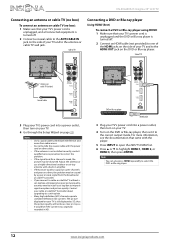
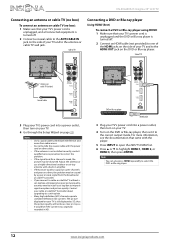
... turn on your TV.
4 Turn on the DVD or Blu-ray player. If the signal level for a channel is weak, the picture may need to install a set -top box. Contact your cable or satellite TV provider... channels and poor on the side of TV
Connecting a DVD or Blu-ray player
Using HDMI (best)
To connect a DVD or Blu-ray player using HDMI: 1 Make sure that came with a built-in HD.
NS-39L240A13...
User Manual (English) - Page 24


... the first time
The first time you through setting up basic settings including the menu language, time setting, picture mode, TV signal source, and the channel list.
User Manual (English) - Page 26


...
Picture
Picture
Picture Mode Brightness Contrast Color Tint Sharpness Advanced Video Reset Picture Settings
Audio Channels Settings Photos
Custom 60 60 60 0 50
Move
OK Select
ENTER
MENU Previous
Adjust settings... that are not selectable are for explanation purposes and may see different options on your TV.
NS-39L240A13 Insignia 39" LCD TV
12 To watch TV, press INPUT, press S or T to ...
User Manual (English) - Page 28


... version is displayed.
4 Press MENU to return to the previous menu, or press EXIT to access the option.
Significantly increases the contrast, brightness, and sharpness. NS-39L240A13 Insignia 39" LCD TV
Viewing channel information
To view channel information: • Press INFO to highlight System Info, then press ENTER.
User Manual (English) - Page 30


... settings: 1 Press MENU. The Settings menu opens. The Settings-Computer Settings menu opens. NS-39L240A13 Insignia 39" LCD TV
Adjusting the computer image
To adjust the computer image: 1 Make sure... Computer Settings
Audio
Sound Mode Balance
Picture
Advanced Audio
Reset Audio Settings
Audio Channels Settings Photos
Standard 0
Move
OK ENTER
Select
MENU Previous
Adjust settings to ...
User Manual (English) - Page 32


...channel in the channel list.
Changing channel settings
Automatically scanning for channels
When you exit audio only mode, the Audio Only option is receiving a broadcast signal.
Picture
Channels
Auto Channel Search Add/Skip Channels Favorites Channel Labels Channel Strength Audio Only Auto Zoom
Audio Channels...TV audio only: 1 Press MENU.
NS-39L240A13 Insignia 39" LCD TV
Playing TV ...
User Manual (English) - Page 34


..., then press ENTER. Notes
•
•
To remove a channel from the list. The Channels-Favorites screen opens.
Viewing a favorite channel
To view a favorite channel: 1 Press FAVORITE. The on -screen menu opens.
The on -screen menu opens.
NS-39L240A13 Insignia 39" LCD TV
4 Press S T W or X to highlight the channel you want to hide, then press ENTER.
The check...
User Manual (English) - Page 36


...
Move
OK ENTER
Select
MENU Previous
Enter a new 4-digit password then re-enter it to Default
Audio Channels Settings Photos
English Off
Move
OK ENTER
Select
Set TV parental controls
MENU Previous
EXIT Exit
NS-39L240A13 Insignia 39" LCD TV
3 Press ENTER. Setting parental controls
Setting or changing the password
Parental controls let...
User Manual (English) - Page 38


...Suitable for children 13 and older
16ans+
Suitable for children under 17
X
Adults only
Picture Audio Channels Settings Photos
Settings-Parental Controls
Button Lock
On
Block Unrated TV
Off
USA Parental Locks Canadian Parental... for the U.S. The Settings-Parental Controls menu opens. U.S. NS-39L240A13 Insignia 39" LCD TV
2 Press W or X to enter the four-digit password.
User Manual (English) - Page 40


..., or press EXIT to Default
Audio Channels Settings Photos
English Off
Move
OK ENTER
Select
Set TV parental controls
MENU Previous
EXIT Exit
NS-39L240A13 Insignia 39" LCD TV
3 Press...com To download rating information: 1 Press MENU.
Downloading rating information
You can be used for digital channels
5 Press S or T to highlight Settings, then press T or ENTER.
If the program ...
User Manual (English) - Page 42


...Channels Settings Photos
CC Off CC1 CS1
Move
OK ENTER
Select
MENU Previous
Set Closed Caption for digital programs
EXIT Exit
4 Press S or T to select Custom, then press ENTER.
38
www.insigniaproducts.com A menu opens.
5 Press S or T to highlight Analog Caption, then press ENTER. NS-39L240A13... Advanced Video Reset Picture Settings
Audio Channels Settings Photos
Custom 60 60 60 ...
User Manual (English) - Page 44


... Contrast Color Tint Sharpness Advanced Video Reset Picture Settings
Audio Channels Settings Photos
Custom 60 60 60 0 50
Move
OK ENTER
Select
MENU Previous
Adjust settings to affect picture quality
EXIT Exit
2 Press W or X to highlight Settings, then press T or ENTER.
NS-39L240A13 Insignia 39" LCD TV
Setting the sleep timer
You can...
User Manual (English) - Page 46


...Picture
Picture Mode Brightness Contrast Color Tint Sharpness Advanced Video Reset Picture Settings
Audio Channels Settings Photos
Custom 60 60 60 0 50
Move
OK ENTER
Select
MENU Previous...
Audio Channels Settings Photos
English Off
Move
OK ENTER
Select
MENU Previous
EXIT Exit
Allow the TV to automatically control CEC devices connected to the defaults: 1 Press MENU. NS-39L240A13 Insignia...
User Manual (English) - Page 48


...the connected device) or Off (does not turn Audio Receiver on the audio receiver.
NS-39L240A13 Insignia 39" LCD TV
2 Press W or X to highlight Audio Receiver, then press.... Picture
Picture
Picture Mode Brightness Contrast Color Tint Sharpness Advanced Video Reset Picture Settings
Audio Channels Settings Photos
Custom 60 60 60 0 50
Move
OK ENTER
Select
MENU Previous
Adjust settings...
User Manual (English) - Page 50


... menu opens. Picture
Picture
Picture Mode Brightness Contrast Color Tint Sharpness Advanced Video Reset Picture Settings
Audio Channels Settings Photos
Custom 60 60 60 0 50
Move
OK ENTER
Select
MENU Previous
Adjust settings to affect...then press ENTER. The Settings-INlink menu opens. The Settings menu opens.
NS-39L240A13 Insignia 39" LCD TV
2 Press W or X to control the device.
User Manual (English) - Page 52


... you selected as your favorite photos quickly.
Photos
Photos Menu
Picture Audio Channels Settings Photos
Move
OK ENTER
Select
MENU Previous
EXIT Exit
Name: 6081....NS-39L240A13 Insignia 39" LCD TV
4 Press S or T to USB
mode" on page 47. For more information, see "Browsing photos" on page 46.
Photos
Browse Photos Favorite Photos View Slideshow Settings
Picture Audio Channels...
User Manual (English) - Page 54
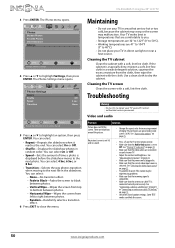
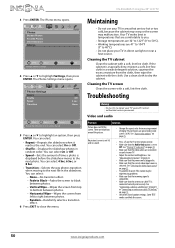
... in random order. Photos
Browse Photos Favorite Photos View Slideshow Settings
Picture Audio Channels Settings Photos
Move
OK ENTER
Select
Change slideshow settings
MENU Previous
EXIT Exit
4... Adjust the contrast and brightness. The Photos menu opens. The station may malfunction.
NS-39L240A13 Insignia 39" LCD TV
3 Press ENTER. Troubleshooting
Warning
Do not try to close...
User Manual (English) - Page 56


... page 26.
• Make sure that you are connected correctly and securely to Off. NS-39L240A13 Insignia 39" LCD TV
Problem No output from one device at the remote control sensor on your TV. To check the digital channel signal strength, see "Aiming the remote control" on page 29.
• If you are...
Quick Setup Guide (English) - Page 2


...options are trademarks of the remote control to your TV. 39" LCD TV I QUICK SETUP GUIDE I NS-39L240A13
Connecting a home theater system
Using digital audio
US B
COMPON E NT
IN R
PR
AUDIO
PB
..., then press ENTER to start the channel scan (VHF channels only).
C. Read the message, then press ENTER to start the channel scan (VHF channels only).
MENU Previous
EXIT Exit
Move
...
Important Information (English) - Page 5


NS-39L240A13
General
Problem
Solution
No power
"No signal" error message is displayed
After Auto Channel Search, there are no channels
One or more channels do not display... 3000:1
5000:1
350 nits 3d y/c digital
8.5 ms 176 176
Display resolutions and VGA scan rates
HDMI 1.4 HDMI 1.3 Component video PC/VGA suggested scan rates
1080p, 1080i, 720p, 480p, 480i 1080p, 1080i, 720p, 480p, 480i
1080i,...
Similar Questions
Can't Access Channels Menu On Insignia Ns-39l240a13
(Posted by MOMusern 9 years ago)
Saving Scanned Channels When Rescanning Ns-42e470a13
(Posted by TKWHwkbrd 9 years ago)
Model Ns-39l240a13 Rev.c How Do I Channel Scan The Above Model?
Send instructions step by step for channel scan.
Send instructions step by step for channel scan.
(Posted by catcar38 10 years ago)
Code Does Not Work For Tv Input Insignia Ns-39l240a13
(Posted by stumfil 10 years ago)
Ns-19e320a13 How To Add Channels
How to add channels to channel list?
How to add channels to channel list?
(Posted by WalterR 11 years ago)

