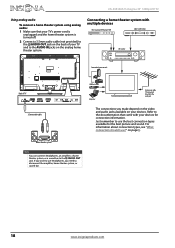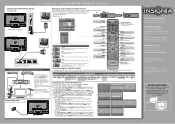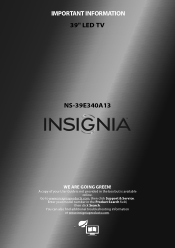Insignia NS-39E340A13 Support Question
Find answers below for this question about Insignia NS-39E340A13.Need a Insignia NS-39E340A13 manual? We have 12 online manuals for this item!
Question posted by adimuro312 on January 28th, 2014
What Is The Best Calibrations For The 39 Led Ns-39e340a1
What calibration setting gets the best picture
Current Answers
Answer #1: Posted by StLFanMan on January 28th, 2014 9:52 AM
That would be subjective on you, the owner of the TV. It all depends on what you like. I would suggest going through the picture settings and adjusting things like contrast, hue, color, etc. Also go through the various modes such as Vivid, Cinema, Sport, etc, to see what you like best.
I hope this helps!
Related Insignia NS-39E340A13 Manual Pages
Similar Questions
Insignia Ns-pdp50 Plasma Tv Powered On With Oscillating Sound But Has Black Scre
the television had vertical pixeled looking lines that was shifting across the screen. Then I heard ...
the television had vertical pixeled looking lines that was shifting across the screen. Then I heard ...
(Posted by glenfordjackson120 7 years ago)
How To Set A Good Picture On The Insignia Ns-55l260a13
(Posted by lucaswhyteb 9 years ago)
Sound System
can i add speakers to my 39" insignia NS-39D240A13
can i add speakers to my 39" insignia NS-39D240A13
(Posted by Anonymous-112852 10 years ago)
What Best Picture Calibration Insignia 24 Inch Ns24e340a13 Led Tv
(Posted by rllugo 11 years ago)
What Are The Proper Picture Settings For The 42' E480a13
We just bought the LED NS-42E480A13 and are disappointed in the picture quality. We cannot get the c...
We just bought the LED NS-42E480A13 and are disappointed in the picture quality. We cannot get the c...
(Posted by markfdavis 11 years ago)