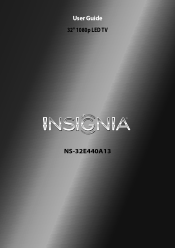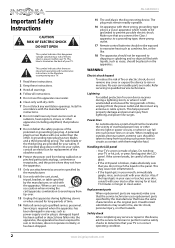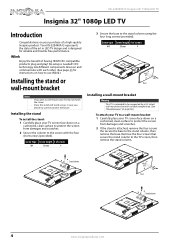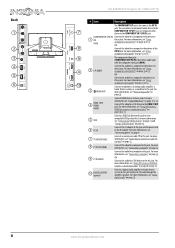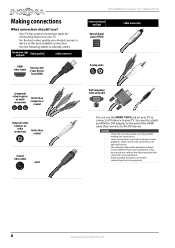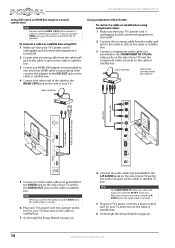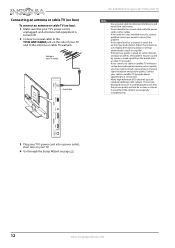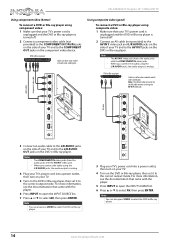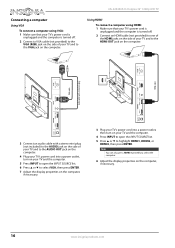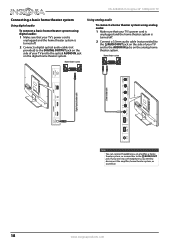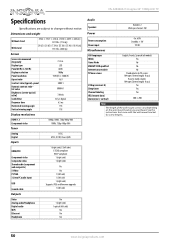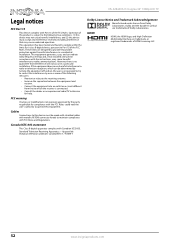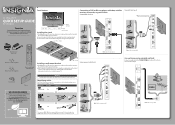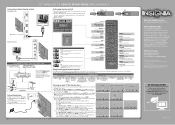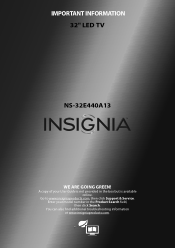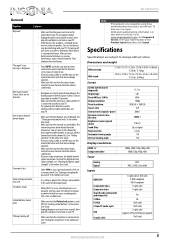Insignia NS-32E440A13 Support Question
Find answers below for this question about Insignia NS-32E440A13.Need a Insignia NS-32E440A13 manual? We have 12 online manuals for this item!
Question posted by waynesugai on July 8th, 2012
Who Manufactures This Model
The person who posted this question about this Insignia product did not include a detailed explanation. Please use the "Request More Information" button to the right if more details would help you to answer this question.
Current Answers
Related Insignia NS-32E440A13 Manual Pages
Similar Questions
How Do I Make My Insignia Ns-32e440a13 Look 1080p
(Posted by tecmlezc 9 years ago)
Model Number Ns-32d201na14
I just purchased the insigna tv and I cannot get it to switch input modes. It is greyed out and will...
I just purchased the insigna tv and I cannot get it to switch input modes. It is greyed out and will...
(Posted by schne7298 10 years ago)
What Year Was This Model Produced?
Ns-24ld120a13
(Posted by scottanddar 11 years ago)
What Is The Length Of The Orginal Warrenty ??
(Posted by Squirrleybs 11 years ago)