Insignia NS-32D120A13 Support Question
Find answers below for this question about Insignia NS-32D120A13.Need a Insignia NS-32D120A13 manual? We have 12 online manuals for this item!
Question posted by r461252 on November 23rd, 2012
Not Able To Jump From Channel To Channel. Having To Scroll 1 Channel At A Time .
Not able to jump channel to channel. Please advise on possible solution.
Current Answers
There are currently no answers that have been posted for this question.
Be the first to post an answer! Remember that you can earn up to 1,100 points for every answer you submit. The better the quality of your answer, the better chance it has to be accepted.
Be the first to post an answer! Remember that you can earn up to 1,100 points for every answer you submit. The better the quality of your answer, the better chance it has to be accepted.
Related Insignia NS-32D120A13 Manual Pages
User Manual (English) - Page 3


... Playing TV audio only 28
Changing channel settings 29
Automatically scanning for channels 29 Hiding channels 30 Setting up a favorite channel list 31 Viewing a favorite channel 31 Adding or changing a channel label 32 Checking the digital signal ... digital closed captioning styles 38
Adjusting time settings 40
Setting the clock 40 Setting the sleep timer 41
www.insigniaproducts.com
iii
User Manual (English) - Page 9


..., press to confirm selections.
5 VOL+/VOL- 6 CH S/CH T
7 (power)
Press to the next or previous channel in . (100 mm)
Wall-mount brackets
3
4
5
12
6
7
# Item
Description
1 Remote control sensor Receives signals.... Press to go to increase or decrease the volume. For more information, see "Selecting a channel" on page 23. Insignia 32" 720p LED TV
3 Attach the wall-mount bracket to your...
User Manual (English) - Page 11
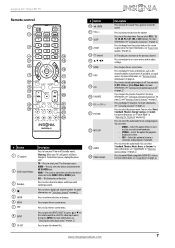
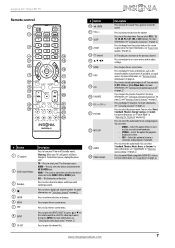
... Energy Savings, or Custom. Press to set the sleep timer.
Press to open the Favorite channel list. TV-Press to select your TV is noise or static on weak stereo broadcasts.
&#...analog program. For more times to select the device connected to the HDMI 1/DVI or HDMI 2 jack. Press to the previous channel. Warning: When your TV as the channel number, channel name (if available),...
User Manual (English) - Page 16
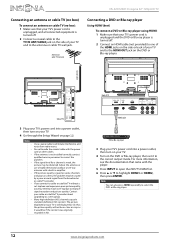
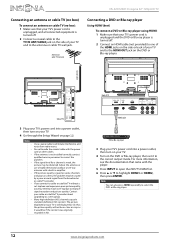
...directional outdoor or set-top antenna with a built-in HD. Many high-definition (HD) channels upscale standard-definition (SD) content. The picture displayed on your TV is still displayed as ...8226;
Use a coaxial cable to eliminate interference and noise from the broadcaster or cable TV provider. NS-32D120A13 Insignia 32" 720p LED TV
Connecting an antenna or cable TV (no box)
To connect an ...
User Manual (English) - Page 23


...menu language, time setting, picture mode, TV signal source, and the channel list. Do not burn or incinerate. Choose Your Time Setting
Mode Time Zone Daylight Savings Year Month Day Time
Auto Pacific
..., heat registers, or fire.
• Battery chemicals can cause a rash. The Choose Your Time Setting screen opens. If the batteries leak, clean the battery compartment with the + and - symbols...
User Manual (English) - Page 24


... may take 20+ minutes
MENU PREVIOUS
EXIT EXIT
During scanning, your TV scans for digital channels first.
5 Press S or T to highlight Time Zone, then press W or X to adjust the setting.
9 Press ENTER.
NS-32D120A13 Insignia 32" 720p LED TV
The Choose Your TV Source screen opens. Note
You can select Eastern, Central, Mountain, Pacific...
User Manual (English) - Page 25


..., Component, or HDMI, then press ENTER if you connected the cable box to start the channel scan (VHF channels only). Read the message, then press ENTER to your TV using one of these cables. ...www.insigniaproducts.com
21 A message asks how you connected a satellite box to start the channel scan (VHF channels only).
Your TV scans for your TV in the INPUT SOURCE list, then press ENTER....
User Manual (English) - Page 26


NS-32D120A13 Insignia 32" 720p LED TV
Understanding the basics
Turning your TV on or off
To turn your TV ...channel options
MENU PREVIOUS
EXIT EXIT
22
www.insigniaproducts.com
Menu items that the power cord is connected to an
antenna, cable TV (no box), or cable or satellite TV using a coaxial cable). • Press VIDEO to select composite video input. • Press HDMI one or more times...
User Manual (English) - Page 27


... information, resolution, CC mode, current time, and current program start and end times.
• Analog channel information-Displays channel number, channel label (if present), signal type, and audio information.
Press MENU to return to the previous menu.
*
Press EXIT to
scroll through the pages. www.insigniaproducts.com
23
Selecting a channel
To select a channel: • Press CH or...
User Manual (English) - Page 28


...Settings menu opens. Information about your TV uses less energy.
• Custom-(customized picture). NS-32D120A13 Insignia 32" 720p LED TV
3 Press S or T to highlight an option, then ...sharpness. Picture
Picture Mode Brightness Contrast Color Advanced Video Reset Picture Settings
PICTURE AUDIO CHANNELS SETTINGS PHOTOS
Energy Savings 44 55 75
MOVE
OK ENTER
SELECT
Adjust settings to affect...
User Manual (English) - Page 29


... press ENTER to fill the screen.
Note: Auto is only available when Auto Zoom in VGA mode.
Settings
Closed Caption Time Menu Language Input Labels INlink Computer Settings
PICTURE AUDIO CHANNELS SETTINGS PHOTOS English
MOVE
OK ENTER
SELECT
MENU PREVIOUS
Set options for when a computer is set this control to highlight SETTINGS...
User Manual (English) - Page 30


NS-32D120A13 Insignia 32" 720p LED TV
6 Press W or X to adjust the option, or press S or T to select a ... when watching video from a component video device. Picture
Picture Mode Brightness Contrast Color Advanced Video Reset Picture Settings
PICTURE AUDIO CHANNELS SETTINGS PHOTOS
Energy Savings 44 55 75
MOVE
OK ENTER
SELECT
Adjust settings to affect picture quality
MENU PREVIOUS
EXIT EXIT
4...
User Manual (English) - Page 31


... settings: 1 Press MENU. Audio Sound Mode Balance Advanced Audio Reset Audio Settings
PICTURE AUDIO CHANNELS SETTINGS PHOTOS
Standard 0
MOVE
OK ENTER
SELECT
Adjust settings to affect sound quality
MENU PREVIOUS
EXIT...
27 To display a banner at power on
If the picture mode is set during the first time setup. The on : 1 Press MENU.
This setting is good for watching news broadcasts.
&#...
User Manual (English) - Page 32


...play audio through the original digital audio sound).
• MTS/SAP-(Analog channels only) Selects the audio mode.
NS-32D120A13 Insignia 32" 720p LED TV
• Advanced Audio-Opens the Audio ....
When you can also press MTS/SAP one or more times to select the audio mode.
• Audio Language-(Digital channels only) Selects an alternate audio language, if available.
•...
User Manual (English) - Page 33


... you scan for channels, your TV scans for available channels. To automatically scan for analog channels.
The Channels menu opens.
If the TV signal source changes, for channels with signals and stores the channel information in the channel list. Channels
Auto Channel Search Add/Skip Channels Favorites Channel Labels Channel Strength Audio Only
PICTURE AUDIO CHANNELS SETTINGS PHOTOS Off...
User Manual (English) - Page 34


NS-32D120A13 Insignia 32" 720p LED TV
B If you select Cable, a message asks if you have a cable box:
PICTURE AUDIO CHANNELS SETTINGS PHOTOS Channels • Auto Channel Search
Do you connected a ...you connected a cable box to your TV using one of these cables. Your TV scans for the channel.
The scan may take several minutes. The on-screen menu opens.
• Select AV, Component...
User Manual (English) - Page 35


... mark disappears.
If the list has more than one page, press S or T to scroll through your program list
EXIT EXIT
Channels
Auto Channel Search Add/Skip Channels Favorites Channel Labels Channel Strength Audio Only
PICTURE AUDIO CHANNELS SETTINGS PHOTOS Off
MOVE
OK ENTER
SELECT
Add channels to create a favorites list
MENU PREVIOUS
EXIT EXIT
3 Press S or T to the...
User Manual (English) - Page 36


...
SELECT
MENU PREVIOUS
Create labels for channels, up to 11 characters Use blank character to create a space.
NS-32D120A13 Insignia 32" 720p LED TV
Adding or changing a channel label
If a channel is already labeled. Channels
Auto Channel Search Add/Skip Channels Favorites Channel Labels Channel Strength Audio Only
PICTURE AUDIO CHANNELS SETTINGS PHOTOS Off
MOVE
OK ENTER
SELECT...
User Manual (English) - Page 37


... must enter a password. Settings
Parental Controls Closed Caption Time Menu Language Input Labels INlink
PICTURE AUDIO CHANNELS SETTINGS PHOTOS English
MOVE
OK ENTER
SELECT
Set TV parental...to enter a password, then enter the password again.
Settings-Parental Controls
PICTURE
AUDIO CHANNELS SETTINGS PHOTOS
Enter Password _
MOVE
OK ENTER
SELECT
MENU PREVIOUS
EXIT EXIT
Enter your...
User Manual (English) - Page 54
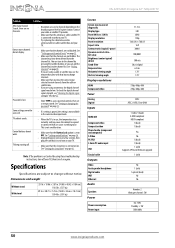
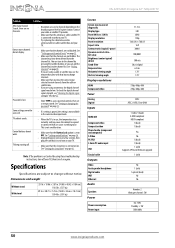
... that the channels are not hidden. Note: If the problem is connected securely to the channel list.
NS-32D120A13 Insignia 32" 720p LED TV
Problem
Solution
After Auto Channel Search, there...change channels.
• Make sure that the Button Lock option is lost. Specifications
Specifications are no channels. list value Brightness (center typical) cd/m2 Comb filter Response time ...
Similar Questions
How Do I Run A Channel Auto Scan
My tv said run channel auto scan ,how do I do that I push input and its on tv but I don't know what ...
My tv said run channel auto scan ,how do I do that I push input and its on tv but I don't know what ...
(Posted by donnabaxter3 6 years ago)
How To Remove The Display Bar On The Bottom
(Posted by Anonymous-136648 9 years ago)
Model Ns-39l240a13 Rev.c How Do I Channel Scan The Above Model?
Send instructions step by step for channel scan.
Send instructions step by step for channel scan.
(Posted by catcar38 10 years ago)
Manually Adding Channels
Can I manually add channels instead of auto searching for them?
Can I manually add channels instead of auto searching for them?
(Posted by anner1000 10 years ago)
Retoring Default Channels
Is there a wah I can resetting channels to default so that i can get only digital channels
Is there a wah I can resetting channels to default so that i can get only digital channels
(Posted by jdandridge1 11 years ago)

