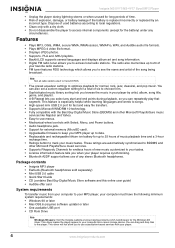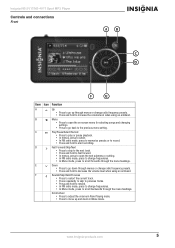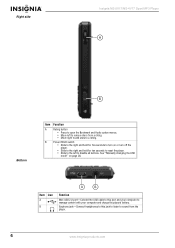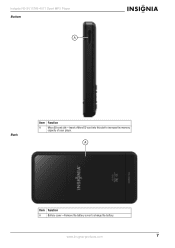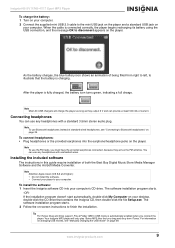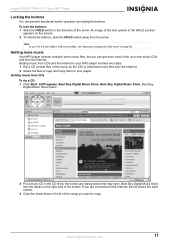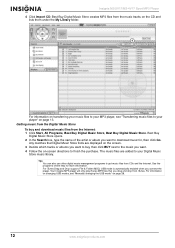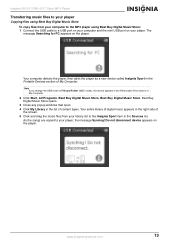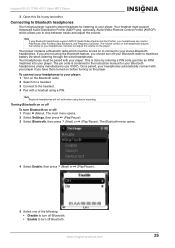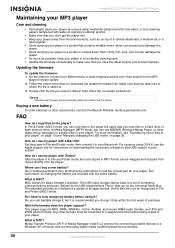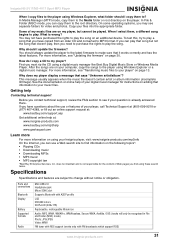Insignia NS-2V17 Support Question
Find answers below for this question about Insignia NS-2V17 - Sport With Bluetooth 2 GB Digital Player.Need a Insignia NS-2V17 manual? We have 3 online manuals for this item!
Question posted by anadossi1 on September 24th, 2012
Solução De Problemas
Boa tarde tenho um insignia que nunca deu problema, hoje eu conectei ele ao pc e coloquei algumas músicas ocupando todo o espaço existente, quando tento ligar ele informa que está carregando a biblioteca vai até 407 aí a tela fica verde e fica escrito administrador de multimídia, não sai dessa tela, não consigo nem ligar o mp4 e não aparece no pc tbm, vcs podem me ajudar? O que faço?
Current Answers
Related Insignia NS-2V17 Manual Pages
Similar Questions
Problem!
Hi, how are you? I have a problem with my INSIGNIA NS-DKEYBL09. I lost the installer and I can't use...
Hi, how are you? I have a problem with my INSIGNIA NS-DKEYBL09. I lost the installer and I can't use...
(Posted by jhubentinho09 1 year ago)
Digital Picture Key Chain Ns-dkeybk10/
The built in software goes to a page that is "unavailable". How can I get my pictures to this produc...
The built in software goes to a page that is "unavailable". How can I get my pictures to this produc...
(Posted by gbailey75 7 years ago)
Bluetooth Motorola Headphones
How do I get my insignia to find my motorola bluetooth headphones? I have used the search option sev...
How do I get my insignia to find my motorola bluetooth headphones? I have used the search option sev...
(Posted by damon100 11 years ago)
Insignia Kix Ns-2a10s - Digital Player / Radio Software
IT will NOT sync up to my computer and I don't know where to get any software or drivers for it
IT will NOT sync up to my computer and I don't know where to get any software or drivers for it
(Posted by Anonymous-23800 13 years ago)
Can't Enable Bluetooth On Ns4v24:settings>bluetooth>enable Is Fixed On Off!
(Posted by gpsmith45 13 years ago)