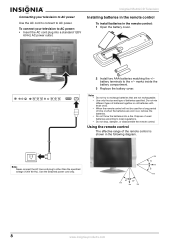Insignia NS-20LCD Support Question
Find answers below for this question about Insignia NS-20LCD.Need a Insignia NS-20LCD manual? We have 1 online manual for this item!
Question posted by rafael8807 on June 15th, 2011
I Have No Sound
The person who posted this question about this Insignia product did not include a detailed explanation. Please use the "Request More Information" button to the right if more details would help you to answer this question.
Current Answers
Answer #1: Posted by crazyredhead87 on June 17th, 2011 10:05 AM
If there is a headphone jack on this television a quick and cheap solution would be to add computer speakers. My guess is something blew in the speakers or there is no power to them anymore. Either way, computer speakers would be a way to test if there is any audio at all coming through. If there isn't, then it is time for a new tv.
Related Insignia NS-20LCD Manual Pages
Similar Questions
Insignia Tv Manual Insignia Ns-rc03a-13
The mute button isn't on but I still have no sound coming from the tv
The mute button isn't on but I still have no sound coming from the tv
(Posted by Cmystyle2 10 years ago)
Insignia Tv Ns-20lcd June 2006 Cannot Get Lock Off Of Tv
How To Get Lock Off Tv
How To Get Lock Off Tv
(Posted by BRIDGETS20383 10 years ago)
I Have A 42 Inch Insignia Wall Mounted With Four Screws And Inch Plastic Spacers
LOWER RIGHT SPACER SCREW MELTED OUT OF THE TV, SCREW IS EXTREMELY HOT. (FACING THE TV) WHAT HAS CAUS...
LOWER RIGHT SPACER SCREW MELTED OUT OF THE TV, SCREW IS EXTREMELY HOT. (FACING THE TV) WHAT HAS CAUS...
(Posted by judylpratt 12 years ago)
Sound On Ns-12e720a12,
I cannot get the sound level up high enough on the ns-12e720a12, is there a way to do this by contro...
I cannot get the sound level up high enough on the ns-12e720a12, is there a way to do this by contro...
(Posted by capalmer330 12 years ago)