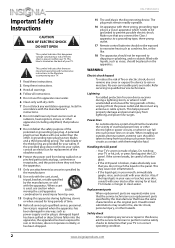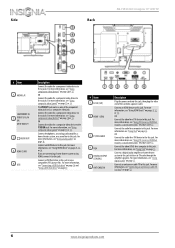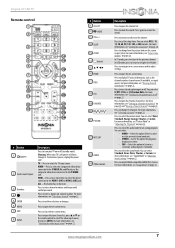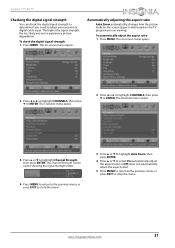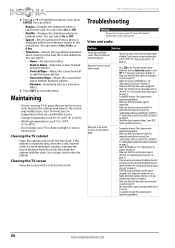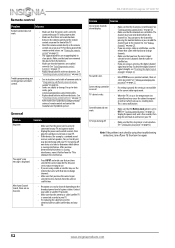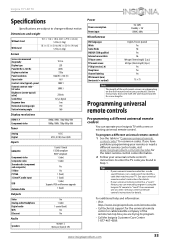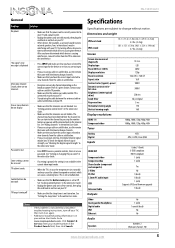Insignia NS-19E310A13 Support Question
Find answers below for this question about Insignia NS-19E310A13.Need a Insignia NS-19E310A13 manual? We have 12 online manuals for this item!
Question posted by paulthehandyman on March 27th, 2013
With Antenna Doesn't Display Network Channels; Only 14 Ion Channels;
The person who posted this question about this Insignia product did not include a detailed explanation. Please use the "Request More Information" button to the right if more details would help you to answer this question.
Current Answers
Related Insignia NS-19E310A13 Manual Pages
Similar Questions
How To Getmore Channels On Ns-24e40sna14 Insigina 24 ' Only Get Channel 16
(Posted by coolgrandmato4 1 year ago)
Ns-19e310a13 Hopw Do I Make The Picture Completely Screen?
(Posted by gordonjohnson 9 years ago)
Manual Channel Search.
I do not have cable, I have an antenna. I did the auto channel search and it saved a hanad full of s...
I do not have cable, I have an antenna. I did the auto channel search and it saved a hanad full of s...
(Posted by jollyjolls 10 years ago)
Manually Adding Channels
Can I manually add channels instead of auto searching for them?
Can I manually add channels instead of auto searching for them?
(Posted by anner1000 10 years ago)
Won't Display From Laptop.
I bought this as a 2nd monitor. When I run HDMI from laptop>my normal TV everything works fine. ...
I bought this as a 2nd monitor. When I run HDMI from laptop>my normal TV everything works fine. ...
(Posted by paulmcmanus2021 11 years ago)