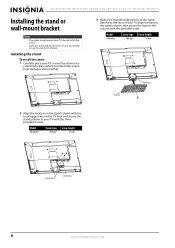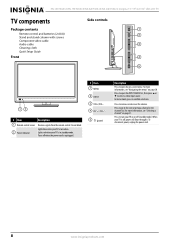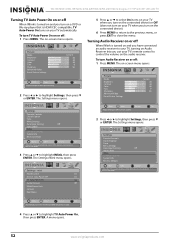Insignia NS-15E720A12 Support Question
Find answers below for this question about Insignia NS-15E720A12.Need a Insignia NS-15E720A12 manual? We have 5 online manuals for this item!
Question posted by fgh3432 on September 10th, 2016
Half Screen Black
* Insignia TV in kitchen hitched up with 50 ft HDMI cable into TV HDMI 1 outlet on Insignia TV. * Other end of 50ft cable stretches to splitter in other room.. Visio TV in other room gets full screen. * Signal seems fine for switching from android box to Roku box.on both TVs .* Just get half a screen on the Insignia whether using android box or ROKU box.* Actual picture quality thru 50 ft HDMI is fine on both TVs. Signal is going to both TVs as should whether android or roku. * Tried picture quality from MENU on Insignia remote.* Went back to factory settings. Right half of screen still black. * The TV was fine in 2013 when stopped using it for a while. Just hitched it up today to use in kitchen.* Could the splitter be causing the problem? Using JTECH digital 2 port 1x2 Ultra HD4K super mini HDMI splitter.
Current Answers
Related Insignia NS-15E720A12 Manual Pages
Similar Questions
Does My Ns-24d310na17 Tv Have Pvr Software?
Does my NS-24D310NA17 TV have PVR software ? Can I record TV onto a USB flashdrive ?
Does my NS-24D310NA17 TV have PVR software ? Can I record TV onto a USB flashdrive ?
(Posted by rnldroyce 5 years ago)
I Bought An Insignia Ns-39d400na14 Tv At Best Buy On 3/29/14, Just Open Box And
I Bought An Insignia NS-39D400NA14 TV At Best Buy On 3/29/14, Just Open Box And Set Up Yesterday. Ma...
I Bought An Insignia NS-39D400NA14 TV At Best Buy On 3/29/14, Just Open Box And Set Up Yesterday. Ma...
(Posted by lfarias 7 years ago)
Mdmi Ports
have insigna #ns-39l240a13 does it have a arc hdmi port ?
have insigna #ns-39l240a13 does it have a arc hdmi port ?
(Posted by victorsjob 8 years ago)
User Manual For Insignia 24' Lcd Tv
I need a user manual for Insignia 24" LcD TV NS-24E730A12
I need a user manual for Insignia 24" LcD TV NS-24E730A12
(Posted by abaynum 12 years ago)
Sound On Ns-12e720a12,
I cannot get the sound level up high enough on the ns-12e720a12, is there a way to do this by contro...
I cannot get the sound level up high enough on the ns-12e720a12, is there a way to do this by contro...
(Posted by capalmer330 12 years ago)