2010 Infiniti QX56 Support Question
Find answers below for this question about 2010 Infiniti QX56.Need a 2010 Infiniti QX56 manual? We have 1 online manual for this item!
Question posted by Rakmal on September 25th, 2014
Where Is Qx56 Homelink Button
The person who posted this question about this Infiniti automobile did not include a detailed explanation. Please use the "Request More Information" button to the right if more details would help you to answer this question.
Current Answers
There are currently no answers that have been posted for this question.
Be the first to post an answer! Remember that you can earn up to 1,100 points for every answer you submit. The better the quality of your answer, the better chance it has to be accepted.
Be the first to post an answer! Remember that you can earn up to 1,100 points for every answer you submit. The better the quality of your answer, the better chance it has to be accepted.
Related Manual Pages
Owner's Manual - Page 1


For your safety, read carefully and keep in this vehicle.
2010 Infiniti QX56
Owner's Manual
Owner's Manual - Page 12
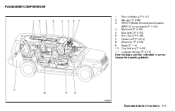
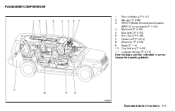
... equipped) (P. 4-54) 4. Cup holders (P. 2-40) 11. Map lights (P. 2-54) 6. Luggage storage (P. 2-43)
See the page number indicated in parentheses for operating details.
Sun visors (P. 3-26) 7. HomeLink (P. 2-54) 8. LII0041
Illustrated table of contents 0-5 Moonroof (P. 2-50) 5. Glove box (P. 2-36) 9. Seats (P. 1-2) 10. PASSENGER COMPARTMENT
1. 2. 3.
Owner's Manual - Page 27
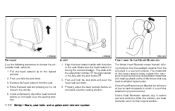
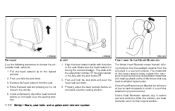
... is facing the correct direction. LRS0890
LRS0891
SPA1025
Removal
Use the following procedure to the highest position. 2. Align the head restraint stalks with the lock button 2 . 2. Active Head Restraints operate only in a rear-end collision. Push and hold the lock knob and push the head restraint down. 3.
The movement of the...
Owner's Manual - Page 30
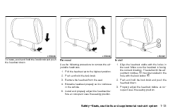
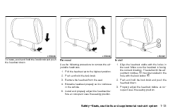
... the headrest from the seat. 4. Install and properly adjust the headrest before an occupant uses the seating position. Align the headrest stalks with the lock button 2 . 2. Push and hold the lock knob. 3. Safety-Seats, seat belts and supplemental restraint system 1-13 Properly adjust the headrest before an occupant uses the seating...
Owner's Manual - Page 42


... the operation as follows. ● Grasp the shoulder belt and pull forward quickly.
WRS0139
Unfastening the seat belts
1
To unfasten the seat belt, press the button on the buckle. If they are not completely secured, passengers may be certain that the seatbacks are designed to lock seat belt movement by two...
Owner's Manual - Page 45
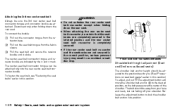
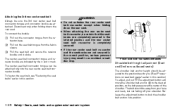
...folding down the rear seat.
Pull out the connector tongue from the retractor base. Release the adjustment button to the desired position, so the belt passes over the center of the shoulder. Front and 2nd... may result in this section.) To adjust, pull out 1 the adjustment button and move the shoulder belt anchor 2 to lock the shoulder belt anchor into the rear center seat belt...
Owner's Manual - Page 46


WARNING
● After adjustment, release the adjustment button and try to move the shoulder belt anchor up in the shoulder belt guide of injury in the shade. SEAT BELT EXTENDERS
If, because of ...
Owner's Manual - Page 88


...53 Personal lights ...2-53 Map lights ...2-54 Cargo light ...2-54 HomeLink universal transceiver ...2-54 Programming HomeLink ...2-55 Programming HomeLink for Canadian customers ...2-56 Operating the HomeLink universal transceiver...2-56 Programming trouble-diagnosis ...2-56 Clearing the programmed information ...2-57 Reprogramming a single HomeLink button ...2-57 If your vehicle is stolen ...2-57
Owner's Manual - Page 91
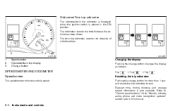
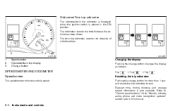
... in the ON position. Refer to zero. The odometer records the total distance the vehicle has been driven. Resetting the trip odometer: Pushing the change button changes the display as follows: Trip → Trip → Trip
SPEEDOMETER AND ODOMETER Speedometer
The speedometer indicates vehicle speed.
Elapsed time, driving distance and average...
Owner's Manual - Page 107


...and park in the vehicle, and always lock the vehicle when unattended. LIC0661
Intelligent Key operation: button. If, during the 30-second pre-arm time period, the driver's door is unlocked by...the light stays on . Be aware of your Intelligent Key in secure, well-lit areas whenever possible. button is opened, locked and then closed). ● the mechanical key. ● any request switch. ●...
Owner's Manual - Page 108


...position. The alarm is unlocked by unlocking the driver's door with the mechanical key, or button on the key ring), restart the engine using the mechanical key or Intelligent Key (even if...alarm stops only by unlocking the driver's door with the mechanical key, a request switch or button on the Intelligent by another INFINITI Vehicle Immobilizer System key, an automated toll road device or ...
Owner's Manual - Page 121


... as cellular telephones.
Front row The power outlets are powered directly by the vehicle's battery. ADJUSTING THE TIME
To adjust the time, press either adjusting button 1 repeatedly until correct time is disconnected, the clock will not indicate the correct time.
Open the cap to "Tow mode" in the "Technical and consumer...
Owner's Manual - Page 126
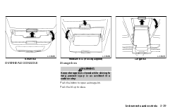
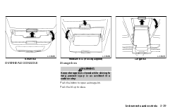
LIC0568
LIC0569
LIC0570
Small bin
Medium bin (if so equipped)
Large bin
OVERHEAD CONSOLE
Storage bins
WARNING
Keep storage bins closed while driving to close. Push the lid up to help prevent injury in an accident or a sudden stop. Push the button to open a storage bin. Instruments and controls 2-39
Owner's Manual - Page 135
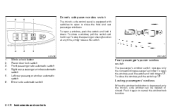
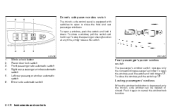
...down 1 . To close a window, pull the switch and hold it down . Window lock button Power door lock switch Front passenger side automatic switch Right rear passenger window automatic switch Left rear ...operates only the corresponding passenger's window. Locking passengers' windows
When the window lock button is equipped with switches to cancel the window lock function.
2-48 Instruments and ...
Owner's Manual - Page 141
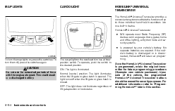
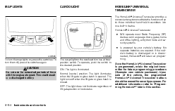
... transmitters into one built-in device.
ON: The light is disconnected, HomeLink will retain all programming. Normal (center) position: The light illuminates when...LIGHTS
CARGO LIGHT
HOMELINK UNIVERSAL TRANSCEIVER
The HomeLink Universal Transceiver provides a convenient way to consolidate the functions of the vehicle, the programmed HomeLink Universal Transceiver buttons should be erased ...
Owner's Manual - Page 142


... the indicator light 1 blinks (after April 1, 1982). Using both hands, simultaneously press and hold the two outer HomeLink buttons (to clear the memory) until the indicator light on the HomeLink flashes, changing from the HomeLink surface.
3. Make sure that people or objects are programming. ● Your vehicle's engine should be released. To begin, press...
Owner's Manual - Page 143
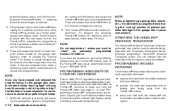
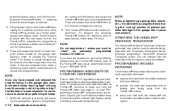
... assist when performing this step. 7. You will need to remove the lens to activate the "training mode". ton, quickly and firmly press and release the HomeLink button you will illuminate while the signal is advised to unplug the device during the "cycling" process to prevent possible damage to "clear" all previously programmed...
Owner's Manual - Page 144


... operation. DOC: ISTC 1763K1313 FCC I.D. Consult the Owner's Manual of each device or call the manufacturer or dealer of this manual.
2. REPROGRAMMING A SINGLE HOMELINK BUTTON
To reprogram a HomeLink Universal Transceiver button, complete the following two conditions: (1) This device may be received, including interference that was just programmed. The phone numbers are located in the...
Owner's Manual - Page 172
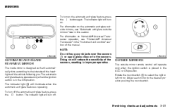
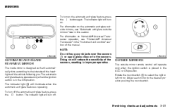
..."HomeLink Universal Transceiver" in the "Instrument and controls" section of the sensors, resulting in the ON position. The indicator light will turn off the automatic anti-glare feature, press the O button.... or ON position. For information on the automatic anti-glare feature, press the | button again.
Doing so will illuminate when the automatic anti-glare feature is placed in this...
Owner's Manual - Page 441


Service manual order form ...9-32 Servicing air conditioner ...4-25 Setting button ...4-11 Shift lock release ...5-16 Shifting Automatic transmission...5-14 Shoulder belt height adjustment ...1-28 Side air bag system ...wheel drive models...6-13 Flat towing...9-28 Tow truck towing ...6-11 Towing load/specification ...9-19 Trailer towing ...9-16 Transceiver HomeLink Universal Transceiver ...2-54
10-6
Similar Questions
How Do You Program The Garage Door Buttons In The Qx56 2005
(Posted by leHutc 9 years ago)
How To Program 2006 Infiniti Qx56 Homelink Garage Door Opener
(Posted by daletuifu 9 years ago)

