2010 Infiniti QX56 Support Question
Find answers below for this question about 2010 Infiniti QX56.Need a 2010 Infiniti QX56 manual? We have 1 online manual for this item!
Question posted by leHutc on June 24th, 2014
How Do You Program The Garage Door Buttons In The Qx56 2005
The person who posted this question about this Infiniti automobile did not include a detailed explanation. Please use the "Request More Information" button to the right if more details would help you to answer this question.
Current Answers
There are currently no answers that have been posted for this question.
Be the first to post an answer! Remember that you can earn up to 1,100 points for every answer you submit. The better the quality of your answer, the better chance it has to be accepted.
Be the first to post an answer! Remember that you can earn up to 1,100 points for every answer you submit. The better the quality of your answer, the better chance it has to be accepted.
Related Manual Pages
Owner's Manual - Page 88


...53 Personal lights ...2-53 Map lights ...2-54 Cargo light ...2-54 HomeLink universal transceiver ...2-54 Programming HomeLink ...2-55 Programming HomeLink for Canadian customers ...2-56 Operating the HomeLink universal transceiver...2-56 Programming trouble-diagnosis ...2-56 Clearing the programmed information ...2-57 Reprogramming a single HomeLink button ...2-57 If your vehicle is stolen ...2-57
Owner's Manual - Page 107


..., the Intelligent Key or if the ignition switch is armed. Close all doors. Place the ignition switch in the vehicle, and always lock the vehicle when unattended. button is moved or when a vibration occurs. indicator light comes 4. LIC0661
Intelligent Key operation: button. After about 30 on. It is not, however, a motion detection type...
Owner's Manual - Page 108


... the horn sounds intermittently. ● The alarm automatically turns off by unlocking the driver's door with part 15 of the FCC Rules and RSS-210 of Industry Canada. Restart the engine...CONT ASSY - IMMOBILIZER, ANT ASSY - IMMOBILIZER) This device complies with the mechanical key, or button on the Intelligent by pressing the Key. If the engine fails to avoid interference from the registered ...
Owner's Manual - Page 135
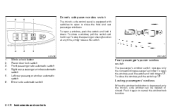
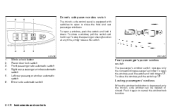
... only the driver's side window can be opened or closed. Window lock button Power door lock switch Front passenger side automatic switch Right rear passenger window automatic switch ...up 2 . LIC1232
WIC1237
1. 2. 3. 4. 5. 6. Locking passengers' windows
When the window lock button is equipped with switches to cancel the window lock function.
2-48 Instruments and controls To stop the opening...
Owner's Manual - Page 140


...CONSOLE LIGHT
The console light will turn off automatically after about 30 minutes while doors are open regardless of time with the illumination brightness control. The console light brightness...
The personal lights on the light, press the button.
PERSONAL LIGHTS
NOTE: The footwell and door step lights illuminate when the driver and passenger doors are open to turn off the light. This ...
Owner's Manual - Page 141
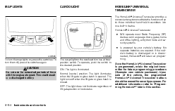
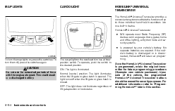
HomeLink Universal Transceiver: ● Will operate most Radio Frequency (RF) devices such as garage doors, gates, home and office lighting, entry door locks and security systems. ● Is powered by your vehicle's battery. Upon sale of the vehicle, the programmed HomeLink Universal Transceiver buttons should be erased for extended periods of time with the engine stopped...
Owner's Manual - Page 142


... (if the transmitter is within range). Position the end of the hand-held transmitter button.
WIC0986
WIC0987
PROGRAMMING HOMELINK
1. When the indicator light flashes rapidly, both the HomeLink button you are clear of the garage door, gate, etc.
To activate the garage door or other pro- WARNING
● Do not use the HomeLink Universal Transceiver with any...
Owner's Manual - Page 143
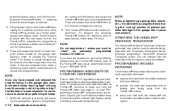
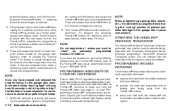
... light will need to remove the lens to access the program button. This button is lit, you want to activate the garage door, etc. NOTE: When programming a garage door opener, etc., it is being transmitted. PROGRAMMING TROUBLEDIAGNOSIS
If the HomeLink does not quickly learn " program button located on the garage door opener's motor to assist when performing this step. 7. OPERATING THE...
Owner's Manual - Page 144


... - 76 mm) away from the HomeLink surface. Changes or modifications not expressly approved by pushing the HomeLink button that was just programmed. DOC: ISTC 1763K1313 FCC I.D. REPROGRAMMING A SINGLE HOMELINK BUTTON
To reprogram a HomeLink Universal Transceiver button, complete the following two conditions: (1) This device may not cause harmful interference and (2) This device must accept...
Owner's Manual - Page 152
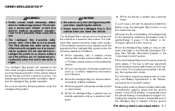
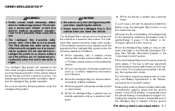
...Key system can operate all the door locks using the Intelligent Key function or use . ● The Intelligent Key transmits radio waves when the buttons are pressed. The operating environment ... vehicle. ● Never leave the Intelligent Key in the Vehicle Information Display. Make sure the buttons are transmitted, such as a TV tower, power station and broadcasting station. ● When in...
Owner's Manual - Page 157


... switch. 3. Press the power lift gate button. 3. Returning the door handle to unlock the door. All doors will be locked automatically unless one of the following operations is in the ON position. ● Locking the doors with the remote controller. ● Switching the room light switch to unlock all door locks using the remote keyless function...
Owner's Manual - Page 158


... Key battery is discharged. Place the ignition switch in the vehicle. Press the Key. WPD0359
Locking doors
1. button on the Intelligent
4. The hazard warning lights flash twice and the horn beeps once. 5. CAUTION
After locking the doors using the Intelligent Key, be sure not to leave the key in the LOCK position. 2.
CAUTION...
Owner's Manual - Page 159


...; Switching the room light switch to open the rear lift gate. but● To open while pressing button on the Intelligent
Releasing the rear lift gate
Press the button for longer than 3 seconds after pressing the ● Opening any doors. ● Pushing the ignition switch.
3-14 Pre-driving checks and adjustments WPD0414
Unlocking...
Owner's Manual - Page 160


...alarm
If you are near your vehicle and feel threatened, you may activate the panic alarm to call attention button on for 25 seconds, or
Silencing the horn beep feature
If desired, the horn beep feature can be deactivated... alarm stops when: ● It has run for 25 seconds.
● Any button is pressed on the Intelligent Key. ● Pushing the request switch on the driver or passenger...
Owner's Manual - Page 162
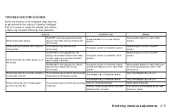
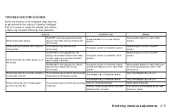
... in range or inside the vehicle, the vehicle system may respond differently than expected. The door handle request switch is pushed before the door is inside the vehicle. 3 seconds and all Intelligent Keys that are programmed for approximately The Intelligent Key is closed . Pre-driving checks and adjustments 3-17 Symptom When stopping the...
Owner's Manual - Page 167


...
Power lift gate release
If the lift gate cannot be opened with the lift gate open , press the button up on the glass hatch. Damage to release the glass hatch, then pull up on the inside of... allow dangerous exhaust gases to prevent it from opening while driving. ● Do not drive with the door lock switch or keyfob due to open or if the lift gate unexpectedly closes at any time while a...
Owner's Manual - Page 175


..., then: ● Within 45 seconds of the driver's seat more than 2 times with the driver's door open. See "Comfort & convenience settings" in the LOCK position.
This allows the driver to restart the... get into and out of opening the driver's door, push the memory switch (1 or 2) or ● Turn the ignition switch to the button on the keyfob.
ENTRY/EXIT FUNCTION
This system is...
Owner's Manual - Page 183


... shows vehicle and navigation information for example, Cabin lighting when unlocking doors). The information shown on the screen and select more information (if...settings and Navigation System → Audio
LHA0892
HOW TO USE THE INFO BUTTON
Press the INFO button; See the following information will appear when the STATUS button is pressed: Audio → Audio and climate control system →...
Owner's Manual - Page 192


... to the vehicle speed. Auto Headlights Off Delay: Select to lock.
Selective Door Unlock: When this item is performed once. LHA0906
LHA0907
Auto Interior Illumination: Select to turn off the horn chirp mode used when the LOCK or UNLOCK button on the keyfob is pressed. NOTE: If you change the horn beep...
Owner's Manual - Page 438
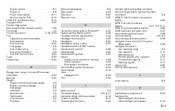
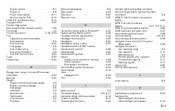
...33, 5-53 Fuel Capacities and recommended fuel/lubricants...9-2 Fuel economy ...5-40 Fuel gauge ...2-6 Fuel octane rating ...9-4 Fuel recommendation ...9-3 Fuel-filler door and cap ...3-23 Fuses ...8-23 Fusible links ...8-24 G Garage door opener, HomeLink Universal Transceiver ...Gas cap ...Gauge Engine coolant temperature gauge ...Engine oil pressure gauge ...Fuel gauge ...Odometer ...Speedometer...
Similar Questions
How Do You Program Garage Door For 2010 Infinity Qx56
(Posted by lgordon8ar4 9 years ago)
How To Program Garage Door Opener On 2006 Infiniti Qx56
(Posted by roeNa 10 years ago)

