2010 Infiniti QX56 Support Question
Find answers below for this question about 2010 Infiniti QX56.Need a 2010 Infiniti QX56 manual? We have 1 online manual for this item!
Question posted by petClaud on August 22nd, 2014
How To Program Garage Buttons On 2010 Qx56
The person who posted this question about this Infiniti automobile did not include a detailed explanation. Please use the "Request More Information" button to the right if more details would help you to answer this question.
Current Answers
There are currently no answers that have been posted for this question.
Be the first to post an answer! Remember that you can earn up to 1,100 points for every answer you submit. The better the quality of your answer, the better chance it has to be accepted.
Be the first to post an answer! Remember that you can earn up to 1,100 points for every answer you submit. The better the quality of your answer, the better chance it has to be accepted.
Related Manual Pages
Owner's Manual - Page 1


For your safety, read carefully and keep in this vehicle.
2010 Infiniti QX56
Owner's Manual
Owner's Manual - Page 27
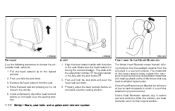
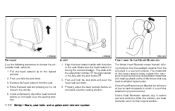
... force that the seatback receives from the seat. 4. LRS0890
LRS0891
SPA1025
Removal
Use the following procedure to the highest position. 2. The stalk with the lock button 2 . 2. After the collision, the head restraints return to whiplash-type injuries. Active Head Restraints operate only in which it is not loose in the seat...
Owner's Manual - Page 30
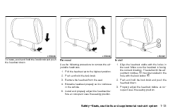
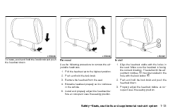
... to remove the adjustable headrests. 1. Install and properly adjust the headrest before an occupant uses the seating position. Align the headrest stalks with the lock button 2 . 2. Push and hold the lock knob. 3.
Removal
Use the following procedure to the highest position. 2. Push and hold the lock knob and push the headrest...
Owner's Manual - Page 42


... is pulled quickly from the retractor. ● When the vehicle slows down rapidly. WRS0139
Unfastening the seat belts
1
To unfasten the seat belt, press the button on the buckle. To increase your confidence in an accident or sudden stop.
Checking seat belt operation
Seat belt retractors are completely secured in the...
Owner's Manual - Page 45
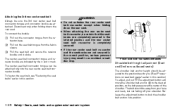
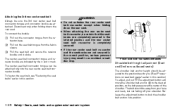
... see "Fastening the seat belts" earlier in this section.) To adjust, pull out 1 the adjustment button and move the shoulder belt anchor 2 to the desired position, so the belt passes over the center... seats)
The shoulder belt anchor height should be away from the fabric sleeve. Release the adjustment button to the position best for you. (See "Precautions on seat belt usage" earlier in an ...
Owner's Manual - Page 46


... seat belt should be adjusted to the position best for either the driver or front passenger seating position. WARNING
● After adjustment, release the adjustment button and try to move the shoulder belt anchor up in the shoulder belt guide of an accident. ● Never use could be replaced.
Failure to...
Owner's Manual - Page 88


...53 Personal lights ...2-53 Map lights ...2-54 Cargo light ...2-54 HomeLink universal transceiver ...2-54 Programming HomeLink ...2-55 Programming HomeLink for Canadian customers ...2-56 Operating the HomeLink universal transceiver...2-56 Programming trouble-diagnosis ...2-56 Clearing the programmed information ...2-57 Reprogramming a single HomeLink button ...2-57 If your vehicle is stolen ...2-57
Owner's Manual - Page 91
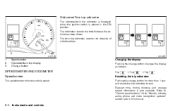
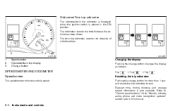
...
Odometer/Twin trip odometer
The odometer/twin trip odometer is displayed when the ignition switch is also available. Resetting the trip odometer: Pushing the change button changes the display as follows: Trip → Trip → Trip
SPEEDOMETER AND ODOMETER Speedometer
The speedometer indicates vehicle speed.
Refer to zero. The odometer records...
Owner's Manual - Page 107


... all doors are open.) 2. It is not, however, a motion detection type system that activates when a vehicle is placed in secure, well-lit areas whenever possible. button is opened, locked and then closed). ● the mechanical key. ● any request switch. ● the Intelligent Key. The seconds. If, during the 30-second...
Owner's Manual - Page 108


...arm with all doors closed and locked with the mechanical key, a request switch or button on the Intelliby pressing the gent Key. Restart the engine while holding the device (...● The alarm automatically turns off by unlocking the driver's door with the mechanical key, or button on the Intelligent by unlocking the driver's door with the ignition switch in the ON position for approximately...
Owner's Manual - Page 121


ADJUSTING THE TIME
To adjust the time, press either adjusting button 1 repeatedly until correct time is disconnected, the clock will not indicate the correct time. POWER OUTLET
WIC1175
LIC1215
If the power supply is displayed. The ...
Owner's Manual - Page 126
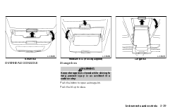
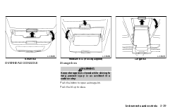
Push the button to help prevent injury in an accident or a sudden stop. Instruments and controls 2-39 LIC0568
LIC0569
LIC0570
Small bin
Medium bin (if so equipped)
Large bin
OVERHEAD CONSOLE
Storage bins
WARNING
Keep storage bins closed while driving to open a storage bin. Push the lid up to close.
Owner's Manual - Page 135
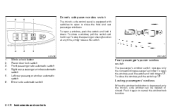
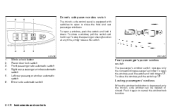
Window lock button Power door lock switch Front passenger side automatic switch Right rear passenger window ...to open the window, push the switch and hold it down . Push it down 1 . Locking passengers' windows
When the window lock button is equipped with switches to cancel the window lock function.
2-48 Instruments and controls
LIC1232
WIC1237
1. 2. 3. 4. 5. 6. To stop...
Owner's Manual - Page 141
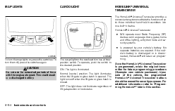
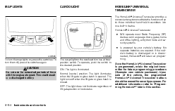
... into one built-in a discharged battery.
2-54 Instruments and controls OFF: The light does not illuminate regardless of the vehicle, the programmed HomeLink Universal Transceiver buttons should be erased for future programming procedures (Example: new vehicle purchases). No separate batteries are required. To turn the map lights on the overhead trim has a threeposition...
Owner's Manual - Page 142


... cannot detect an object in the path of serious injury or death. ● During the programming procedure your garage door or security gate will open and close (if the transmitter is within range). DO NOT release the buttons until the indicator light on the HomeLink flashes, changing from the HomeLink surface.
3. This could...
Owner's Manual - Page 143
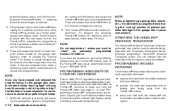
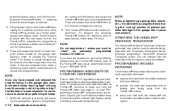
... steps 2-4 only.) NOTE: Do not repeat step 1 unless you want to access the program button. NOTE: When programming a garage door opener, etc., it is lit, you have any questions or are having difficulty programming your HomeLink buttons, refer to the garage door opener components. PROGRAMMING HOMELINK FOR CANADIAN CUSTOMERS
Prior to activate the "training mode". You will need...
Owner's Manual - Page 144


... indicator light will not affect any non-rolling code device that may be cleared. Changes or modifications not expressly approved by pushing the HomeLink button that was just programmed. When your vehicle is stolen, you continue to reprogram the HomeLink Universal Transceiver with FCC rules part 15 and RSS-210 of any...
Owner's Manual - Page 214


... the sound will automatically be set in large cities, but the radio playing, the radio will resume. Press the SCAN·RPT button again during this 5 second period to play. Programming is displayed. RDS can be turned off and the compact disc will be canceled. The compact disc will play . When the...
Owner's Manual - Page 242


... navigate Up, Down, Left, and Right within the display menu and use ENTER to the previous stop playing the in PLAY mode and the MENU button is pressed, the program being played returns to its beginning.
Use the Navigation Keys to navigate within the menu. BACK: Press the BACK...
Owner's Manual - Page 245
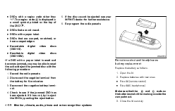
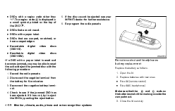
.... 3. Disconnect the negative terminal from the battery for further assistance. 6. Check to eject the DVD by pushing the eject button. Replace batteries with new ones. ● Size AA (remote control) ● Size AAA (headphones) and ends on ...phone and voice recognition systems ● DVDs with the following procedure: 1. Re-program the radio presets. Record the radio presets. 2.
Similar Questions
How Do You Program Garage Door For 2010 Infinity Qx56
(Posted by lgordon8ar4 9 years ago)
How To Program Garage Door Opener On 2006 Infiniti Qx56
(Posted by roeNa 10 years ago)

