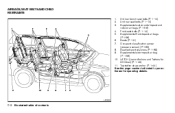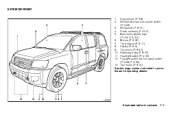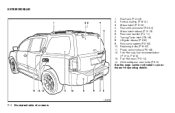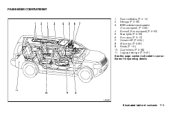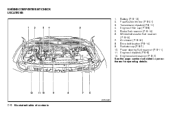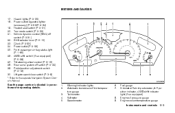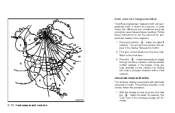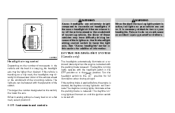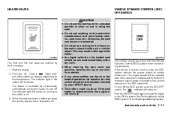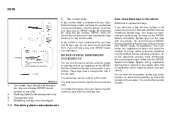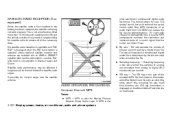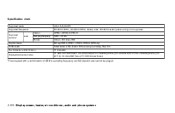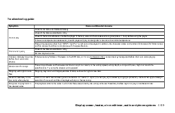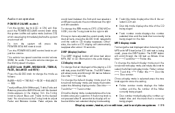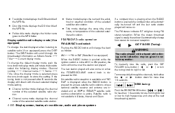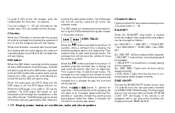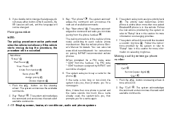2006 Infiniti QX56 Support Question
Find answers below for this question about 2006 Infiniti QX56.Need a 2006 Infiniti QX56 manual? We have 1 online manual for this item!
Question posted by stKUT on March 16th, 2014
What Is The Pin Number For Paring Buletooth In Qx56 Infinti
The person who posted this question about this Infiniti automobile did not include a detailed explanation. Please use the "Request More Information" button to the right if more details would help you to answer this question.
Current Answers
Related Manual Pages
Similar Questions
How Do You Reset The Tire Pressure Warning Light On An Infiniti Qx56
(Posted by jbbro 9 years ago)
Infiniti Qx56 - Will A 2008 Front Grille Fit On A 2006?
I have a 2006 QX56, and want to replace the grille with a OEM 2008-2010 grille. Will it fit?
I have a 2006 QX56, and want to replace the grille with a OEM 2008-2010 grille. Will it fit?
(Posted by rhmeyer01 11 years ago)