2006 Infiniti QX56 Support Question
Find answers below for this question about 2006 Infiniti QX56.Need a 2006 Infiniti QX56 manual? We have 1 online manual for this item!
Question posted by si7french on December 27th, 2013
How To Oair Phone In The 2006 Infiniti Qx56
The person who posted this question about this Infiniti automobile did not include a detailed explanation. Please use the "Request More Information" button to the right if more details would help you to answer this question.
Current Answers
There are currently no answers that have been posted for this question.
Be the first to post an answer! Remember that you can earn up to 1,100 points for every answer you submit. The better the quality of your answer, the better chance it has to be accepted.
Be the first to post an answer! Remember that you can earn up to 1,100 points for every answer you submit. The better the quality of your answer, the better chance it has to be accepted.
Related Manual Pages
Owner's Manual - Page 111


... ● Vehicle security system ● INFINITI Vehicle Immobilizer System
How to "Vehicle electronic systems" in the "Display screen, heater, air conditioner, audio and phone systems" section later in this manual. ... your insurance company to indicate all windows and the sunroof (if so equipped). Your INFINITI dealer may not beep. Keyfob operation: button on for a brief period. Refer to...
Owner's Manual - Page 113


... Refer to "Vehicle electronic systems" in the "Display screen, heater, air conditioner, audio and phone systems" section later in this manual.
2 3
Low - continuous low speed operation High - ...in accordance with the defroster before you wash the windshield. This function indicates the INFINITI Vehicle Immobilizer System is malfunctioning, the light will also operate several times. The...
Owner's Manual - Page 146


... THE PROGRAMMED INFORMATION
Individual buttons cannot be used to have programming difficulties, please contact the INFINITI Consumer Affairs Department. Press and hold the two outside buttons and release when the indicator ...- 3 inches (26 - 76 mm) away from the HomeLink surface. 3. The phone numbers are located in view at all programming, press and hold the desired HomeLink button.
Owner's Manual - Page 153
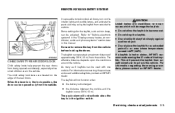
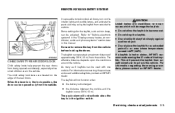
...LOCK
Child safety locks help prevent the rear doors from unauthorized use of additional keyfobs, contact an INFINITI dealer. The keyfob will damage the keyfob: ● Do not allow the keyfob to become... to "Vehicle electronic systems" in the "Display screen, heater, air conditioner, audio and phone systems" section later in the ignition switch. REMOTE KEYLESS ENTRY SYSTEM
It is possible to ...
Owner's Manual - Page 172


...CD care and cleaning ...4-29 Steering wheel switch for audio control ...4-30 Rear audio controls ...4-32 Antenna ...4-32 INFINITI mobile entertainment system (MES) (if so equipped) ...4-33 Digital video disc (DVD) player controls ...4-34 ... ...4-39 How to handle the DVD ...4-40 Car phone or CB radio ...4-42 Bluetooth Hands-Free Phone System...4-43 Using the system ...4-45 Control buttons ...4-47
Owner's Manual - Page 174
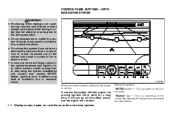
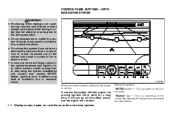
...When you use this system, make sure the engine is a select key on the screen. LHA0581
4-2 Display screen, heater, air conditioner, audio and phone systems Reference symbols: "ENTER" button - This is a button on the control panel. "Display" key - This is running (ignition ON or ACC... notice smoke or smell coming from it, stop using the system immediately and contact your nearest INFINITI dealer.
Owner's Manual - Page 178
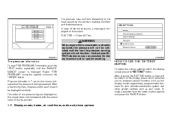
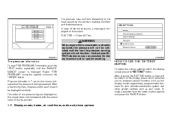
...driving trips, the pressure for your vehicles electronics system and other system settings such as your INFINITI dealer as soon as the display screen appearance, programmable features for each tire will be indicated... button.
4-6 Display screen, heater, air conditioner, audio and phone systems Tire pressure rises and falls depending on the screen: FLAT TIRE - Check All Tires. Contact your clock...
Owner's Manual - Page 190
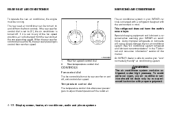
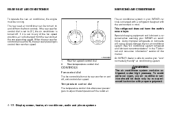
...seat passengers control their own fan speed. SERVICING AIR CONDITIONER
The air conditioner system in your INFINITI vehicle is required when servicing your air conditioner system. See "Air conditioner system refrigerant and...
4-18 Display screen, heater, air conditioner, audio and phone systems WARNING
The air conditioner system contains refrigerant under high pressure. The rear seat air conditioner...
Owner's Manual - Page 191


... from other vehicles can bend around objects and skip along the ground. Radio reception
Your INFINITI radio system is used. If you listen to the radio with monaural (single channel) ...km). This can affect your radio reception.
Display screen, heater, air conditioner, audio and phone systems 4-19 Reception conditions will constantly change because of both FM and AM radio signals that ...
Owner's Manual - Page 205
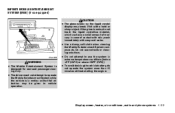
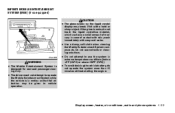
... than 15 minutes without starting the engine. Display screen, heater, air conditioner, audio and phone systems 4-33
Do not use the system in extreme temperature conditions [below -4°F (-20... contains a small amount of contact with skin, wash immediately with a hard or sharp object.
INFINITI MOBILE ENTERTAINMENT SYSTEM (MES) (if so equipped)
CAUTION
● The glass screen on the ...
Owner's Manual - Page 211


...
CARE AND MAINTENANCE
Use a lightly dampened, lint free cloth to clean the surfaces of your INFINITI mobile entertainment system. (DVD player face, screen, remote control, etc.)
CAUTION
● Do... button to cycle through each available angle. Display screen, heater, air conditioner, audio and phone systems 4-39 ANGLE (Remote control only): Push the ANGLE button to call up three digits...
Owner's Manual - Page 213
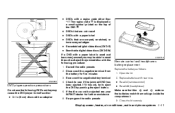
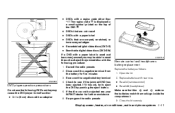
...see if the jammed DVD has been ejected. If it has not, try to see your INFINITI dealer for five minutes 3. Record the radio presets 2. Disconnect the negative terminal from the battery...use the following procedure: 1. Re-program the radio presets
Display screen, heater, air conditioner, audio and phone systems 4-41 Open the lid. 2. Check to eject the DVD by pushing the eject button. 5. If...
Owner's Manual - Page 214
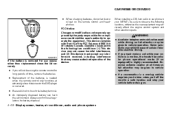
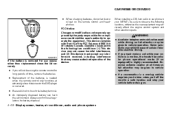
... the party responsible for compliance could void the user's authority to a safe location and stop your INFINITI, be given to vehicle operation. ● If a conversation in a moving vehicle requires you must..., otherwise the new equipment may be sure to vehicle operation. Operation is highly recommended. CAR PHONE OR CB RADIO
● When changing batteries, do not let dust or oil get on the...
Owner's Manual - Page 215
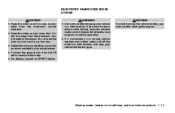
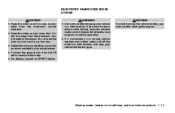
... wire more than 8 in a safe location.
BLUETOOTH HANDS-FREE PHONE SYSTEM
CAUTION
● Keep the antenna as far away as recommended...phone while driving, exercise extreme caution at all times so full attention may be given to vehicle operation. ● If a conversation in a moving vehicle requires you to take notes, pull off the road to the body. ● For details, consult an INFINITI...
Owner's Manual - Page 216
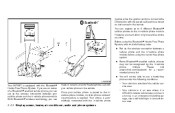
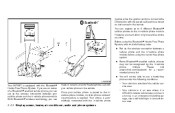
You can
make or receive a hands-free telephone call with your cellular phone in -vehicle phone
4-44 Display screen, heater, air conditioner, audio and phone systems Please visit www.infiniti.com/bluetooth for a recommended phone list. ● You will not be recognized by the in -vehicle phone module. With Bluetooth wireless technology, you can register up to...
Owner's Manual - Page 217


... to "Troubleshooting guide" later in this device must not be co-located or operating in conjunction with Part 15 of the Bluetooth Phone System. You can also visit www.infiniti.com/bluetooth for an uncontrolled environment. This Transmitter must accept any other person's voice during a call. Close the windows to eliminate surrounding...
Owner's Manual - Page 218


..., push the volume control switches (+ or -) on the steering wheel at any time in any position of the phone number. You can also use the radio volume control knob. How to say numbers INFINITI Voice Recognition requires a certain way to speak numbers in small groups. Example: 1-800-662-6200 - "One eight oh...
Owner's Manual - Page 219
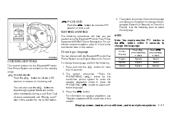
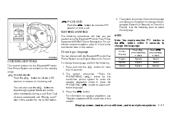
....
button for more information.
2. Display screen, heater, air conditioner, audio and phone systems 4-47 PHONE/END Push the button to cancel a VR session or end a call . To...PHONE/SEND button to enter commands during a call . You can also use the button to skip through system feedback and to initiate a VR Push the session or answer an incoming call. You can interact with INFINITI...
Owner's Manual - Page 220
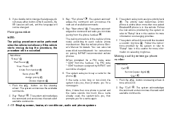
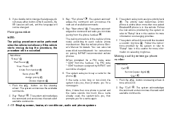
... not press either button. The pairing procedure of available commands.
4-48 Display screen, heater, air conditioner, audio and phone systems Push the button on pairing INFINITI recommended cellular phones. The priority level determines which phone is paired and the name sounds too much like to assign a priority level F . Push the button on changing priorities...
Owner's Manual - Page 226


...Hands-Free Phone System is off the Bluetooth Hands-Free Phone System. By repeating a number of commands, the users can still use memory A to make or receive calls using INFINITI Voice Recognition...overwrite one or quit. ● "Silent" - The system asks you delete a phone, the associated phone book for that tone. Follow the instructions provided by the system. Follow the instructions ...
Similar Questions
How To Set Up Your Phone To A 2006 Qx56 Infiniti
(Posted by Sociakathsu 10 years ago)

