2006 Infiniti QX56 Support Question
Find answers below for this question about 2006 Infiniti QX56.Need a 2006 Infiniti QX56 manual? We have 1 online manual for this item!
Question posted by Sociakathsu on February 19th, 2014
How To Set Up Your Phone To A 2006 Qx56 Infiniti
The person who posted this question about this Infiniti automobile did not include a detailed explanation. Please use the "Request More Information" button to the right if more details would help you to answer this question.
Current Answers
There are currently no answers that have been posted for this question.
Be the first to post an answer! Remember that you can earn up to 1,100 points for every answer you submit. The better the quality of your answer, the better chance it has to be accepted.
Be the first to post an answer! Remember that you can earn up to 1,100 points for every answer you submit. The better the quality of your answer, the better chance it has to be accepted.
Related Manual Pages
Owner's Manual - Page 12
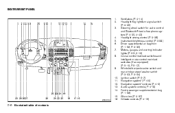
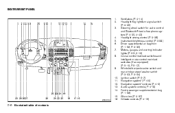
... switch for audio control and Bluetooth hands-free phone system (P. 4-30, 4-43) Headlight aiming control (P. 2-28) Instrument brightness control (P. 2-29) Driver supplemental air bag/horn (P. 1-56, P. 2-30) Meters, gauges and warning/indicator lights (P. 2-3, 2-12) Cruise control main/set switches and Intelligent cruise control main/set switches (if so equipped) (P. 5-15, P.5-17) Windshield wiper...
Owner's Manual - Page 86
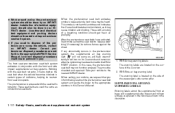
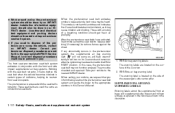
... of collisions, helping to the appropriate sections in this case, the pre-tensioner seat belt may be done by an INFINITI dealer. SRS Air bag warning labels The warning labels are set forth in the illustration.
1-70 Safety-Seats, seat belts and supplemental restraint system Those with a history of the pretensioner or...
Owner's Manual - Page 88


... of the supplemental air bag, pre-tensioner seat belt system or scrap the vehicle, contact an INFINITI dealer. Correct supplemental air bag and pre-tensioner seat belt system disposal procedures are set forth in the appropriate INFINITI Service Manual. The air bag module and pretensioner seat belt system cannot be repaired. ● The...
Owner's Manual - Page 92
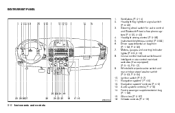
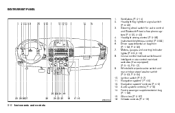
...light/turn signal switch (P. 2-25) Steering wheel switch for audio control and Bluetooth hands-free phone system (P. 4-30, 4-43) Headlight aiming control (P. 2-28) Instrument brightness control (P. 2-29..., gauges and warning/indicator lights (P. 2-3, 2-12) Cruise control main/set switches and Intelligent cruise control main/set switches (if so equipped) (P. 5-15, P.5-17) Windshield wiper/washer...
Owner's Manual - Page 98
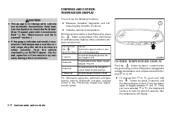
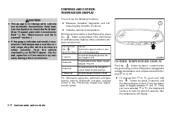
... 5 seconds, then the temperature will display. Have the vehicle checked by an INFINITI dealer. Continued operation of the automatic antiglare review mirror. This unit has the following...Feature: Push and hold (Push button again for about 1 secthe button for about: ond to change settings) 1 second 3 seconds 8 seconds 10 seconds Compass/outside temperature and compass direction display 1 on or...
Owner's Manual - Page 103
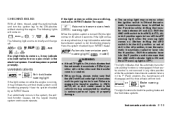
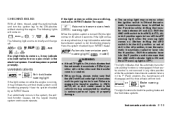
...engaged. or
Brake warning light
This light functions for repair. Have the system checked by an INFINITI dealer. Failure to the P position while shifting the transfer case between 4H and 4LO. ... selector lever into the P position and make sure that the automatic transmission parking function is set.
Have the system repaired promptly.
If the light comes on at any light fails to ...
Owner's Manual - Page 108


...comes on when the cruise control main switch is turned to ON. Intelligent Cruise Control system set switch indicator light
The light comes on when the passing signal is pushed again. The high ...ON/OFF switch indicator light comes on steady if the fuel filler cap is controlled by an INFINITI dealer. The malfunction indicator light may blink while shifting from one drive mode to make sure ...
Owner's Manual - Page 110


...disc brake pads have the vehicle dynamic control system checked by an INFINITI dealer. This light comes on when the 4WD shift switch is set in the 4LO position and the light blinks, stop the vehicle... light will turn off indicator light
This indicator light comes on . If the 4WD shift switch is set in the 4LO position with the ignition key in the "Starting and driving" section of this is ...
Owner's Manual - Page 111


...lit areas whenever possible. Never leave your vehicle even if parking for a brief period. Your INFINITI dealer may not beep. The hazard lights flash twice and the horn beeps once to "...Vehicle electronic systems" in the "Display screen, heater, air conditioner, audio and phone systems" section later in this manual. 4. Remove the key from the ignition switch. 3. SECURITY...
Owner's Manual - Page 113


..., heater, air conditioner, audio and phone systems" section later in the LOCK, OFF or ACC position.
Also, the intermittent operation speed varies in the ON position. Refer to operate the wiper at the following speed:
1
Pull the lever toward A (Slower) or B (Faster). This function indicates the INFINITI Vehicle Immobilizer System is in...
Owner's Manual - Page 153
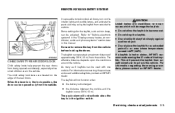
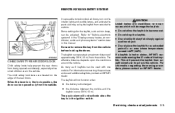
...can operate at a maximum distance of additional keyfobs, contact an INFINITI dealer. Pre-driving checks and adjustments 3-5 For information concerning ... in the "Display screen, heater, air conditioner, audio and phone systems" section later in this manual. This will not activate... temperatures exceed 140°F (60°C). Some settings for an extended period in the ignition switch. Refer...
Owner's Manual - Page 172


...phone systems
Control panel buttons - with navigation system...4-2 Names of the components...4-3 How to use joystick and "ENTER" button ...4-3 How to use "BACK" button ...4-3 Setting up the start-up screen ...4-3 How to use the "TRIP" button ...4-3 How to use the "SETTING" button...4-6 Setting...30 Rear audio controls ...4-32 Antenna ...4-32 INFINITI mobile entertainment system (MES) (if so equipped...
Owner's Manual - Page 178
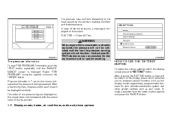
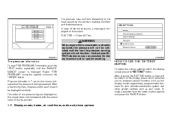
Contact your INFINITI dealer as soon as possible for your clock. The order of tire pressure figures ... settings within the display screen press the"SETTING" button.
Select "TIRE PRESSURE" using the joystick and push the "ENTER" button. To make a selection from this mode use the joystick and press the "ENTER" button.
4-6 Display screen, heater, air conditioner, audio and phone ...
Owner's Manual - Page 190
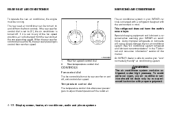
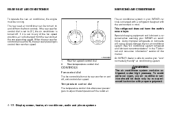
...equipment. Rear temperature control dial. An INFINITI dealer is set to adjust the temperature of the outlet air.
4-18 Display screen, heater, air conditioner, audio and phone systems CONTROLS Fan control dial
The ...air conditioner service should be turned on and off . If it is able to your INFINITI air conditioner. When the rear seat fan control dial is required when servicing your air ...
Owner's Manual - Page 214
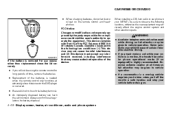
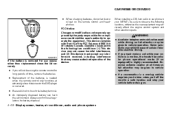
...that may be sure to vehicle operation. When installing a CB, ham radio or car phone in your INFINITI, be given to a safe location and stop your vehicle is subject to operate the ...off the road to vehicle operation. ● If a conversation in motion, the hands free cellular phone operational mode (if so equipped) is needed when the remote control only functions at extremely close ...
Owner's Manual - Page 216
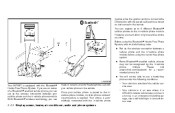
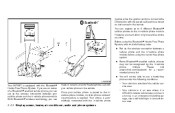
... Before using the hands-free phone system. ● Some Bluetooth enabled cellular phones may not be able to use a hands-free phone under the following notes. ● Set up to 5 different Bluetooth cellular phones to the invehicle phone module, no other phone connecting procedure is required. Please visit www.infiniti.com/bluetooth for a recommended phone list. ● You will...
Owner's Manual - Page 217


... commands
To operate INFINITI Voice Recognition, push and release the button located on the overhead console illuminates and the system is accepted. Do not place the cellular phone in an area ...-free phone system seems to be malfunctioning, please refer to "Troubleshooting guide" later in this device must not be co-located or operating in conjunction with FCC radiation exposure limits set forth...
Owner's Manual - Page 219
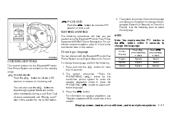
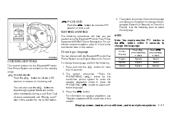
... or answer an incoming call " later in this section.
4. Display screen, heater, air conditioner, audio and phone systems 4-47 You can interact with the Bluetooth Hands-Free Phone System using the Bluetooth Hands-Free Phone System with INFINITI Voice Recognition. For additional command options, refer to "List of voice commands" and "During a call . Use...
Owner's Manual - Page 220
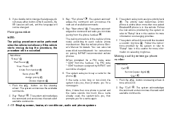
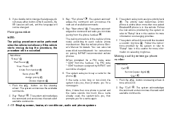
... or refer to say a name for a name again. Also, if more information on pairing INFINITI recommended cellular phones. The system acknowledges the command and announces the next set of available commands.
4-48 Display screen, heater, air conditioner, audio and phone systems After 5 seconds, the VR session will end, and the language will sound. 2. Pairing...
Owner's Manual - Page 377


...(INFINITI vehicle immobilizer system), engine start ...2-22, 3-2, 5-8 Self-adjusting brakes ...8-20 Service manual order form ...9-29 Servicing air conditioner ...4-18 Setting button SETTING button... Jump starting ...6-8 Precautions when starting and driving ...5-2 Push starting ...6-10 R Radio Car phone or CB radio ...Compact Disc (CD) changer ...Rear audio controls ...Steering wheel audio control...
Similar Questions
How To Set Up Hands Free Phone Infiniti Qx56 2006
(Posted by andodbflyz 10 years ago)

