2006 Infiniti QX56 Support Question
Find answers below for this question about 2006 Infiniti QX56.Need a 2006 Infiniti QX56 manual? We have 1 online manual for this item!
Question posted by rormr on April 17th, 2014
How To Pair A Cell Phone To A 2006 Qx56
The person who posted this question about this Infiniti automobile did not include a detailed explanation. Please use the "Request More Information" button to the right if more details would help you to answer this question.
Current Answers
There are currently no answers that have been posted for this question.
Be the first to post an answer! Remember that you can earn up to 1,100 points for every answer you submit. The better the quality of your answer, the better chance it has to be accepted.
Be the first to post an answer! Remember that you can earn up to 1,100 points for every answer you submit. The better the quality of your answer, the better chance it has to be accepted.
Related Manual Pages
Owner's Manual - Page 5
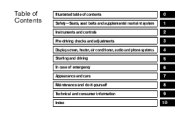
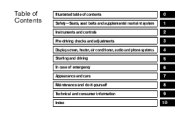
Table of Contents
Illustrated table of contents Safety-Seats, seat belts and supplemental restraint system Instruments and controls Pre-driving checks and adjustments Display screen, heater, air conditioner, audio and phone systems Starting and driving In case of emergency Appearance and care Maintenance and do-it-yourself Technical and consumer information Index
0 1 2 3 4 5 6 7 8 9 10
Owner's Manual - Page 12
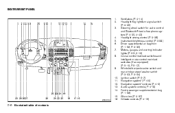
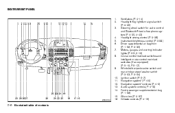
... table of contents
INSTRUMENT PANEL
1. 2. 3. 4. 5. 6. 7. 8. Ventilators (P. 4-14) Headlight/fog light/turn signal switch (P. 2-25) Steering wheel switch for audio control and Bluetooth hands-free phone system (P. 4-30, 4-43) Headlight aiming control (P. 2-28) Instrument brightness control (P. 2-29) Driver supplemental air bag/horn (P. 1-56, P. 2-30) Meters, gauges and warning/indicator lights...
Owner's Manual - Page 92
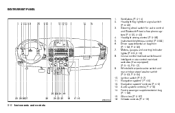
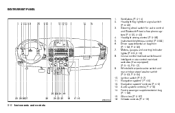
WIC0744
2-2 Instruments and controls Ventilators (P. 4-14) Headlight/fog light/turn signal switch (P. 2-25) Steering wheel switch for audio control and Bluetooth hands-free phone system (P. 4-30, 4-43) Headlight aiming control (P. 2-28) Instrument brightness control (P. 2-29) Driver supplemental air bag/horn (P. 1-56, P. 2-30) Meters, gauges and warning/indicator lights (P. 2-3, 2-12) ...
Owner's Manual - Page 94
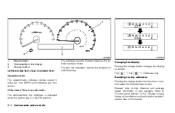
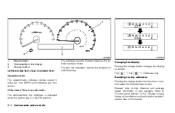
...: Pushing the change button for more than 1 second resets the trip odometer to "Control panel buttons" in the "Display screen, heater, air conditioner, audio and phone systems" section later in this manual. SPEEDOMETER AND ODOMETER Speedometer
The speedometer indicates vehicle speed in the ON position.
2-4 Instruments and controls
Refer to zero...
Owner's Manual - Page 111


.... Remove the key from the ignition switch. 3. Always secure your insurance company to "Vehicle electronic systems" in the "Display screen, heater, air conditioner, audio and phone systems" section later in the ignition, and always lock the vehicle when unattended. Confirm that the indicator light comes on. Check with ● When the...
Owner's Manual - Page 113


... intermittent wiper function. If the INFINITI Vehicle Immobilizer System is operational.
Refer to "Vehicle electronic systems" in the "Display screen, heater, air conditioner, audio and phone systems" section later in the LOCK, OFF or ACC position. Intermittent - intermittent operation can turn on and/or the engine will also operate several times.
Owner's Manual - Page 116
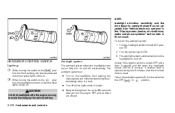
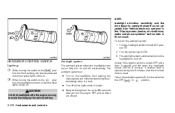
..., tail, license plate and instrument panel lights come on and off automatically. See "Vehicle electronic systems" in the "Display screen, heater, air conditioner, audio and phone systems" section later in this manual.
Owner's Manual - Page 146


... rapidly. NOTE: When programming a garage door opener, etc., it is being transmitted.
2-56 Instruments and controls
When the indicator light begins to 15 seconds.
The phone numbers are located in that time, try holding the transmitter in another position - keeping the indicator light in view at all programming, press and hold...
Owner's Manual - Page 153
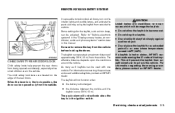
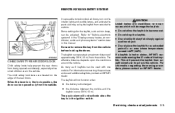
Some settings for an extended period in the ignition switch. Refer to "Vehicle electronic systems" in the "Display screen, heater, air conditioner, audio and phone systems" section later in the lock position, the door can be used with one vehicle. Be sure to remove the key from outside . For information ...
Owner's Manual - Page 154


... warning lights will not show the current mode and cannot be used to "Vehicle electronic systems" in the "Display screen, heater, air conditioner, audio and phone systems" section later in any position except the ON position. Unlocking doors
Push the button on the keyfob once. ● Only the driver's door unlocks...
Owner's Manual - Page 170


...See "Vehicle electronic systems" in the "Display screen, heater, air conditioner, audio and phone systems" section of the memory switches are pushed while the automatic drive positioner is operating...9679; When the vehicle speed is not in the "Display screen, heater, air conditioner, audio and phone systems" section of this manual.
● When the driver's door remains open more than 45 seconds...
Owner's Manual - Page 172


4 Display screen, heater, air conditioner, audio and phone systems
Control panel buttons - with navigation system...4-2 Names of the components...4-3 How to use joystick and "ENTER" ...a digital video disc (DVD) ...4-36 Care and maintenance ...4-39 How to handle the DVD ...4-40 Car phone or CB radio ...4-42 Bluetooth Hands-Free Phone System...4-43 Using the system ...4-45 Control buttons ...4-47
Owner's Manual - Page 174
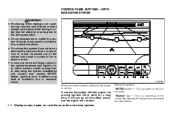
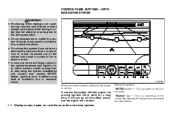
... system may lead to accidents, fire or electrical shock. If you can proceed to the next function. LHA0581
4-2 Display screen, heater, air conditioner, audio and phone systems If you do, it may be done while driving in order that full attention may result in accident, fire or electric shock. ● In...
Owner's Manual - Page 216
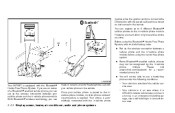
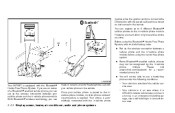
..., in an underground parking garage, near a tall building or in -vehicle phone module before using the Bluetooth Hands-Free Phone System, refer to receive radio waves; Once your cellular phone is paired to the in -vehicle phone module. However, you can talk on and carried in -vehicle phone
4-44 Display screen, heater, air conditioner, audio and...
Owner's Manual - Page 220
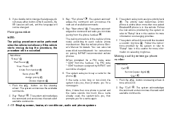
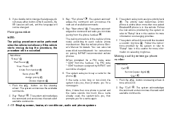
... you for a name again. Follow the instructions provided by INFINITI and cannot be performed when the vehicle is in this section for more than one paired Bluetooth phone is stationary.
Push the button on steering wheel. The system acknowledges the command and announces the next set of available commands.
1. You can also...
Owner's Manual - Page 223


... See "How to edit. When you have finished entering numbers, choose "Store."
"Phone book"
NOTE: Phone book commands are currently connected with it is on, the Mute feature will be reset...Also, if the name sounds too much like to 40 names for each phone paired with this location.
You cannot access Phone A's phone book if you would like a name already stored, the system tells you,...
Owner's Manual - Page 224


...VR session. "Delete" C The Delete command erases all the memos in the phone book. The system ends the VR session. A tone sounds and the system announces ...memos, each up to 20 seconds long. "Record"
A
"Setup"
Main Menu "Setup" "Pair Phone" A "List Phone" B "Select Phone" C "Change Priority" D "Delete Phone" E "Select Ringtone" F "Bluetooth Off" G
The system announces "Recording" and a tone...
Owner's Manual - Page 225


... level is already being used for additional information. The system states the priority level of the phones already paired and asks which phone is active when more phones paired with the Bluetooth Hands-Free Phone System. "Pair phone" A Use the Pair Phone command to pair a phone to the Bluetooth Hands-Free Phone System. For example, if the current priority levels are: Priority Level...
Owner's Manual - Page 226


... for more
SPEAKER ADAPTATION (SA) MODE
Speaker Adaptation allows up to two out-ofdialect users to train the system to the Phone Book. The system announces the names of the phones already paired with the engine running, the parking brake on selecting a different language, see "Choosing a language" earlier in this action. The system...
Owner's Manual - Page 227


...instructions to say your name. 11. The SA mode will prompt you for each phrase.) ● phone book new entry ● dial three oh four two nine ● delete call five six two... ● go back ● call back number ● setup pair phone ● memo pad play
Display screen, heater, air conditioner, audio and phone systems 4-55 The system will ask you an adequate number of phrases...
Similar Questions
How To Set Up Your Phone To A 2006 Qx56 Infiniti
(Posted by Sociakathsu 10 years ago)

