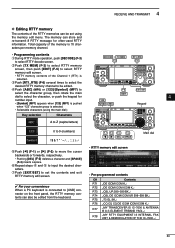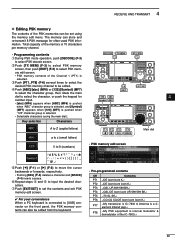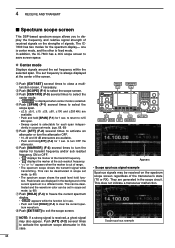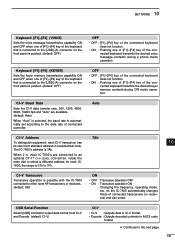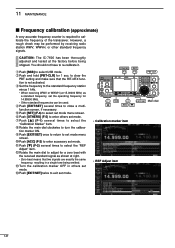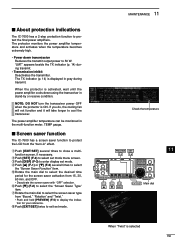Icom IC-7600 Support Question
Find answers below for this question about Icom IC-7600.Need a Icom IC-7600 manual? We have 1 online manual for this item!
Question posted by yo7hgm on December 31st, 2022
Hello My Icom 7600 Is Remaining Continously In Tx Function.
The person who posted this question about this Icom product did not include a detailed explanation. Please use the "Request More Information" button to the right if more details would help you to answer this question.
Current Answers
Answer #1: Posted by Odin on December 31st, 2022 1:27 PM
See https://www.manualslib.com/manual/965457/Icom-Ic-7600.html?page=162#manual.
If the issue persists or if you require further advice, you may want to consult the company: use the contact information at https://www.contacthelp.com/icom.
If the issue persists or if you require further advice, you may want to consult the company: use the contact information at https://www.contacthelp.com/icom.
Hope this is useful. Please don't forget to click the Accept This Answer button if you do accept it. My aim is to provide reliable helpful answers, not just a lot of them. See https://www.helpowl.com/profile/Odin.
Answer #2: Posted by SonuKumar on December 31st, 2022 7:48 PM
Please respond to my effort to provide you with the best possible solution by using the "Acceptable Solution" and/or the "Helpful" buttons when the answer has proven to be helpful.
Regards,
Sonu
Your search handyman for all e-support needs!!
Related Icom IC-7600 Manual Pages
Similar Questions
Lost Normal Mic Audio On Ic-7600 After Loading Ft-8 Set-up.
The 7600 was working fine. Decided to get into FT-8 mode and attempted to load WSJT on PC and have i...
The 7600 was working fine. Decided to get into FT-8 mode and attempted to load WSJT on PC and have i...
(Posted by luffbob 1 year ago)
Band Edge Change, 7600
10 meter band has 28.410 to 28.700 band edges. Reason unknown. All attempts to implement factory def...
10 meter band has 28.410 to 28.700 band edges. Reason unknown. All attempts to implement factory def...
(Posted by edcobb 3 years ago)
Hi Rx &tx Inop In My Aircraft Ic_a210 Vhf Comm & Displays Sometime Rx Or Tx Erro
what's problem sometimes display rx error sometimes tx error whenever you press the ptt to transmits...
what's problem sometimes display rx error sometimes tx error whenever you press the ptt to transmits...
(Posted by reza20free 3 years ago)
Icom 7600 Rf Power Problem
Hi I have a ICOM IC 7600 with a output power problem will work for 5mins on full then drops to 7wats...
Hi I have a ICOM IC 7600 with a output power problem will work for 5mins on full then drops to 7wats...
(Posted by Anonymous-162979 6 years ago)
Problem With My Icom Ic-7600
The problem I have with the Icom IC-7600 on all the bands 10 -80 meters I get 100 watts out. On 160 ...
The problem I have with the Icom IC-7600 on all the bands 10 -80 meters I get 100 watts out. On 160 ...
(Posted by kb9vwd 8 years ago)