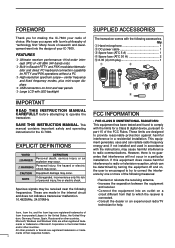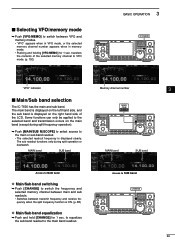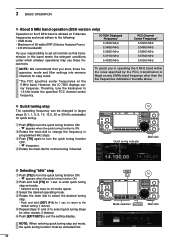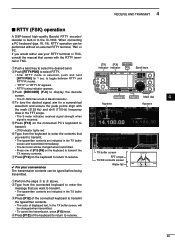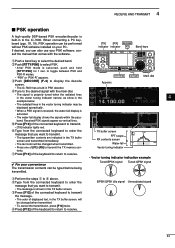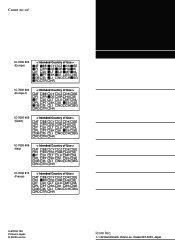Icom IC-7600 Support Question
Find answers below for this question about Icom IC-7600.Need a Icom IC-7600 manual? We have 1 online manual for this item!
Question posted by edcobb on May 18th, 2021
Band Edge Change, 7600
10 meter band has 28.410 to 28.700 band edges. Reason unknown. All attempts to implement factory default have failed. Manual appears to have lost something in translation. All other bands are OK. what is the process to correct to factory default without affecting other menu settings?
Current Answers
Answer #1: Posted by techyagent on May 18th, 2021 10:22 AM
Please check this link below:-
https://www.manualslib.com/manual/857069/Icom-Ic-7600.html?page=38
Thanks
Techygirl
Answer #2: Posted by SonuKumar on May 18th, 2021 7:26 PM
Please respond to my effort to provide you with the best possible solution by using the "Acceptable Solution" and/or the "Helpful" buttons when the answer has proven to be helpful.
Regards,
Sonu
Your search handyman for all e-support needs!!
Related Icom IC-7600 Manual Pages
Similar Questions
My Icom Ic-2300h Can't Change Frequency,it's Only In 144mhz
(Posted by knightofthecentury 10 months ago)
Lost Normal Mic Audio On Ic-7600 After Loading Ft-8 Set-up.
The 7600 was working fine. Decided to get into FT-8 mode and attempted to load WSJT on PC and have i...
The 7600 was working fine. Decided to get into FT-8 mode and attempted to load WSJT on PC and have i...
(Posted by luffbob 1 year ago)
Ic-pw1 Swr Meter Fault
My IC-PW1 fails to indicate SWR. The output power is OK on all bands and tuner works properly. All r...
My IC-PW1 fails to indicate SWR. The output power is OK on all bands and tuner works properly. All r...
(Posted by rw3xw 4 years ago)
I Want To Fix My Icom Ic-7600
On my radio I get 100 watts out on 80 threw 10 meters on 160 meters I only get out 88 or 90 watts I ...
On my radio I get 100 watts out on 80 threw 10 meters on 160 meters I only get out 88 or 90 watts I ...
(Posted by kb9vwd96335 7 years ago)
Problem With My Icom Ic-7600
The problem I have with the Icom IC-7600 on all the bands 10 -80 meters I get 100 watts out. On 160 ...
The problem I have with the Icom IC-7600 on all the bands 10 -80 meters I get 100 watts out. On 160 ...
(Posted by kb9vwd 8 years ago)