IBM x3400 Support Question
Find answers below for this question about IBM x3400 - System - 7975.Need a IBM x3400 manual? We have 2 online manuals for this item!
Question posted by dwikurni on December 27th, 2012
System Initializing Do Not Turn System Off
I use IBM X3400 M2 server suddenly can not boot and initializing the system do not turn the system off so long, what can I do about it?
Current Answers
There are currently no answers that have been posted for this question.
Be the first to post an answer! Remember that you can earn up to 1,100 points for every answer you submit. The better the quality of your answer, the better chance it has to be accepted.
Be the first to post an answer! Remember that you can earn up to 1,100 points for every answer you submit. The better the quality of your answer, the better chance it has to be accepted.
Related IBM x3400 Manual Pages
User Guide - Page 5


... 7974 features and specifications 3 Machine Types 7975 and 7976 features and specifications 4 What your server offers 6 Reliability, availability, and serviceability 7 IBM Director 8 Server controls, LEDs, and power 10
Front view 10 Rear view 13 Server power features 15
Chapter 2. Contents
Safety v
Chapter 1. The System x3400 server 1 Related documentation 1 Notices and statements...
User Guide - Page 20
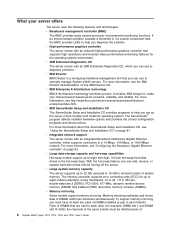
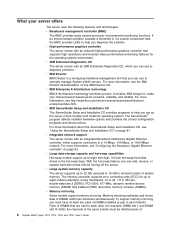
... page 83.
v Large system-memory capacity
The server supports up to centrally manage System x3400 servers. v IBM Enhanced Diagnostics CD
The server comes with an integrated Broadcom NetXtreme Gigabit Ethernet controller, which you can use to diagnose problems.
v IBM Director
IBM Director is a workgroup-hardware-management tool that you can use to eight slim-high, 3.5-inch hot-swap hard...
User Guide - Page 21
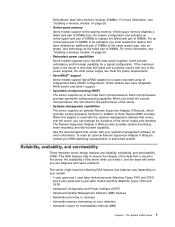
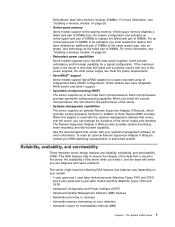
... used with your systems-management software for a typical configuration. The Remote Supervisor Adapter II SlimLine also provides system monitoring, event recording, and dial-out alert capability. See the documentation that the BMC provides. The System x3400 server 7 When you can diagnose and repair problems.
The server might have integrated RAID level-0 and level-1 support...
User Guide - Page 56


...2
Drive bay 7
3
Drive bay 8
4
Drive bay 9
5
42 System x3400 Types 7973, 7974, 7975, and 7976: User's Guide Push the drive tray handle to install or remove... disk drives
Hot-swap server models have to "Completing the installation" on the IBM ServeRAID Support CD for ...Hard disk drive Drive tray
Drive tray handle (in use. Note: If the server is configured for a drive is flashing slowly, ...
User Guide - Page 89
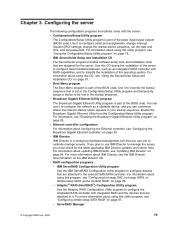
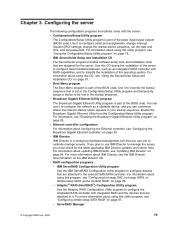
...76.
v Boot Menu program
The Boot Menu program is part of the BIOS code. Enable the Broadcom Gigabit Ethernet Utility from the Configuration/Setup Utility program. If you plan to use IBM Director to ... attached to manage the server, you can use it to override the startup sequence that you must check for the server. Use it . Use it to centrally manage servers. You can customize where...
User Guide - Page 90


... the server and the order of the microprocessor.
76 System x3400 Types 7973, 7974, 7975, and 7976: User's Guide
you install the operating system. Turn on page 92. This choice is installed in the server, use ServeRAID ... as a stand-alone program and as an IBM Director extension. Select settings to define and configure the disk-array subsystem before you cannot change .
User Guide - Page 94


.... Administrator password
If an administrator password is on the IBM System x3400 Documentation CD. You can regain access to the server in any combination of the following ways: v If ...x3400 Types 7973, 7974, 7975, and 7976: User's Guide From the System Security choice, you can start.
the system administrator can set , when you turn on the server, the system startup will not be used...
User Guide - Page 98


... from what comes with a CD containing the ServeRAID Manager program, which you can use IBM Director to manage the server, you must check for attached devices v Set protocol parameters on hard disk drives
84 System x3400 Types 7973, 7974, 7975, and 7976: User's Guide Go to http://www.ibm.com/servers/eserver/xseries/systems_management/ xseries_sm/dwnl.html. c.
User Guide - Page 100


..., select Quick Init. 7. Restart the server.
86 System x3400 Types 7973, 7974, 7975, and 7976: User's Guide The onboard SAS/SATA controller comes enabled by default.
If you have set an administrative password, you are prompted to highlight it and press Enter. Creating a RAID array
To use the IBM ServeRAID Configuration Utility, see the documentation...
User Guide - Page 102


... Utilities Select this choice to configure the controller interface definitions or to format a disk or verify the disk media. Turn on the screen carefully before making a selection. When the prompt Press v SerialSelect Utility Select this choice to configure ... Utility program, complete the following steps: 1.
Select a device from the list and read the instructions on the server. 2.
User Guide - Page 122


... determines the framework for the return and recycling of used IBM sealed lead acid, nickel cadmium, nickel metal hydride, and battery packs from IBM equipment. Conformément à la directive,...minimize any potential effects of life EEE as applicable throughout the European 108 System x3400 Types 7973, 7974, 7975, and 7976: User's Guide
l'Union européenne. For proper collection ...
User Guide - Page 127
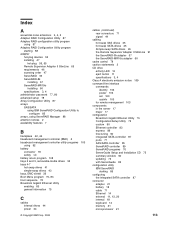
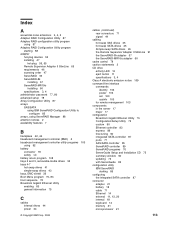
...Utility 87 arrays SAS/SATA
using IBM ServeRAID Configuration Utility to configure 85
arrays, using ServeRAID Manager 88 attention ...Boot Menu program 75, 83 boot sequence 78 Broadcom Gigabit Ethernet Utility enabling 83 general information 75
C
cables internal drives 44 power 44
© Copyright IBM...for remote management 103 components in the server 17 major 17 configuration Broadcom Gigabit Ethernet...
Installation Guide - Page 1


... based on the Documentation CD.
Yes
Use
ServerGuide to set up and configuring your server at: http://www.ibm.com/servers /eserver/support/xseries/index.html/. System x3400
Types 7973, 7974, 7975, and 7976
Installation Guide
Welcome. Yes
Turn off the server and install options.
Did the server No
start correctly? Yes
Use the IBM ServerGuide program
to
No
install the...
Installation Guide - Page 15
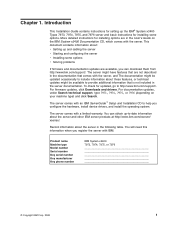
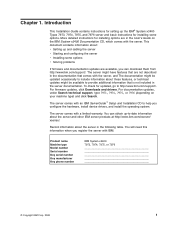
....
For documentation updates, under Search technical support, type 7973, 7974, 7975, or 7976 (depending on the IBM System x3400 Documentation CD, which comes with IBM. You will need this information when you can obtain up the IBM® System x3400 Types 7973, 7974, 7975, and 7976 server and basic instructions for installing options are in the following table...
Installation Guide - Page 43


... Chapter 2.
Turn off the server and peripheral devices and disconnect all vacant slots. This... install the ServeRAID-MR10is SAS/SATA controller, see http://www.ibm.com/servers/ eserver/serverproven/compat/us/. Then, remove the adapter from...the expansion-slot cover and screw in which the server start (boot) the devices using the Configuration/Setup Utility program. Touch the static-...
Installation Guide - Page 62


..., add or delete a hot-spare drive, or initialize drives. then, select
Done to highlight it and press Enter. Viewing the array configuration
To view information about how to use the IBM ServeRAID Configuration Utility, see the documentation on the server. 2. Using the IBM ServeRAID Configuration Utility program
Use the IBM ServeRAID Configuration Utility to perform the following tasks...
Installation Guide - Page 79
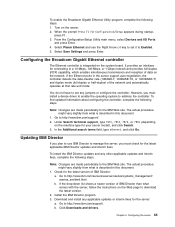
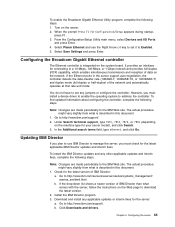
..., type 7973, 7974, 7975, or 7976 (depending
on...use IBM Director to address the controller. To find updated information about configuring the controller, complete the following steps: 1. Configuring the server...ibm.com/servers/eserver/xseries/systems_management/ xseries_sm/dwnl.html. Note: Changes are made periodically to the IBM Web site. Go to http://www.ibm.com/support/. 2. Turn...
Installation Guide - Page 102
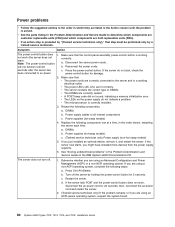
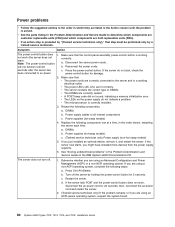
... correctly.
Symptom
Action
The power-control button does 1. v The server contains the correct type of DIMMs. v The DIMMs are using an ACPI-aware operating system, suspect the system board.
88 System x3400 Types 7973, 7974, 7975, and 7976: Installation Guide v The LEDs on the IBM System x3400 Documentation CD. If you are correctly seated. Press Ctrl...
Installation Guide - Page 112


... disposal of used IBM sealed lead acid, nickel cadmium, nickel metal hydride, and battery packs from IBM equipment. The Directive determines the framework for specific battery information. Users of EEE with the WEEE marking per Annex IV of the WEEE Directive, as applicable throughout the European 98 System x3400 Types 7973, 7974, 7975, and 7976...
Installation Guide - Page 117


... Utility 49 arrays SAS/SATA
using IBM ServeRAID Configuration Utility to configure 47
arrays, using ServeRAID Manager 50 assistance, getting...using 52 battery
safety viii battery return program 98 bay identification 21 bays 4-7
hot-swap drives 24 simple-swap drives 25 beep codes 67, 85 boot agent Broadcom NetXtreme gigabit ethernet 64 Boot Menu program 64 Broadcom NetXtreme gigabit ethernet boot...
Similar Questions
Imb X3400 M3 Raid 5 And 2008 Server Installation
My new ibm server x3400 m3. first how to configure raid 5 and after 2008 r2 os install and configure...
My new ibm server x3400 m3. first how to configure raid 5 and after 2008 r2 os install and configure...
(Posted by chandrasekharpanda23 9 years ago)
What Order Should I Install Mixed Memory In Ibm X3650 M2 Server
(Posted by niadfgh 10 years ago)
How Many Gb Hard Disk Ibm System X3400 7975 Cant Support?
(Posted by edijempol 11 years ago)
Orange Led On System X3400 M3
why the orange LED on system x3400 M3 is on when I apply added 2 MB memory?
why the orange LED on system x3400 M3 is on when I apply added 2 MB memory?
(Posted by ticomnet 12 years ago)

